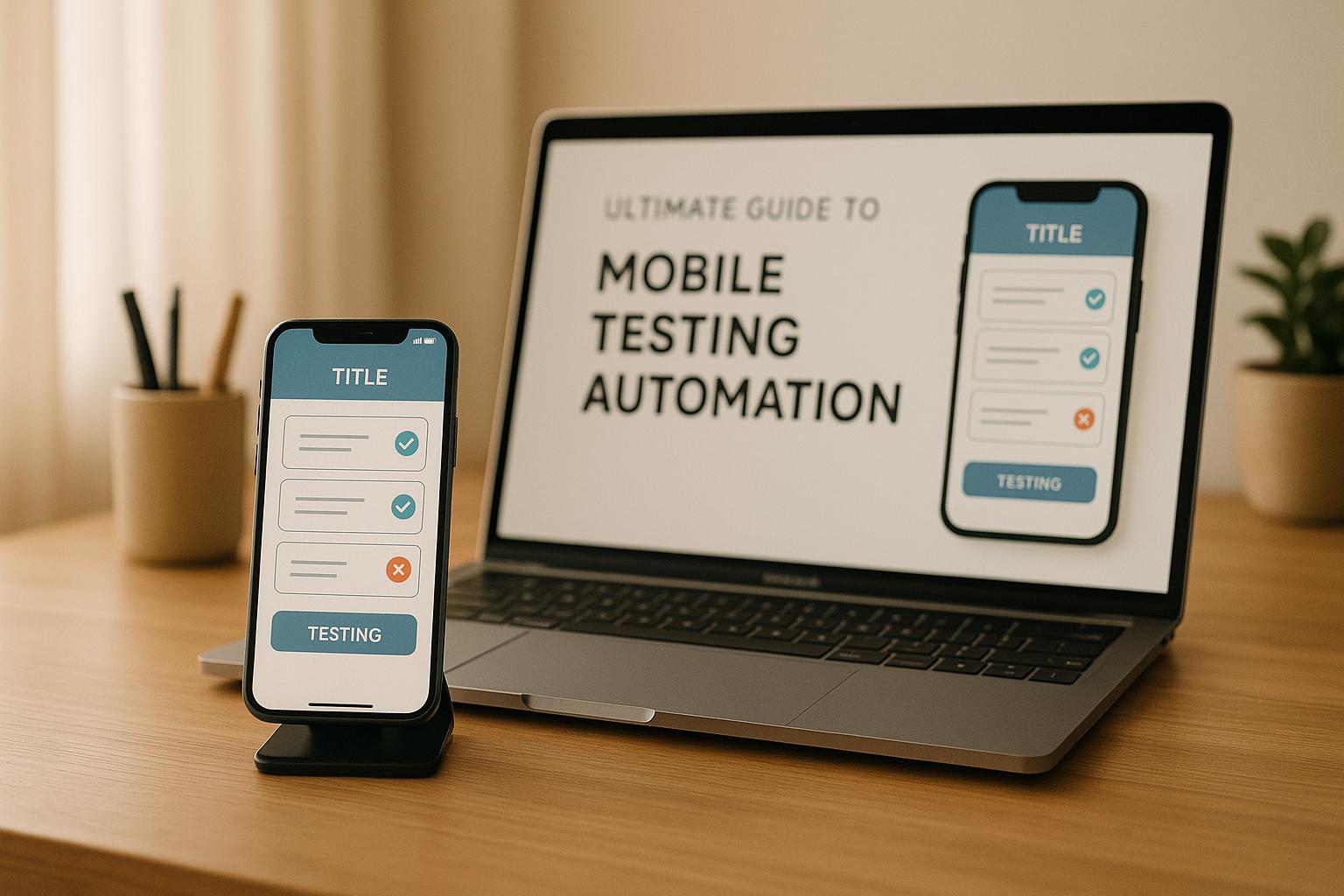Want to save time and boost your online presence? Content scheduling automation is the answer. Here’s what you need to know:
- Why it matters: Automation reduces task completion time by up to 70% and increases sales productivity by 14%.
- How it helps: Tools streamline workflows, schedule posts at optimal times, and ensure consistent content across platforms.
- What to do: Use a central content calendar, batch scheduling, and AI-powered tools to simplify processes and improve efficiency.
Key takeaways:
- Set up a unified content calendar for better planning and collaboration.
- Use batch scheduling to save time and maintain consistency.
- Pick multi-platform tools with strong integration features and analytics.
- Let data guide your posting schedule for maximum engagement.
- Leverage AI to optimize workflows, but keep human oversight for quality.
- Use workflow management tools to improve team collaboration.
How To Automate ALL Your Social Media Content in 1 Hour a Week (Step-by-Step Guide 2025)
1. Set Up a Central Content Calendar
A central content calendar is the backbone of any automated content scheduling system. It takes scattered posting efforts and organizes them into a unified approach that helps teams work together, simplifies workflows, and boosts engagement across all digital platforms.
Centralized Planning and Alignment
A unified content calendar can eliminate the confusion caused by inconsistent posting schedules and mixed messages. Did you know that content managers spend over 80% of their time wrestling with disconnected workflows? Centralizing your planning can change this entirely.
"By streamlining collaboration processes, your team can work more efficiently and focus on creating engaging content that resonates with your audience." - Esther Van den Eynde, Content Marketing, StoryChief
Beyond better teamwork, centralized planning can directly impact business growth. Companies with centralized strategies are 20% more likely to achieve above-average growth compared to those with decentralized operations.
Take Wayfair as an example. After adopting an AI-powered content calendar system, they cut their content planning cycles from six weeks to just five days and increased new product content coverage by 65%.
To get started, audit your current content to understand what resonates with your audience. Next, define your primary content categories and set clear goals for each social media platform. This approach ensures your calendar aligns with broader business objectives while keeping your strategy adaptable for different platforms.
Platform Compatibility and Integration
Your content calendar needs to work seamlessly across various social platforms, each with its own unique requirements. A cohesive strategy doesn’t mean posting identical content everywhere; instead, tailor your messages to fit the tone and culture of each platform.
A great example of this is Isango, a travel company that successfully managed 18 different social media accounts using Sendible. Their approach allowed them to customize posts for each platform while maintaining an overarching strategy.
When choosing a content calendar tool, look for features like multi-platform support, built-in analytics, and team collaboration capabilities. It’s also essential to ensure the tool integrates with other marketing systems - such as CRM platforms, email services, and file storage tools - to avoid data silos and create smooth workflows. This integration makes it easier to execute platform-specific strategies while keeping everything aligned.
Data-Driven Scheduling and Analytics
A good content calendar isn’t just about keeping track of dates. It should also incorporate performance data to help you fine-tune your posting schedule and content types. Use platform analytics to determine the best times to post and adjust your strategy based on how your content performs.
Regularly reviewing campaign performance can provide insights to improve your content mix and timing. By tying your content calendar to your overall marketing goals, you ensure that every post has a purpose - whether it’s building brand awareness, generating leads, or retaining customers. With the help of AI tools, your calendar can evolve into a powerful strategic asset.
AI-Enhanced Automation for Efficiency
Artificial intelligence is changing the way we manage content calendars, making it easier to recognize patterns and optimize schedules. AI-powered tools can take much of the manual effort out of planning and distribution.
For instance, Condé Nast used AI to overhaul their content scheduling process. By doing so, they reduced coordination time from 15–20 hours per week to just 2–3 hours, all while increasing their content output by 40%.
AI-enhanced calendars can suggest the best posting times, highlight content gaps, and even recommend new topics based on past performance. This turns your calendar into more than just a planning tool - it becomes an engine for continuous improvement, freeing up your team to focus on creativity and strategy.
2. Use Batch Scheduling for Regular Posting
Batch scheduling takes the hassle out of daily content posting by allowing you to prepare and schedule posts in advance. This approach not only saves time but also ensures your content maintains a steady rhythm across all platforms. It's a practical way to stay consistent while laying the groundwork for future data-driven improvements.
Improved Workflow and Consistency
With batch scheduling, your content keeps flowing - even when your team is offline. This is a game-changer for businesses that operate across multiple time zones or want to maintain visibility outside standard working hours. In fact, companies using social media scheduling tools save an impressive 6–8 hours per week. Beyond time savings, this method helps you plan varied content and align posts with key dates like holidays, product launches, or industry events.
Seamless Integration with Existing Tools
Batch scheduling works even better when integrated with your existing systems, such as ERP, CRM, and analytics tools. Many leading platforms offer built-in integrations or API connections to make this process easier. For instance, ActiveBatch earns high marks for its integration features, scoring 9.1 out of 10 from G2 reviewers. When choosing a scheduling tool, prioritize compatibility with your current setup and ensure it matches your team's expertise and needs.
Once integrated, these tools can provide valuable insights to fine-tune your posting schedule.
Smarter Scheduling Through Analytics
Batch scheduling becomes even more effective when combined with analytics. By using data to pinpoint the best times to post, you can maximize audience engagement. Generally, the most active times on social media are Mondays through Thursdays from 10:00 AM to 1:00 PM, though this can vary depending on the platform. However, your audience might have its own unique habits influenced by factors like demographics and industry. Tools like Sprout Social's ViralPost® analyze nearly 2.5 billion engagements across 600,000 social profiles to recommend customized posting times. Businesses that post during peak activity hours have seen engagement rise by 50%, with strategic scheduling also boosting conversion rates by 25% and driving website traffic up by 70%.
To get the most out of this strategy, examine when your audience is most active, consider different time zones, and tailor your content to align with high-visibility periods. Regularly testing and tweaking your schedule based on analytics will keep your results improving over time.
3. Choose Multi-Platform Scheduling Tools
Juggling multiple social media platforms can feel like a never-ending task. That’s where multi-platform scheduling tools step in, making it easier to manage all your accounts from one place. These tools streamline your workflow and create a solid foundation for managing content across platforms.
Centralized Planning and Alignment
Multi-platform tools help you plan and align your messaging consistently across all channels. Research shows that marketers who document their strategy are 313% more likely to achieve success, with 72% reporting higher engagement. Meanwhile, 60% of social media marketers with a documented strategy consider themselves highly effective compared to just 32% who rely on verbal plans. As the Social Firm Team puts it:
"Aligning content calendars across multiple channels ensures consistent messaging and maximizes engagement."
By using a unified content calendar, these tools make it easier to scale your strategy and maintain consistency across platforms.
Platform Compatibility and Integration
A good scheduling tool should support all major social platforms from a single dashboard. But it doesn’t stop there - seamless API integration is key. This ensures your scheduling system connects smoothly with other business tools and syncs in real time across devices. Features like bulk scheduling (allowing you to plan multiple posts at once) and time zone synchronization make it easier to optimize posting times for a global audience.
Data-Driven Scheduling and Analytics
Scheduling tools aren’t just about convenience - they’re also about making smarter decisions. Look for tools that provide real-time analytics across all platforms. This kind of data is crucial, especially since 77% of marketers believe that measurement and analytics will play an even bigger role in the future. A data-driven approach refines your strategy, helping you boost engagement and get better returns on your content investment. As Dr. Emily Chan explains:
"As we look to the future, AI is set to revolutionize how we schedule and interact with our audiences on social media, making predictive analytics a game-changer in our field."
AI-Enhanced Automation for Efficiency
Artificial intelligence is changing the game for content scheduling. Today, 83% of successful marketers use automation tools to schedule their content. AI-powered features can analyze engagement trends, suggest the best times to post, and even predict how your content will perform. On top of that, collaboration tools - like approval workflows, user roles, and internal notes - make team management more efficient and keep everyone on the same page.
4. Schedule Posts Based on Analytics Data
Data-Driven Scheduling and Analytics
When it comes to timing your social media posts, letting data guide your decisions can make all the difference. Sprout Social analyzed a massive dataset - 2.5 billion engagements across 600,000 social profiles - to pinpoint the best posting times. These insights show that understanding engagement patterns can significantly boost content performance.
Analytics can help you do more than just pick the right time to post. They provide a window into your audience's behavior, helping you identify which types of content resonate during specific periods. For example, LinkedIn typically sees the most activity during midhours on business days, Instagram peaks in the evenings, TikTok thrives on Wednesdays between 2–5 p.m., and X (formerly Twitter) performs best from Tuesday to Thursday between 9 a.m. and 2 p.m..
Metrics like impressions, reach, follower growth, engagement rate, video views, and website traffic are key indicators to track. As Trish Riswick, Social Media Manager at Hootsuite, puts it:
"We found that 70% of people who follow a brand on social have explicit plans to make a purchase from them soon or in the future. Out of all the metrics, follower growth is also just a nice and quick way to see how your social media efforts are working."
By relying on analytics, you can align your posting schedule with your audience's habits and maximize results.
Platform Compatibility and Integration
Each social media platform has its own rhythm and purpose, so your analytics strategy should reflect these differences. For example, LinkedIn is a strong platform for lead generation, while TikTok excels at building brand awareness. Hootsuite's research suggests that posting between 10 a.m. and 1 p.m. on Mondays through Thursdays often yields the best results.
Here’s a quick snapshot of peak engagement times across platforms:
| Platform | Peak Engagement Times | Best Days |
|---|---|---|
| Morning | Weekdays | |
| Evenings | Weekdays | |
| Midday | Weekdays | |
| TikTok | 2–5 p.m. (Wednesday) | Wednesday |
| Around 1 p.m. | Daily |
The type of content you share also matters. For instance, Instagram users are particularly drawn to video content. Carly Lynn, Head of Instagram Creator Partnerships at Meta, advises:
"The most effective way to grow on Instagram is to consistently create engaging reels, as reels are the best way to reach new audiences."
To make the most of these insights, ensure your scheduling tools are integrated with analytics platforms. This allows for real-time adjustments and helps you set platform-specific goals.
AI-Enhanced Automation for Efficiency
Artificial intelligence is changing the game for social media scheduling. Modern analytics tools can dig deep into metrics like likes, shares, comments, and conversion rates to uncover patterns and suggest the best times to post.
Keeping an eye on current events, holidays, and trends can also help you stay relevant. Paige Schmidt, Social Engagement Coordinator at Hootsuite, highlights the importance of this:
"There's a growing demand for relevant and timely content that aligns with pop culture events such as sports events, award shows, and music/movie releases. Brands that plan content around these events or mark them for scheduling stand to capture audience attention effectively."
Experimentation is key. Test different posting times, account for time zones, and even monitor your competitors’ schedules to refine your strategy. Regularly analyzing your results can reveal which content formats engage your audience most, the ideal video lengths, and whether your audience prefers mobile or desktop viewing.
sbb-itb-5be333f
5. Add AI-Powered Automation Features
AI-Driven Automation for Streamlined Scheduling
Expanding on data-driven scheduling, AI takes content management to the next level by automating repetitive tasks and fine-tuning your schedule. Instead of manually handling each step, AI tools can handle routine scheduling, pinpoint the best posting times, and even categorize content efficiently. These tools can also suggest new content ideas and highlight gaps in your publishing calendar, ensuring a steady flow of posts. The results speak for themselves - teams leveraging AI agents have seen up to a 65% boost in engagement while reducing manual workload by 70%.
Nancy Colter, an instructor at Emory University who teaches "Managing Your Time and Productivity", puts it this way:
"AI tools are helpful for automating routine scheduling, and identifying open time blocks, but they lack the human judgement needed to prioritize based on urgency, energy levels, and strategic goals."
While AI handles the groundwork, human input is still crucial for aligning tasks with broader strategic objectives.
Smarter Scheduling Through Analytics
AI thrives on data, analyzing massive datasets to determine when your audience is most active and likely to engage with your content. By tracking performance metrics across platforms, AI tools refine future scheduling decisions, driving better results. For instance, posts timed based on AI recommendations have been shown to increase engagement by 30–50%.
One e-commerce case study highlights how powerful this can be: an AI agent reviewed top-performing posts, seasonal trends, and competitor strategies to generate a month’s worth of post ideas in under 30 minutes. The outcome? A 40% jump in engagement rates and a posting schedule that was 2.5 times more consistent than before.
Seamless Integration Across Platforms
AI-powered scheduling tools don’t just manage your content - they bring everything together. From email and chat to project management platforms, these tools centralize tasks and ensure nothing slips through the cracks. They can adjust schedules to accommodate last-minute changes, fill in calendar gaps, and even coordinate across time zones. With 82% of companies now incorporating AI into their operations, these features are quickly becoming essential.
When choosing an AI scheduling tool, focus on systems that offer user-friendly setups, smart syncing, and advanced capabilities like AI-powered scheduling suggestions, cross-platform integration, and built-in reminders. Tools with team collaboration features and time-zone awareness are particularly helpful for keeping everyone on the same page. Additionally, exporting data from your social profiles into these AI systems can provide insights into whether your content is resonating with the right audience and driving engagement.
6. Keep Human Review for Content Quality
Even though AI can simplify scheduling tasks, human involvement is still essential to maintain content quality and uphold your brand's reputation.
Human Oversight for Quality
Automation can handle a significant portion of the workload, but human review is critical to catch subtleties that AI might miss. This ensures your brand’s voice and reputation remain intact. Tim Clarke, Senior Reputation Manager at Thrive Local, highlights this balance:
"A human must review the automated posts before they go live. The review and edit stage must be done by a social media team, but the automation can take care of maybe 80 to 90% of the work."
This cautious approach is backed by data - 60% of marketers worry about the potential risks AI-generated content poses to brand reputation. A stark example of this occurred in 2020, when two mortgage companies in California were fined over $1 million by the Consumer Financial Protection Bureau for misleading marketing practices, including false claims and missing legally required disclosures. Balancing automation with human judgment ensures efficiency without compromising quality.
Centralized Planning and Alignment
Human reviewers play a vital role in ensuring that content aligns with the brand’s overall strategy and voice. They act as the final checkpoint, verifying that the content meets strategic goals. Clearly defining roles - whether it’s content strategists, creators, editors, or compliance reviewers - streamlines this process. Human oversight is especially important in areas where AI struggles, such as adding emotional depth, addressing sensitive issues, and navigating cultural nuances. This human touch becomes even more valuable when dealing with complex or evolving audience expectations.
Data-Driven Scheduling and Analytics
Automation excels at tracking metrics and suggesting optimal posting times, but human interpretation adds the necessary context to ensure the content truly connects with the audience. While automation can boost sales productivity by 14%, it’s critical to combine these insights with human judgment for better results. Clarke suggests easing into automation:
"It's best to start small with automation and gradually reduce the human touch as you see success with automated posts. Mistakes can happen easily, so my advice is to proceed slowly and carefully."
This gradual approach allows teams to identify which content requires more hands-on review and which can rely more heavily on automation, striking the right balance between efficiency and quality.
7. Use Workflow Management for Team Collaboration
Simplify and improve your content team's collaboration by adopting effective workflow management practices. When multiple people are involved in creating, approving, and publishing content, a well-structured system helps avoid bottlenecks and keeps everyone on the same page.
Centralized Planning and Alignment
A centralized workflow system keeps all project details - like deadlines, responsibilities, and progress - in one place. This setup eliminates confusion about who needs to do what and when it needs to be done.
Take The Wallace Foundation as an example. During their transition to IntelligenceBank, their communications team gained access to a single repository for research reports, images, and multimedia. This streamlined their approval process and ensured consistency across all published materials. As a result, their editorial team became self-sufficient, freeing IT resources and enabling faster, more efficient content updates.
Workflow tools also provide visual boards and real-time updates, making project status instantly visible to everyone involved. This transparency reduces the need for constant status meetings and prevents content from getting stuck in limbo during the review process.
Centralized systems also integrate smoothly with the tools your team already uses.
Platform Compatibility and Integration
A good workflow tool should seamlessly connect with your existing systems, like content scheduling platforms, social media tools, and approval software.
By integrating these tools, you can eliminate data silos and enable automatic data sharing. For instance, when your content calendar updates automatically based on approval changes, or when performance metrics feed directly into your planning tools, your team spends less time on manual tasks and more time focusing on strategy.
To make this work, identify inefficient workflows and ensure your systems are set up to work together. This approach ensures your workflow management system simplifies processes rather than complicates them.
This smooth integration not only improves team collaboration but also complements the data-driven and AI-powered features discussed earlier.
Data-Driven Scheduling and Analytics
Workflow management tools excel at tracking every step of your content process, creating audit trails for accountability and offering valuable insights for improvement. These platforms monitor approval times, revisions, and productivity trends.
This level of tracking allows managers to combine team feedback with hard data from key performance indicators (KPIs). They can use this information to spot patterns, identify bottlenecks, and streamline workflows. For example, you can determine which types of content take longer to approve, which team members consistently meet deadlines, and where delays most often occur.
The data collected also supports strategic planning by offering real-time insights. Teams can analyze what makes their most successful content work, adjust posting schedules to match production capacity, and allocate resources more effectively across platforms and content types.
These efficiency gains can be taken to the next level with AI-powered automation.
AI-Enhanced Automation for Efficiency
AI-powered tools can handle repetitive tasks, freeing up your team to focus on high-value work. As Atlassian explains:
"Workflow automation software increases efficiency and communication by creating predefined rules, sequences, and actions... It decreases the need for manual intervention, reduces errors, and saves time for critical tasks. The tool promotes better teamwork and communication, speeds up task completion, and improves transparency and accountability."
Look for routine tasks like scheduling, data entry, or report generation that could benefit from automation, and develop a clear plan for implementing AI across your team. This allows AI to handle repetitive work while your team focuses on creative and strategic tasks that require human expertise.
Companies that effectively use automation in their workflows reduce wasted resources, boosting both productivity and profitability. But to succeed, it's essential to regularly evaluate your AI tools and adjust them to meet evolving business and client needs.
The best workflow management systems encourage a culture of continuous improvement. Teams should regularly review processes, gather feedback, and refine automation rules. This ensures that your system evolves alongside your team's needs, staying effective and aligned with your strategic goals over time. By optimizing workflow management, you can build a system that supports seamless content scheduling and enhances overall efficiency.
Comparison Table
Choosing the right scheduling tool is a key step in making the most of content automation. Below is a detailed comparison of some of the top content scheduling tools, highlighting their features, pricing, and usability to help you make an informed decision.
| Tool | Best For | Standout Feature | Pricing (Annual) | Multi-Platform Support | AI Capabilities | Analytics Integration | Ease of Use |
|---|---|---|---|---|---|---|---|
| Buffer | Scheduling post campaigns | Clean interface and simplicity | $5/month/channel | Yes | Basic | Built-in performance tracking | ⭐⭐⭐⭐⭐ Very Easy |
| Hootsuite | AI-enhanced post management | Comprehensive automation suite | $149/user/month | Extensive | Advanced AI writing, messaging, listening | Superior analytics | ⭐⭐⭐⭐ User-Friendly |
| FeedHive | Content recycling | AI-driven performance predictions | $15/month | Yes | Content creation and repurposing | Performance predictions | ⭐⭐⭐⭐ User-Friendly |
| Later | Visual planning | Focus on Instagram and Pinterest | $16.67/month | Visual platforms | Basic | Visual content analytics | ⭐⭐⭐⭐ User-Friendly |
| Publer | Generating post content | AI text and image generation | $4/month/channel | Yes | Content generation | Basic analytics | ⭐⭐⭐⭐ User-Friendly |
| ContentStudio | Content topic management | Topic monitoring and curation | $19/month | Yes | Content suggestions | Comprehensive reporting | ⭐⭐⭐ Moderate |
| Predis.ai | Visual content creation | AI carousels and videos | $27/month | Yes | Advanced visual AI | Performance insights | ⭐⭐⭐ Moderate |
| StoryChief | Multi-channel content | Cross-platform publishing | $39/user/month | Extensive | Content optimization | Multi-channel analytics | ⭐⭐⭐ Moderate |
| Sprout Social | Enterprise analytics | Premium analytics suite | High pricing | Yes | Advanced insights | Industry-leading analytics | ⭐⭐⭐ Moderate |
| Planable | Client approvals | Collaboration workflows | $33/month/workspace | Yes | Basic | Approval tracking | ⭐⭐⭐⭐ User-Friendly |
Recommendations for Small Businesses
If you're running a small business, Buffer ($5/month/channel) and Publer ($4/month/channel) are affordable, easy-to-use options. Both include AI-powered features for creating and scheduling content, making them great choices for teams with limited budgets.
Enterprise-Level Solutions
For larger organizations, Hootsuite stands out with its comprehensive feature set. It’s reported to reduce workloads by 80% thanks to its advanced analytics and broad platform support. While it comes with a higher price tag of $149 per user per month, the time and efficiency gains can easily offset the cost.
AI-Focused Tools
For teams looking to leverage AI for content creation, FeedHive and Predis.ai offer excellent options. Both tools focus on predictive performance and advanced visual content creation, respectively.
Visual Content Specialists
If your brand thrives on visual platforms like Instagram or Pinterest, Later is a great choice. Its visual planning tools and media library make it especially appealing for creative industries like lifestyle brands, restaurants, and agencies.
To find the best fit for your team, consider trying free trials offered by these platforms. Many also provide discounts for annual billing. Matching the tool to your team's needs and expertise will ensure it integrates smoothly into your content strategy while saving time and increasing efficiency.
Conclusion
Automating content scheduling has reshaped how digital management is approached, offering both time savings and the ability to maintain quality. However, the real success lies in using the right strategies to make the most of this technology. This guide outlined seven key practices that, when combined, create a system that not only saves time but also ensures your content stays genuine and engaging.
The most important takeaway? Finding the sweet spot between automation and human input. As Courtney Turrin, Chief Work Officer at Xponent21, insightfully states:
"The most successful AI applications will balance automation with human judgment, leveraging the strengths of both to achieve what neither could accomplish alone".
This balance becomes even more critical when you consider findings from a Stanford University study, which revealed that people could only distinguish between human- and AI-generated text with 50-52% accuracy - essentially no better than guessing.
The benefits of automation are clear. Small businesses, for instance, report saving up to 47% of their marketing time by using AI tools. Similarly, Social Reach, a marketing agency, managed to cut their weekly workload by 50% by adopting automated scheduling tools. These time savings free up teams to focus on what really matters: strategy and creativity.
By combining the speed of automation with the irreplaceable touch of human creativity, you can ensure your content remains authentic and impactful. As Ana Cavagnoli puts it:
"Automation is replacing commonality. Think 'human + machine,' not 'human vs. machine'".
To put these strategies into action, start by centralizing your content calendar, gradually introduce automation features, and review your performance regularly to fine-tune your approach. With 90% of marketing leaders predicting that content marketing will be even more important in 2025 than it was in 2023, there’s no better time to refine and optimize your processes.
FAQs
What steps can I take to ensure my content scheduling tool works smoothly with my other marketing systems?
When choosing a content scheduling tool, it's important to ensure it works smoothly with your other marketing systems. Opt for a tool with robust API support that integrates well with your current platforms. Features like automated synchronization across channels can simplify your campaigns and cut down on repetitive tasks.
It's also wise to pick tools that offer real-time updates and can easily connect with analytics, CRM, and other marketing tools. This keeps your workflows running smoothly and ensures all your systems align to support your content strategy effectively.
What are the advantages of using AI tools for content scheduling, and how can I ensure the right balance between automation and human input?
AI-powered tools make content scheduling easier by automating repetitive tasks, reducing mistakes, and providing insights based on data to refine your publishing strategy. By using these tools, you can save time, ensure your brand stays consistent, and improve how efficiently you manage content.
However, it's important to treat AI as a helpful assistant rather than a complete substitute. Regularly check and adjust automated schedules to keep them aligned with your objectives. Human input remains essential for adding creativity, context, and giving the final approval.
What are the best times to schedule social media posts to boost engagement on different platforms?
When it comes to timing your social media posts, success often hinges on knowing your audience and the platform you're using. However, research points to weekday mornings (6–9 a.m.) and early afternoons (1–3 p.m.) as generally good windows for engagement. The middle of the week, particularly Wednesdays and Thursdays between 11 a.m. and 1 p.m., often sees the highest activity.
To pinpoint the best times for your audience, dive into your post performance data. Pay attention to time zones, platform habits, and trends specific to your industry. Regularly experimenting with and tweaking your posting schedule can help you hit those engagement sweet spots.