Want your products to stand out in search results? Product schema markup is the key. It helps search engines display your product details like pricing, availability, and reviews directly in search results, improving visibility and click-through rates.
Quick Takeaways:
- What to include: Product name, offers (price/availability), reviews, and aggregate ratings.
- Why it matters: Boosts search rankings and creates rich snippets (e.g., star ratings, pricing).
- How to start: Use JSON-LD format, validate with Google’s Rich Results Test, and update regularly.
By following these steps, you can make your products more attractive to shoppers and search engines alike.
How to Add Schema Markup for Products to Any Ecommerce Site Without Coding
Product Schema Core Components
Product schema markup relies on specific properties to communicate product details effectively to search engines. Let’s dive into the essential elements that can help your products stand out in search results.
Must-Have Schema Properties
At the heart of product schema markup are a few mandatory properties that enable rich search features. The name property is non-negotiable, and you’ll also need at least one of these key elements:
- Offers: Displays pricing and availability details.
- AggregateRating: Highlights overall product ratings.
- Review: Showcases customer feedback.
To implement reviews or ratings correctly, you’ll need these sub-properties:
For the review property:
- The author’s name.
- The item being reviewed.
- Details about the review rating.
For aggregateRating:
- The total number of ratings.
- Count of reviews.
- The average rating value.
"Reviews and ratings must be hosted on your own site as third-party reviews are not permitted for these schema properties", according to Google's structured data documentation.
Once you’ve covered these mandatory elements, you can add optional properties to make your product data even more detailed.
Extra Schema Properties
Additional schema properties can provide extra context about your product, enhancing its visibility and improving the quality of search results. Here are a few to consider:
| Property | Description | Impact on Search Results |
|---|---|---|
| SKU | Unique product identifier | Helps with product tracking. |
| Brand | Manufacturer details | Boosts brand recognition. |
| GTIN | Global Trade Item Number | Helps distinguish products. |
| Model | Specific model information | Clarifies product variations. |
| Color | Available color options | Supports more precise searches. |
For example, SoundPro’s wireless headphones page saw improved search visibility by using detailed schema markup like this:
{
"@context": "https://schema.org/",
"@type": "Product",
"name": "Wireless Bluetooth Headphones",
"brand": {
"@type": "Brand",
"name": "SoundPro"
},
"offers": {
"@type": "Offer",
"priceCurrency": "USD",
"price": "99.99",
"availability": "https://schema.org/InStock"
},
"aggregateRating": {
"@type": "AggregateRating",
"ratingValue": "4.7",
"reviewCount": "215"
}
}
For e-commerce sites based in the U.S., ensure you follow these formatting guidelines:
- Display prices in USD with two decimal places (e.g., $99.99).
- Use imperial units for measurements.
- Format dates as MM/DD/YYYY.
- Stick to American English spelling.
With both the core and extra properties in place, you’ll be well-prepared to move on to implementing schema markup effectively.
Schema Implementation Steps
To get your product schema markup up and running, follow these steps based on core components.
JSON-LD Setup Guide
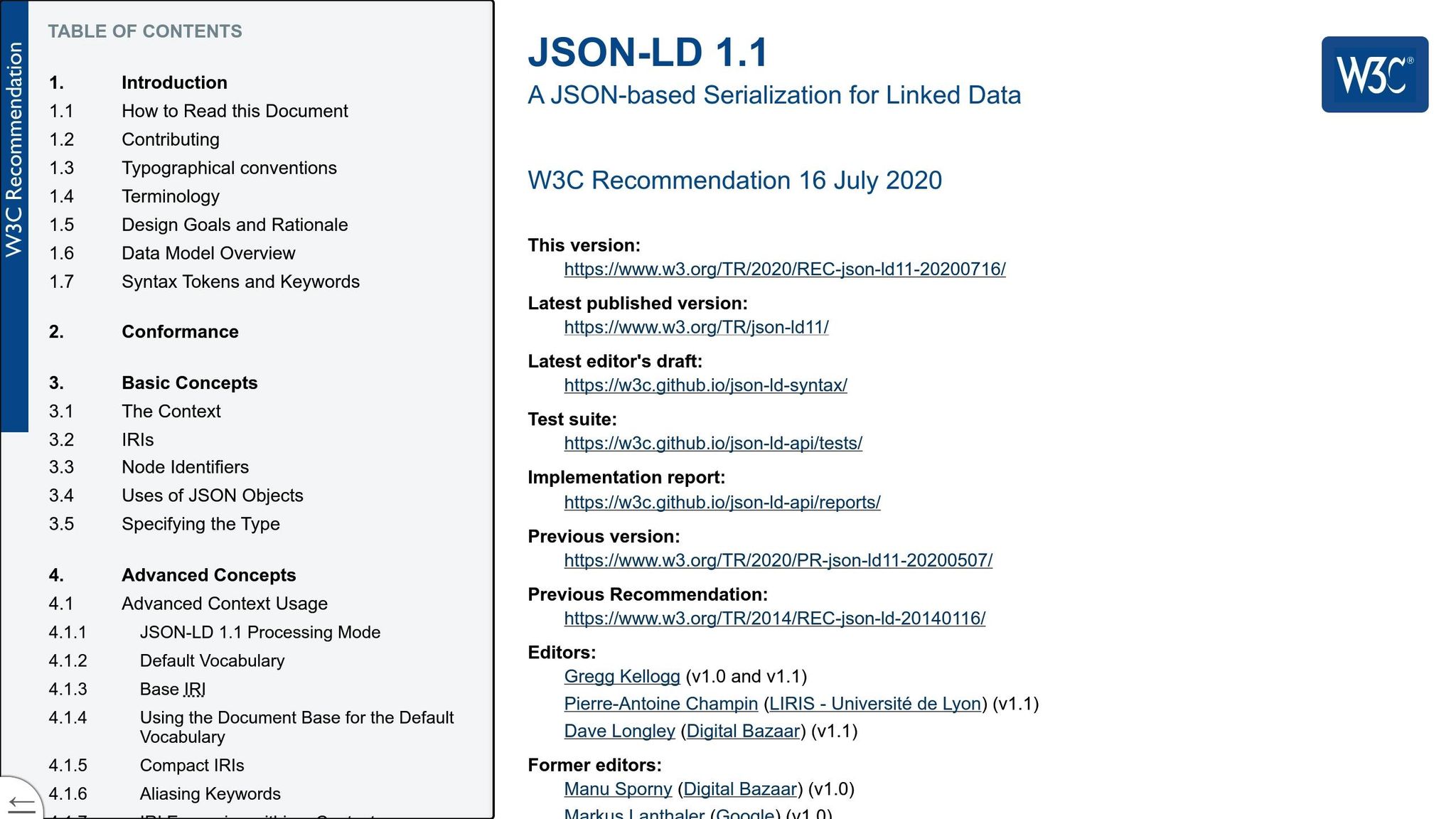
Here's an example of a JSON-LD schema for a product, inspired by Sony:
{
"@context": "https://schema.org/",
"@type": "Product",
"name": "WH-1000XM4 Wireless Headphones",
"image": "https://example.com/images/headphones.jpg",
"description": "Premium noise-canceling wireless headphones",
"sku": "WH-1000XM4",
"brand": {
"@type": "Brand",
"name": "Sony"
},
"offers": {
"@type": "Offer",
"priceCurrency": "USD",
"price": "349.99",
"availability": "https://schema.org/InStock"
}
}
Place this code in either the <head> or <body> section of your product page. Be sure to cross-check every value with your product database to avoid discrepancies. Once verified, adjust the implementation to suit your specific e-commerce platform.
E-Commerce Platform Setup
The process for embedding schema markup varies depending on your platform. Here’s a quick guide:
| Platform | Implementation Method | Notes |
|---|---|---|
| Shopify | Edit theme.liquid files | Handles price formatting automatically |
| WooCommerce | Use schema plugins | Keep plugins updated regularly |
| Magento | Built-in functionality | May require custom XML updates |
Schema Error Prevention
To ensure your schema markup is flawless, keep these points in mind:
-
Required Fields
Always include the "name" property, along with at least one of the following: offers, reviews, or aggregateRating. -
Data Accuracy
- Align your schema data with the visible content on the page.
- Ensure prices, availability, and ratings match exactly.
-
Structure Validation
Use Google's Rich Results Test to catch issues like:- Incorrect property nesting
- Invalid value formats
- Missing required fields
- Syntax errors
For ongoing accuracy across your product catalog, tools like The Top SEO Marketing Directory can help you validate and monitor your schema markup over time.
Schema Testing Methods
Once you've added schema markup to your site, thorough testing is essential to ensure everything works as intended.
Google Rich Results Tool Guide
Google's Rich Results Test is a reliable way to validate your product schema markup. Here's how to use it effectively:
1. Testing Process
You can either enter the URL of your product page or directly paste your schema code into the tool. The results will show:
- Whether your page is eligible for rich results
- Any critical errors that need fixing
- Warnings about missing but recommended properties
- A preview of how the page might appear in search results
2. Key Validation Points
The tool focuses on ensuring that essential schema fields are properly implemented, such as:
- Product offers, including accurate pricing
- Customer reviews
- Aggregate ratings
For a more in-depth validation, you can also explore other tools and techniques.
Schema Testing Tools
There are various tools designed to meet specific schema validation needs. Here's a quick overview:
| Tool | Purpose | Features |
|---|---|---|
| Schema Markup Validator | Ensures compliance with schema.org standards | Checks all properties for accuracy |
| JSON-LD Playground | Helps with code creation and debugging | Verifies JSON-LD syntax |
| Bing Webmaster Tools | Validates schema for Bing search results | Offers cross-platform insights |
If you're managing a large product catalog, you'll need additional strategies to test at scale.
Large Catalog Testing
Testing large inventories requires a mix of automation and strategic sampling to catch potential issues.
Automated Validation
Leverage Google Search Console to monitor schema performance. Focus on:
- Detecting structured data errors on product pages
- Identifying invalid property values
- Ensuring schema markup coverage across your catalog
Batch Testing Approach
1. Sample Selection
Choose a diverse set of products for testing, including:
- Best-sellers
- Items from various categories
- Products with different attributes (e.g., size, color, etc.)
- Special cases like out-of-stock or discounted items
2. Monitoring Schedule
Set up a routine to keep schema in check:
- Run weekly automated tests for key pages
- Perform monthly schema audits
- Test after any updates to templates or site structure
3. Error Resolution
When issues arise, follow these steps:
- Categorize and document the errors
- Apply fixes systematically across affected pages
- Revalidate using the Rich Results Test
- Track updates in Google Search Console to confirm implementation
For large-scale e-commerce sites, tools from resources like the Top SEO Marketing Directory can help streamline testing and ensure consistency across your catalog.
sbb-itb-5be333f
Next Steps
Main Points Summary
To make the most of product schema markup, here are the key steps to focus on:
- Add the product name along with properties like review, aggregateRating, or offers to your schema markup.
- Host customer reviews directly on your website.
When implementing, keep these factors in mind:
- Use accurate product data with correct USD pricing and US measurement units.
- Conduct regular testing to ensure your schema remains eligible for rich snippets.
- Use Search Console metrics to monitor how your schema is performing.
One retailer saw a 20% increase in click-through rates after incorporating detailed product schema with reviews and aggregate ratings. These strategies form the foundation of the tools offered in the Top SEO Marketing Directory.
Top SEO Marketing Directory Tools
To simplify and optimize your schema efforts, here are some helpful tools to consider:
| Tool Category | Primary Function | Key Benefit |
|---|---|---|
| Schema Validators | Verify technical accuracy | Ensures your markup aligns with schema.org standards |
| Automation Tools | Bulk schema implementation | Speeds up deployment for large product catalogs |
| Monitoring Solutions | Track performance | Monitors rich snippet visibility and click-through rates |
For ongoing success, these tools help you:
- Track how your schema markup performs across your product listings.
- Quickly identify and resolve any structured data errors.
- Stay updated with the latest schema.org guidelines.
- Automate schema creation and updates for extensive e-commerce inventories.
FAQs
How can product schema markup boost my product's visibility in search results?
What Is Product Schema Markup?
Product schema markup is a tool that can boost your product's visibility in search results. It works by giving search engines structured data about your product, like its price, availability, and customer reviews. This information often shows up as rich snippets directly in search results.
When your product listing stands out with these details, it’s more likely to grab attention and earn clicks. Plus, schema markup helps search engines get a clearer picture of what your product is about, which can lead to better rankings and a more engaging search experience for potential buyers.
What are the most common mistakes to avoid when adding product schema markup to an e-commerce site?
Common Mistakes to Avoid with Product Schema Markup
When adding product schema markup to your e-commerce site, steering clear of a few frequent missteps can make all the difference in how your products perform in search results.
- Incorrect or incomplete data: Double-check that essential details like product name, price, and availability are accurate and up-to-date. If any of these fields are missing or wrong, it could lead to errors in how your products appear on search engines.
- Duplicate or conflicting schema: Adding multiple or contradictory schema types to the same page can confuse search engines, undermining the effectiveness of your efforts. Keep your schema clean and consistent.
- Skipping validation: Always test your schema markup before going live. Tools like Google's Rich Results Test or the Schema Markup Validator can help you catch errors and ensure everything is implemented correctly.
By avoiding these common mistakes, you’ll set your site up for better visibility and ensure your product information is displayed accurately in search results.
How often should I review and update my product schema markup to stay aligned with search engine guidelines?
To keep your product schema markup working as intended and aligned with search engine rules, it’s smart to review and refresh it periodically. Aim to check it every few months or whenever there are major updates to your product listings - like price changes, new features, or the introduction of new products.
Also, stay informed about updates to search engine algorithms and schema.org standards. These changes can affect how your markup is understood and displayed. By staying ahead of these updates, you’ll help ensure your product details remain accurate and visible in search results.


