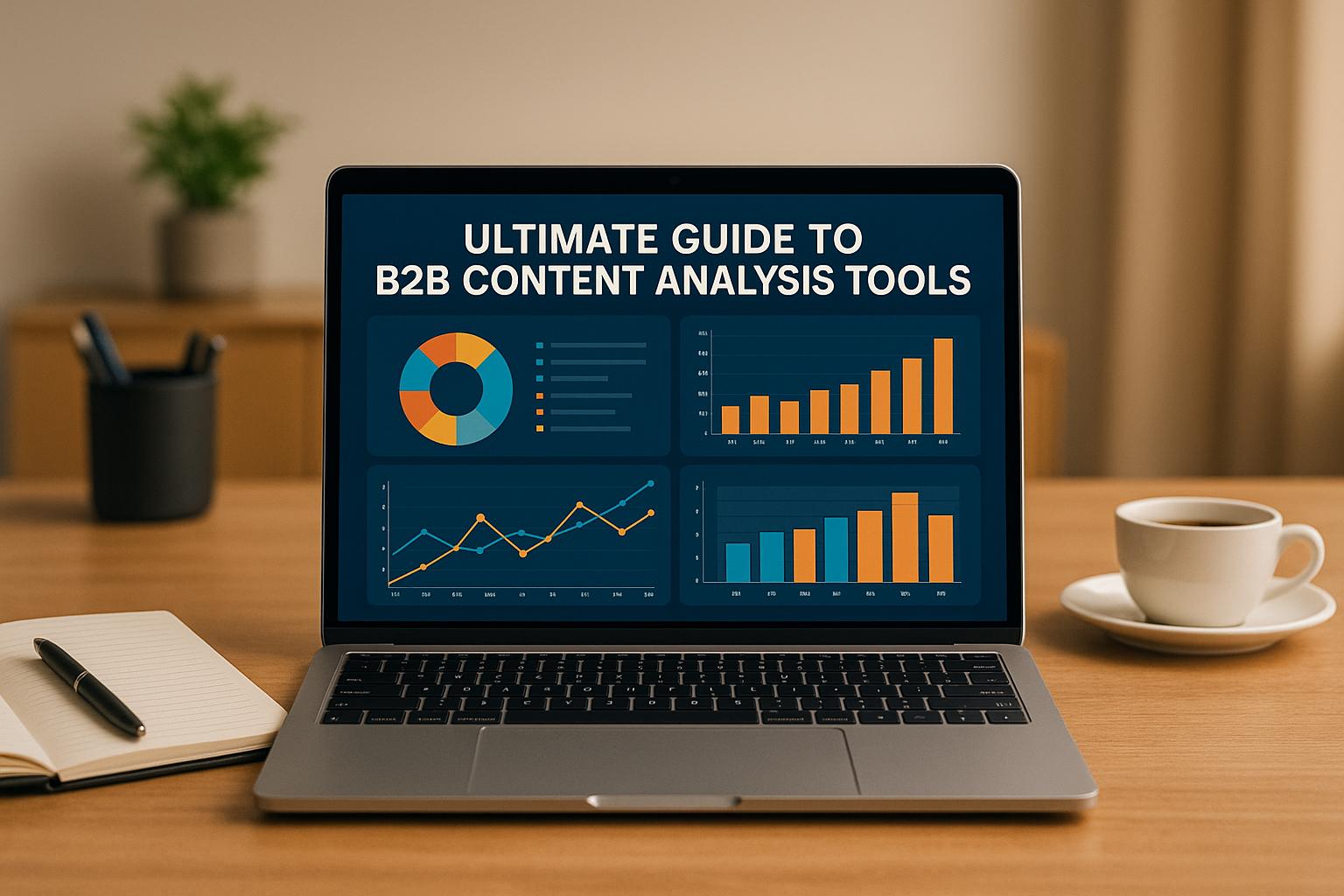Multi-touch attribution is key to understanding how different marketing touchpoints contribute to conversions. By integrating business intelligence (BI) tools like Power BI or Tableau, you can analyze this data more effectively, make smarter decisions, and improve marketing ROI.
Here’s the quick process:
- Set Up Attribution Models: Choose from linear, U-shaped, time decay, or data-driven models based on your goals.
- Clean and Standardize Data: Ensure data consistency across platforms like Google Analytics, Salesforce, and email tools.
- Map Customer Journeys: Track all customer interactions in sequence for better attribution.
- Connect to BI Tools: Use APIs, direct connectors, or data exports to link attribution data with BI dashboards.
- Analyze and Refine: Use dashboards to compare models, segment data, and validate insights.
Key Benefits:
- Unified data from all channels
- Real-time insights for better decisions
- Higher marketing efficiency (up to 20% improvement)
Data quality and privacy are critical. Ensure clean, accurate data and compliance with laws like GDPR or CCPA. BI tools also allow custom attribution models, helping tailor insights to your business needs.
Marketing @Tableau | Transforming marketing attribution with Tableau
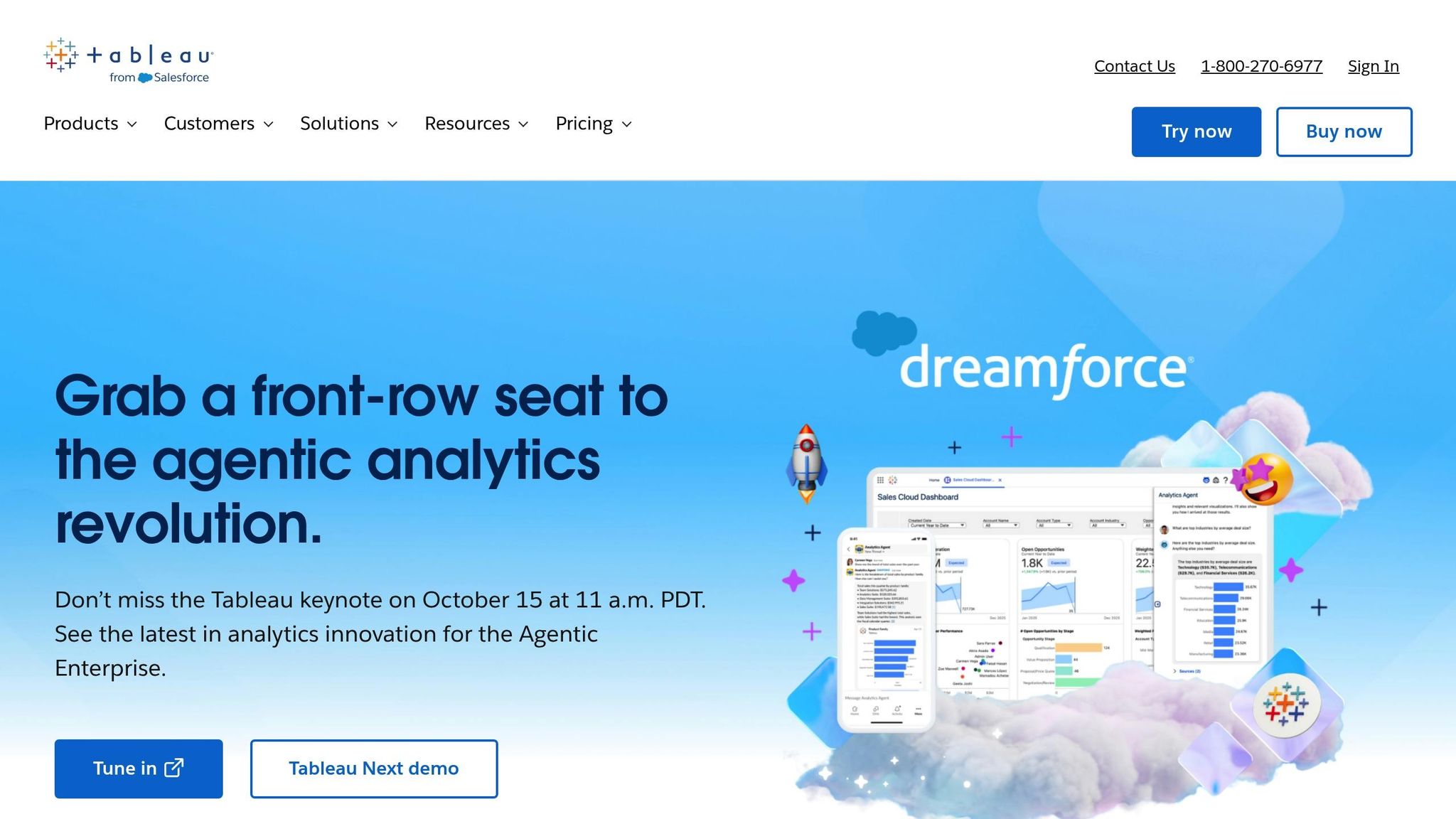
Setting Up Multi-Touch Attribution Models for BI Integration
Getting started with multi-touch attribution requires clean data and well-configured models. These foundational steps are essential for ensuring your BI tools provide precise insights that can guide smarter marketing decisions.
Data Collection and Preparation
The success of multi-touch attribution hinges on the quality and completeness of your data. You’ll need to pull information from every channel where customers engage with your brand. This includes website analytics from tools like Google Analytics, CRM platforms such as Salesforce, marketing automation systems like HubSpot or Marketo, email marketing tools, and even offline sources like phone calls or in-person events.
Data quality is a common stumbling block - 43% of organizations cite it as a major challenge for attribution efforts. That’s why cleaning and preparing your data is a critical first step.
Start by conducting a thorough audit to ensure your data is complete. Eliminate duplicates, fill in missing fields, and standardize naming conventions. For example, make sure “Facebook” isn’t labeled as “FB” in one system and “Facebook Ads” in another.
Standardizing formats is equally crucial for BI compatibility. Use consistent date formats (MM/DD/YYYY), ensure currency values are displayed in USD (e.g., $1,234.56), and align time zones across all platforms. Creating a unified data schema will allow your BI tools to seamlessly join and analyze data from multiple sources.
Another key step is normalizing touchpoint identifiers. If one system tracks customers by email address and another uses cookie IDs, you’ll need to link these identifiers to construct a complete view of the customer journey. Once your data is clean and standardized, you can begin mapping those journeys.
Mapping Customer Journeys
To achieve accurate attribution, you need a comprehensive view of how customers move through your marketing funnel. Journey mapping involves identifying and sequencing all touchpoints a customer interacts with before converting. Timestamps and unique identifiers are vital for enabling your BI tools to chronologically reconstruct the complete journey.
This step often uncovers patterns that are easy to miss when analyzing individual channels. For instance, you might find that customers who engage with both email campaigns and social media ads are more likely to convert than those who interact with just one.
However, mapping customer journeys isn’t without challenges. Inconsistent tracking across platforms and missing offline data can complicate the process. For example, connecting email addresses from a marketing platform with anonymous website visitor data can be tricky.
To address these issues, consider implementing cross-device tracking and using probabilistic matching techniques to link anonymous sessions with known customer records. For offline interactions, unique phone numbers or promo codes tied to specific campaigns can help bridge the gap.
Document your journey map in detail, noting the typical sequence of interactions and any variations based on customer segments or product offerings. This documentation will be invaluable for setting up attribution models and interpreting results in your BI dashboards.
With a comprehensive journey map in hand, you’re ready to choose an attribution model that aligns with your business goals.
Selecting the Right Attribution Model
Choosing the right attribution model is the next step, and it should align with both your business objectives and the capabilities of your BI tools. Different models serve different purposes, offering unique insights into your marketing performance.
| Attribution Model | Credit Distribution | Best Use Case | Key Limitation |
|---|---|---|---|
| Linear | Equal credit across all touchpoints (e.g., 10% each for 10 interactions) | Simple customer journeys, broad channel analysis | May overlook critical conversion moments |
| U-Shaped | 25% to first and last touchpoints, 50% split among middle interactions | Lead generation with emphasis on awareness and decision-making | Middle interactions may be undervalued |
| Time Decay | Increasing credit for touchpoints closer to conversion | Long sales cycles where recent actions matter most | Early awareness efforts may be undervalued |
| Data-Driven | Algorithmic credit based on actual conversion impact | High-volume, complex journeys with ample data | Requires significant data and machine learning expertise |
Linear attribution is straightforward, giving equal credit to all interactions. It’s a good starting point for understanding broad channel performance.
U-shaped attribution places extra emphasis on the first and last touchpoints, with the remaining credit distributed among middle interactions. This model works well when both initial awareness and final decision-making are key drivers of conversion.
Time decay attribution is ideal for businesses with extended sales cycles, as it prioritizes recent interactions that likely influenced the conversion decision. However, it may underplay the importance of early touchpoints.
For companies with large datasets and intricate customer journeys, data-driven attribution offers a more advanced approach. Using machine learning, this model determines the actual contribution of each touchpoint based on observed conversion trends.
When selecting a model, consider factors like the length of your customer journey, the complexity of your sales process, and your primary objectives. Many businesses start with simpler models, such as U-shaped attribution, and transition to more advanced options like data-driven models as their data capabilities and analytical expertise grow.
Connecting Attribution Data with BI Tools
This step ties multi-touch attribution data to business intelligence (BI) tools, transforming raw numbers into actionable insights. By linking attribution platforms with tools like Tableau, Power BI, or Looker, you can analyze data more effectively and make informed decisions.
Linking Attribution Platforms to BI Tools
There are three main ways to connect attribution data to BI tools: APIs, direct connectors, and data exports. The best option depends on your technical capabilities and how frequently you need updates.
- APIs: APIs offer real-time data and flexibility. Most attribution platforms provide REST APIs, which BI tools can use to automatically pull data. For example, Power BI can connect to a REST API using Power Query. This involves authenticating with the platform’s credentials, mapping data fields to your BI model, and scheduling refreshes to keep everything up-to-date.
- Direct Connectors: If your BI tool offers built-in connectors for platforms like Salesforce or Google Analytics, this is often the simplest choice. These connectors handle authentication and data mapping automatically, making them ideal for teams with limited technical expertise.
- Data Exports: For platforms without strong API support or for accessing historical data, manual CSV or Excel exports are a practical solution. While not real-time, these exports can still be valuable for periodic reporting.
Once your platforms are connected, automating updates ensures a consistent flow of data without manual effort.
Automation and Data Sync
Automation keeps dashboards current and eliminates repetitive tasks for your team.
Set up scheduled refreshes to align with your reporting needs. For example, fast-moving campaigns might require hourly updates, while daily updates may suffice for broader strategic reporting. Power BI offers real-time dashboards through Azure streaming, enabling immediate updates for critical metrics.
ETL platforms like Azure Data Factory or Google Cloud Dataflow are excellent for handling complex data transformations. These tools clean and combine data from multiple sources before it reaches your BI tool, ensuring accuracy and consistency.
For systems that don’t naturally connect, third-party integration tools like Zapier or Segment can bridge the gap. If real-time updates are critical, webhooks or push-based integrations can send new data directly to your BI tool as soon as it’s available.
Choosing the right automation approach depends on your reporting needs - scheduled refreshes work well for periodic updates, while real-time integrations are better for active campaign management. However, even with automation, integration challenges can arise.
Solving Integration Problems
Addressing integration issues quickly is essential to maintaining reliable data connections.
-
Data Format Issues: Different systems often use inconsistent formats for dates, numbers, or field names. For instance, an attribution platform might export dates as
YYYY-MM-DD, while your BI tool expectsMM/DD/YYYY. Use tools like Power Query in Power BI to standardize formats and ensure data consistency. - API Limitations: Many APIs impose restrictions, such as rate limits on requests or limits on data volume. To work around these, consider batching requests, using incremental data loads to fetch only new or updated records, or caching data locally to reduce API calls.
- Connection Failures: When connections fail, start by checking error logs and API response codes. Verify that API credentials are valid and have the right permissions. Also, review data mapping and transformation steps for potential mismatches or schema changes. For example, if Power BI fails to refresh data, its refresh history may highlight issues like authentication problems or schema updates.
- Data Security: Protecting data is critical. Always encrypt data during transfer, use role-based access controls in your BI tool, and comply with regulations like CCPA or GDPR by anonymizing sensitive information. Regularly validate the accuracy and completeness of your data to catch issues early and maintain confidence in your insights.
Analyzing Attribution Data in BI Tools
Attribution data in business intelligence (BI) tools is where raw numbers turn into actionable marketing insights. This process involves carefully designed dashboards, strategic data segmentation, and thoughtful model comparisons. It’s the stage where your data integration efforts either translate into smarter marketing decisions - or fall short.
Building Attribution Dashboards
A well-crafted attribution dashboard does more than just display numbers; it paints a clear picture of your customer journey. By combining different visualization types, these dashboards can highlight key insights. For instance:
- Funnel reports track how prospects move through each stage of the journey.
- Touchpoint timelines outline the sequence and timing of interactions that lead to conversions.
- Campaign charts pinpoint which touchpoints deliver the highest value.
The secret to a useful dashboard is aligning its components with your business goals. If your focus is on customer acquisition cost (CAC), the dashboard should prioritize metrics that show how various touchpoints contribute to cost-effective acquisition. On the other hand, if return on ad spend (ROAS) is your priority, highlight revenue attribution across campaigns and channels.
Interactive features can make dashboards even more powerful. Start with broad, high-level metrics for executives, then allow users to drill down into the details. For example, a top-line view might show total conversions by channel, but clicking on "paid search" could reveal performance by specific keywords, ad groups, or timeframes. This layered setup balances strategic oversight with tactical insights.
If you're using Power BI, the DAX (Data Analysis Expressions) language offers exceptional flexibility. It lets you build custom attribution logic directly in your dashboards, making it easy to test and tweak different models in real time. This real-time adaptability allows marketing teams to experiment and refine their strategies as they uncover what works best for their goals.
Once your dashboard is in place, the next step is segmenting your data to uncover deeper insights.
Data Segmentation and Custom Reports
Segmentation is what turns raw data into actionable insights. By slicing data into meaningful categories, you can uncover optimization opportunities that might otherwise go unnoticed. The most impactful segments often focus on marketing channels, campaign types, and timeframes.
- Channel segmentation helps you determine which marketing efforts are worth scaling up. For example, by comparing email, social media, and paid search, you might discover that a channel previously seen as underperforming plays a critical role in multi-touch journeys - even if it doesn’t shine in last-click attribution models.
- Campaign segmentation digs into specific initiatives. For instance, while educational content campaigns might not drive immediate conversions, they could significantly boost the success of follow-up promotional efforts.
- Time-based segmentation adds another layer of insight, showing how attribution patterns shift during seasonal peaks, product launches, or unique market conditions.
Custom reports are essential for tying these insights back to real business decisions. Instead of generic metrics like total conversions, focus on what truly drives strategy - metrics like cost per acquisition by touchpoint, revenue attribution across the customer lifecycle, or efficiency ratios for each channel. These kinds of reports help connect the dots between attribution data and budget allocation.
Comparing Attribution Models
Once your dashboards and reports are in place, the next step is comparing different attribution models to refine your understanding further. Models like linear, time decay, W-shaped, and data-driven attribution each provide unique perspectives, and comparing them can reveal critical insights about your customer journey.
For example, if linear and time decay models yield similar results, it suggests that all touchpoints play an evenly distributed role in conversions. But if the models differ significantly, it may indicate distinct touchpoints for building awareness versus driving conversions. This insight can guide how you optimize your strategy.
Data-driven models, powered by machine learning, take things a step further by assigning credit based on actual performance rather than predefined rules. These models adapt over time, improving as they process more data. They are particularly useful for businesses with complex, multi-channel customer journeys and large data volumes, offering insights that are often more precise and actionable.
sbb-itb-5be333f
Improving Multi-Touch Attribution with BI Insights
Refining attribution models starts with strong data integration, but the real challenge lies in improving their accuracy. This requires precise analytics and high-quality data to ensure meaningful insights.
Making Models More Accurate
Tools like Power BI and Tableau are invaluable for testing and validating attribution models. With features like DAX logic, you can fine-tune models to better align with actual business outcomes.
Machine learning takes this a step further by analyzing vast amounts of customer journey data to uncover patterns that traditional rule-based models often miss. Techniques like regression analysis and Markov chain models dynamically adjust attribution weights based on real conversion paths. These methods provide more accurate credit assignment compared to linear or time-decay models.
A/B testing within BI dashboards is another powerful way to validate model accuracy. By comparing multiple models - such as linear, time decay, U-shaped, and data-driven approaches - side by side, you can identify which one most closely mirrors actual business performance. This process ensures your model evolves with shifting customer behaviors and market trends.
Nielsen reports that algorithmic attribution models can enhance marketing ROI by up to 15% compared to rule-based models. This improvement stems from their ability to process complex interaction patterns that simpler models often overlook.
Regular validation is essential. This includes checking predicted conversions against actual outcomes, monitoring seasonal shifts in customer behavior, and updating models as new data becomes available. An iterative approach ensures your attribution remains both accurate and actionable over time.
Fixing Common Problems
Multi-touch attribution often faces challenges like data gaps, cross-device tracking issues, and offline attribution hurdles. BI tools offer systematic ways to tackle these problems.
Missing or incomplete data can manifest as sudden drops in attributed conversions from certain channels. When anomalies arise in your BI dashboard, investigate to identify issues like broken tracking pixels, misconfigured tags, or integration failures. Automated data validation routines can help maintain model accuracy.
Cross-device tracking is simplified by linking online and offline data sources within your BI system. By integrating CRM systems, call tracking platforms, and in-store purchase data, you can create a complete view of the customer journey. Probabilistic matching and user authentication data further connect interactions across devices, which can then be visualized in BI dashboards.
For offline attribution, incorporating call tracking and point-of-sale data into your BI platform bridges critical gaps. AI-driven tools can now connect phone calls, in-store visits, and online interactions, offering a comprehensive view of the customer journey. This is especially useful for businesses with significant offline conversions.
Automating data cleansing ensures consistency by standardizing information from various sources and removing duplicates. This improves data quality while also supporting privacy controls.
Data Quality and Privacy Protection
Accurate attribution depends on maintaining high data quality while ensuring customer privacy. Poor data quality can lead to incorrect conclusions, while privacy breaches can cause legal and reputational damage.
One way to address this is through data anonymization, which replaces personal identifiers with anonymous tokens. This method complies with privacy laws like GDPR and CCPA while preserving the analytical value of the data.
Implement role-based access controls, audit trails, and data lineage tracking to safeguard sensitive information. These measures also help prevent accidental exposure or misuse of data.
Regular privacy audits are crucial. They should assess data collection practices, consent management, and retention policies. BI systems should support automated data minimization, retaining only the data necessary for attribution analysis and purging outdated records according to retention schedules.
To ensure accuracy, data validation routines should check for completeness, consistency, and logical relationships. For example, conversion timestamps must align with touchpoint sequences, and revenue figures should match across systems. Automated alerts can flag issues when data quality metrics drop below acceptable levels.
High-quality data is the foundation for reliable BI insights. According to Salesforce, companies that integrate advanced attribution with proper data governance can achieve up to 20% higher marketing efficiency and better budget allocation. This is a direct result of having trustworthy, compliant data that supports smarter decision-making and strategic improvements.
How Top SEO Marketing Directory Helps with BI and Attribution

Selecting tools for multi-touch attribution and integrating them with business intelligence (BI) platforms can be a daunting task. The Top SEO Marketing Directory simplifies this challenge by offering a curated list of analytics and attribution platforms. This thoughtful selection ensures marketing teams have access to reliable tools that provide accurate, actionable data, supporting seamless BI integration.
Analytics and Attribution Tool Listings
The directory offers a wide array of analytics and attribution platforms designed to work within BI environments. These tools are capable of tracking both online and offline touchpoints, integrating with CRMs, and supporting data-driven attribution models that align with popular BI platforms like Power BI, Tableau, and Looker.
Each listing is packed with details about the attribution models supported, including linear, U-shaped, W-shaped, and custom data-driven approaches. This helps businesses evaluate which tools align best with their marketing strategies and the complexity of their customer journeys. For companies grappling with offline attribution challenges, the directory highlights platforms that excel in this area, ensuring accurate measurement across all channels.
The directory also emphasizes data integration capabilities. Each platform's ability to provide robust API connections, real-time data syncing, and effective data quality management is clearly outlined. This information is crucial when choosing tools that can deliver clean, reliable insights into BI dashboards without compromising on data quality.
For businesses with specific needs, the directory offers tailored solutions. For example:
- B2B companies can find tools optimized for long sales cycles and account-based marketing.
- E-commerce businesses can identify platforms designed to handle fast-paced, multi-channel customer journeys.
This targeted approach saves businesses significant research time by narrowing down the options to those most relevant to their unique requirements. Additionally, the directory includes comparisons of key integration features to further aid in decision-making.
Finding the Right BI and Attribution Tools
The directory goes beyond simple listings by offering comparison features that highlight essential criteria for smooth BI integration. User reviews and detailed feature breakdowns make it easier to identify platforms with strong integration capabilities, scalability, and effective data quality management.
Key considerations like integration compatibility, total cost of ownership (including hidden expenses like data storage and API calls), and scalability are clearly outlined. This transparency helps businesses avoid unexpected costs and ensures the chosen platform can handle growing data volumes and increasingly complex reporting needs without sacrificing performance.
Directory Benefits
The directory directly improves attribution accuracy and operational efficiency, building on the BI integration strategies discussed earlier. By using the Top SEO Marketing Directory, businesses can save time, reduce risks, and maximize their return on investment.
One major advantage is time savings. Instead of spending weeks researching and evaluating attribution platforms, businesses can quickly narrow down their options with the help of expert evaluations and real user feedback.
Risk reduction is another significant benefit. Access to case studies and user experiences provides practical insights, helping businesses sidestep common mistakes that could delay implementation or compromise attribution accuracy.
The directory also stays up-to-date with industry trends and evolving privacy regulations. This ensures that all listings reflect current data privacy standards, updated attribution methods, and new integration features. For businesses operating in the US, the directory ensures compliance with local regulations, such as the California Consumer Privacy Act (CCPA), and includes tools that support USD currency formatting and MM/DD/YYYY date formats.
Additionally, expert guidance is readily available through the directory. It provides best practices for implementation, troubleshooting advice for common integration challenges, and optimization strategies to help businesses get the most out of their attribution tools.
For companies in the US market, this localized approach reduces research time and simplifies implementation, ensuring all listed tools meet local requirements and deliver a smooth user experience.
Conclusion
Bringing multi-touch attribution together with BI tools changes the game for marketing teams, allowing them to move beyond isolated, static reports. This combination creates a comprehensive view of customer interactions that fuels smarter decisions across every touchpoint.
And the results speak for themselves. For example, a B2B company that integrated Power BI with its CRM and marketing automation platform using a time-decay attribution model saw a 20% boost in conversion rates and improved return on ad spend.
But here’s the catch: data quality is everything. Clean, unified data from all platforms is the only way to avoid misleading conclusions and ensure accurate insights.
Modern BI tools, like Power BI with its custom DAX logic and machine learning capabilities, take things further. They enable real-time comparisons of attribution models, adapt to changes in customer journeys, and provide features like interactive dashboards, drill-down options, and automated alerts. This makes the attribution process not only more accurate but also more flexible.
That said, success isn’t a one-and-done deal. It requires continuous effort. Teams must regularly monitor data quality, adjust attribution models to align with evolving business goals, and dive into performance dashboards to uncover fresh insights. Keeping models updated ensures long-term effectiveness.
To support these technical advancements, the Top SEO Marketing Directory is an invaluable resource. It helps businesses identify and compare top analytics, attribution, and BI tools through curated listings and expert reviews. This saves marketers time, reduces the risks of implementation, and provides real user feedback and case studies to guide decision-making.
For U.S.-based businesses, localization is another key factor. Adhering to regulations like the California Consumer Privacy Act (CCPA) and using standard American formats for currency ($), dates (MM/DD/YYYY), and numbers ensures accurate reporting and a seamless user experience. These localized standards enhance the overall effectiveness of an integrated attribution strategy.
When you combine advanced multi-touch attribution models, powerful BI tools, and expert guidance from resources like the Top SEO Marketing Directory, you create a strong foundation for marketing success. This approach doesn’t just meet your current needs - it adapts and grows alongside your business.
FAQs
How can businesses maintain data quality and ensure privacy compliance when integrating multi-touch attribution with BI tools?
To ensure data quality and maintain privacy compliance when integrating multi-touch attribution with BI tools, businesses should focus on a few critical practices:
- Establish strong data validation procedures to maintain accuracy and consistency across datasets. This helps prevent errors and ensures reliable insights.
- Comply with privacy laws like GDPR or CCPA by anonymizing sensitive information and securing user consent where necessary. This step is essential for protecting user rights.
- Protect data with secure storage and transfer methods, such as encryption, to prevent unauthorized access and breaches.
By emphasizing these steps, businesses can seamlessly integrate multi-touch attribution models with their BI tools while safeguarding data integrity and privacy.
What are the differences between linear, U-shaped, time decay, and data-driven attribution models, and how can I decide which one suits my business?
Attribution models help businesses figure out how their marketing efforts contribute to conversions. Here's a breakdown of the main models:
- Linear Attribution: Splits credit evenly across every touchpoint in the customer journey.
- U-Shaped Attribution: Prioritizes the first and last touchpoints, giving them more credit, while interactions in the middle receive less.
- Time Decay Attribution: Focuses on recent interactions, assigning more credit to touchpoints closer to the conversion.
- Data-Driven Attribution: Relies on machine learning to analyze your data and allocate credit based on actual performance.
The right model for you depends on your goals and how your customers interact with your business. For instance, if nurturing leads is a priority, the U-shaped model might work best. On the other hand, if your sales process takes time, the time decay model could provide better insights. Data-driven models can be highly accurate, but you'll need a robust dataset to make them effective.
How can I effectively map customer journeys to improve multi-touch attribution analysis?
To map customer journeys effectively for multi-touch attribution analysis, begin by gathering data from every interaction point a customer has with your brand. This includes website visits, email clicks, social media engagements, and ad interactions. Consolidate this information into a single, unified view to uncover patterns and better understand customer behavior.
Once your data is organized, leverage business intelligence (BI) tools to analyze and visualize how customers move through various channels. This step is crucial for identifying which touchpoints play the biggest role in driving conversions. Finally, refine your attribution model regularly. Test your assumptions and incorporate fresh data to keep your analysis accurate and relevant as customer behaviors evolve.