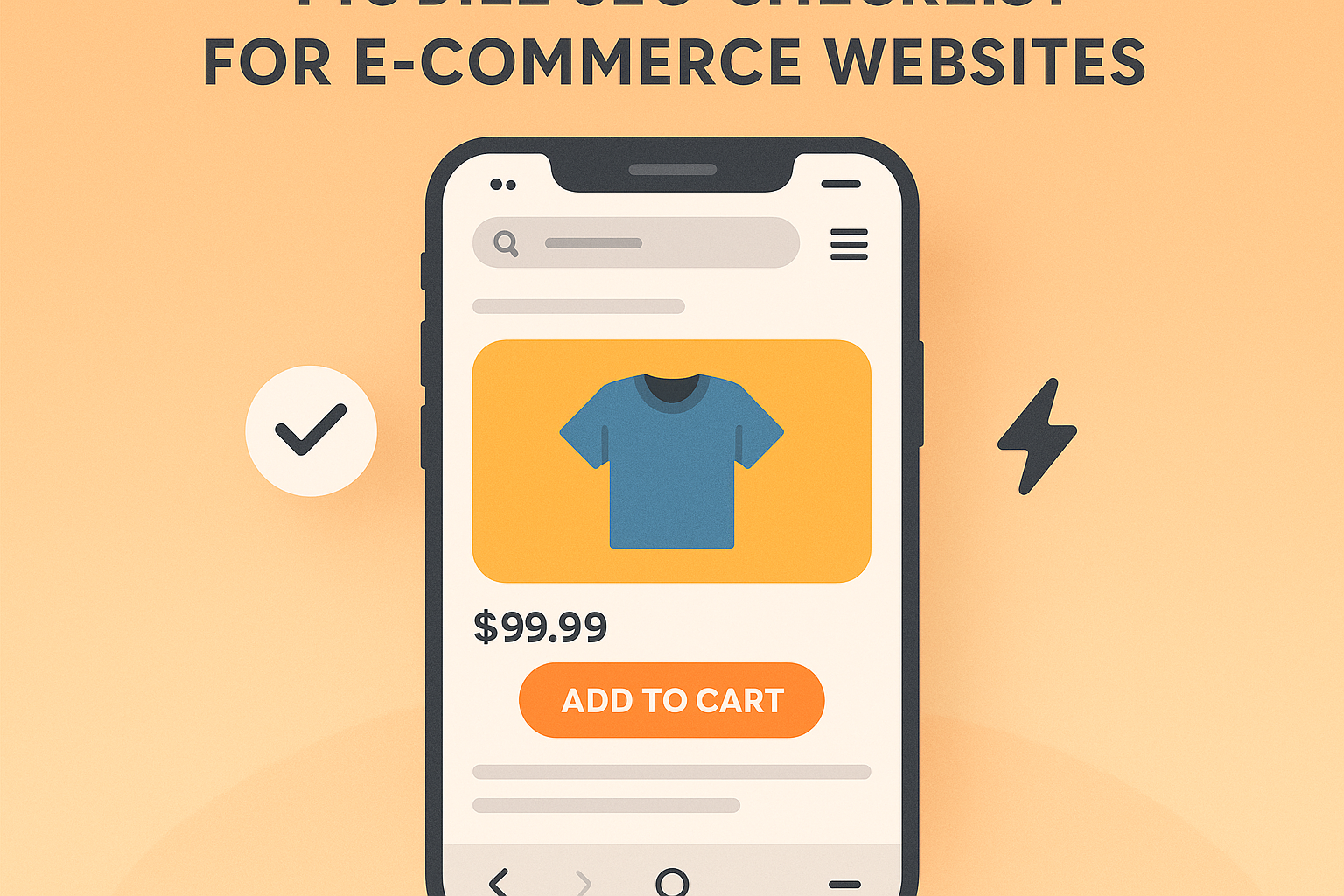Content reporting helps you measure how your content performs and supports business goals. It focuses on key metrics like engagement, conversions, and audience behavior to refine strategies and allocate resources effectively. For example, a U.S. e-commerce company increased monthly sales by $50,000 in three months by prioritizing high-performing content. This guide covers:
- Choosing relevant metrics and KPIs aligned with business goals.
- Simplifying reports with clear visuals and concise data.
- Using tools like Google Analytics 4 and Power BI to save time and improve accuracy.
- Avoiding data overload and tailoring insights for stakeholders.
- Turning raw data into actionable recommendations.
Content reporting isn’t just about tracking numbers - it’s about making smarter decisions to drive results. Let’s dive into the details.
Reporting Best Practices - Platform Analytics Academy - September 18th, 2024
Key Metrics and KPIs
Choosing the right metrics and KPIs is essential for meaningful content reporting. Without clear benchmarks, even the most creative content can miss the mark. The trick is to focus on metrics that align with your goals while steering clear of data that doesn't add value.
Content Success Metrics
Let’s start with the basics - metrics that help define whether your content is hitting the right notes.
Page views are a great starting point for measuring how far your content is reaching. While they show how many people visit your page, their true value comes when paired with other metrics that gauge engagement.
Bounce rate tells you if visitors are sticking around or leaving right away. A high bounce rate could mean your content isn’t meeting expectations or isn’t engaging enough. But context matters - a blog post might naturally have a different bounce rate than, say, a product page.
Average time on page sheds light on how deeply readers are engaging. Longer times often mean readers are getting value, especially for educational content. Quick-reference materials, however, might see shorter visits that still serve their purpose effectively.
Engagement rates - like shares, comments, and likes - reveal how well your content resonates. These actions show that your audience finds your content meaningful enough to interact with, which helps build stronger connections and brand visibility.
Conversions tie your content directly to business outcomes. Whether it’s a newsletter signup, a product purchase, or a form submission, this metric shows how well your content drives desired actions, making it easier to demonstrate value to stakeholders.
Selecting KPIs for Business Goals
Once you’ve nailed down your core metrics, the next step is to align KPIs with your business objectives. This ensures your strategy stays focused and your reporting stays relevant. For example:
- Brand awareness campaigns should prioritize metrics like impressions, reach, and page views. These numbers show how well your content spreads your message.
- Lead generation efforts require a sharper focus on conversion rates, form submissions, and qualified leads. These indicators track how effectively your content moves potential customers through the sales funnel.
- For audience education goals, metrics like average time on page, resource downloads, and completion rates can reveal whether your content is successfully educating your audience.
Personalization, which is proven to drive revenue growth, also deserves attention. Businesses aiming to enhance customer experiences should monitor metrics tied to personalization efforts.
By aligning KPIs with your objectives, you ensure your reports are actionable. When stakeholders see a clear link between your content’s performance and business outcomes, they’re more likely to back your initiatives with resources and funding.
Avoiding Too Many Metrics
Too much data can overwhelm your audience. Overloading reports with unnecessary metrics often leads to confusion, making it harder for stakeholders to extract meaningful insights - or worse, they might ignore the report altogether.
Experts suggest sticking to 3–6 KPIs per report. This keeps things focused and ensures that each metric provides value, avoiding "vanity metrics" that don’t drive decisions.
You should also tailor KPIs to your audience. Executives might prioritize high-level business impacts, while content teams need more detailed performance insights. Regularly reviewing your KPIs - ideally every quarter - ensures they stay aligned with current business goals. For example, metrics that matter during a brand awareness push may differ from those needed for lead generation or customer retention.
| Business Objective | Key KPIs | Additional Metrics |
|---|---|---|
| Brand Awareness | Impressions, Reach, Page Views | Social Shares, Brand Mentions |
| Lead Generation | Conversion Rate, Form Fills, Downloads | Click-through Rate, Cost per Lead |
| Audience Education | Time on Page, Content Completion | Return Visits, Resource Downloads |
| Customer Retention | Repeat Visits, Engagement Rate | Email Opens, Community Participation |
For tools to help track and report on KPIs, the Top SEO Marketing Directory is a great resource. It offers curated options for analytics tools that support content optimization, keyword tracking, and conversion analysis - ensuring you’re equipped with the right tools for the job.
Ultimately, the best KPIs are those that inspire action. If a metric doesn’t drive decisions or influence strategy, it’s probably not worth including in your core reporting framework. Focus on what matters most, and let your data guide the way.
Content Reporting Best Practices
Creating effective content reports means blending clear goals, smart visuals, and engaging narratives to turn raw data into actionable insights. By focusing on key metrics, you can bridge the gap between numbers and strategy.
Setting Clear Objectives
Before diving into data, define the purpose of your report. Make sure your goals align with specific business or content marketing objectives, rather than focusing on metrics that are simply easy to pull.
Think about the decisions your report is meant to support. For example, if your business aims to boost customer retention, focus on metrics like repeat visits, engagement with educational content, or newsletter sign-ups that align with that goal. On the other hand, if your priority is lead generation, emphasize conversion rates, form submissions, and qualified leads instead of surface-level stats like page views.
Tailor your report to the audience. Executives usually care about high-level summaries and ROI-focused metrics, such as revenue growth and customer acquisition costs. Meanwhile, content teams benefit from detailed insights into engagement trends, topic performance, and channel effectiveness. Use audience-specific language to make your findings resonate. For instance, when addressing executives, frame results in terms of business impact and competitive advantages. For marketing teams, focus on campaign performance and opportunities for improvement. Including benchmarks - like research showing companies excelling at personalization generate 40% more revenue - can also highlight the value of specific tactics.
Documenting your objectives clearly before starting ensures that every metric serves a purpose and keeps your report on track.
Data Visualization Techniques
Numbers alone rarely tell a story. Good data visualization can turn complex datasets into insights that are easy to understand and act on.
Pick the right charts for your data. Bar graphs work well for comparing content or channel performance, while line charts are great for showing trends over time, like engagement growth. Pie charts can illustrate proportions, such as traffic sources or content format distribution.
Use color coding to enhance clarity. For example, green can indicate positive results, red can highlight areas needing improvement, and neutral tones can represent baseline metrics. This approach helps stakeholders quickly grasp key takeaways.
Dashboards are another powerful tool. They provide real-time insights that keep everyone informed between formal reports. Take HubSpot's State of Inbound Report as an example - it uses clean visuals and clear formatting to present metrics like engagement rates and conversions in a way that’s actionable for teams across different departments.
Keep your charts simple and focused. Avoid cramming too many data points into one graphic. Instead, use a series of straightforward visuals, each delivering a single, clear message.
Creating Data Stories
Transforming static numbers into compelling narratives is what makes data truly valuable.
Start with context. If engagement spiked during a specific period, explain why. Was it due to a particular campaign, content format, or external event? For instance, when a digital marketing agency shifted to narrative-driven dashboards, one client saw a 30% engagement boost within three months after focusing on video content based on report insights.
Tie your findings back to business goals and offer actionable recommendations. Don’t just state that social media engagement rose by 25% - explain how that increase helped build brand awareness or supported lead generation.
Be transparent about both wins and challenges. If a campaign didn’t perform well due to algorithm changes or market conditions, acknowledge it and outline steps to address the issue. This builds trust and credibility with stakeholders.
Provide specific next steps instead of vague advice. For instance, suggest "testing video thumbnails with faces, which increased click-through rates by 40% in our recent A/B test", or "shifting 20% of the blog budget to LinkedIn content, which delivered three times more qualified leads per post."
Conclude each story with clear takeaways for the future. Highlight what to start, stop, or adjust based on your findings, and show how these insights can shape upcoming campaigns or strategies.
Tools from the Top SEO Marketing Directory can simplify this process by offering analytics that not only show what happened but also reveal patterns and correlations to inform your narrative. These tools help ensure your stories are based on accurate, reliable data, making your reporting process more effective and impactful.
sbb-itb-5be333f
Content Reporting Tools and Resources
Using the right tools can simplify content reporting and uncover actionable insights. As digital marketing grows more complex, having the right resources can mean the difference between drowning in data and identifying patterns that drive business success. Below, we highlight popular tools and methods to help you build a smarter reporting toolkit.
Popular Content Reporting Tools
Choosing the right tools is key to effective content reporting. Here are some widely used options:
Google Analytics 4 is a cornerstone for most content reporting strategies. This free platform offers detailed tracking of website and content performance, including real-time insights into user behavior, content engagement, and conversion paths. Its event tracking feature allows marketers to measure specific interactions, such as video plays or document downloads, giving a well-rounded view of audience activity.
Power BI is a favorite among data-focused organizations. For $10 per user per month, it provides customizable dashboards and advanced data visualization. With AI-powered trend detection and anomaly identification, it helps teams analyze how content performance ties to sales and customer behavior.
Metrics Watch is ideal for agencies and small to medium businesses aiming to save time on manual reporting. Starting at $29 per month, it automates email reports and integrates seamlessly with various marketing platforms, making it a time-efficient solution.
These tools help streamline reporting and improve accuracy, allowing marketers to focus on what matters most.
Mailchimp's Email Campaign Reports also deserve mention. They provide real-time insights into open rates, click-throughs, and conversions, helping teams fine-tune email campaigns.
Top SEO Marketing Directory for Analytics Tools

The Top SEO Marketing Directory is a curated resource designed to help marketers find the best analytics and reporting tools for content marketing. Instead of spending hours researching individual platforms, you can explore vetted options for SEO, content analytics, keyword tracking, and technical reporting - all in one place.
This directory offers detailed listings of software providers and agencies specializing in content performance analysis. It includes user reviews and expert advice to help businesses in the U.S. identify tools that align with their needs and budgets. By focusing on platforms with strong integration capabilities, it addresses common challenges like disconnected systems. The directory also highlights agencies that provide advanced reporting services, a valuable resource for teams without in-house analytics expertise or those managing multi-channel strategies.
Tool Comparison Methods
Once you've reviewed your tool options, the next step is to compare them systematically to find the best fit for your needs. A structured approach can simplify this process.
Start by identifying your key requirements, such as must-have features, budget limits, integration needs, and the skill levels of your team.
Using a comparison table can help organize your evaluation:
| Tool | Key Features | Pricing (USD) | Integration Level | Best For |
|---|---|---|---|---|
| Google Analytics 4 | Website/content analytics, real-time data | Free | High | All business sizes |
| Power BI | Custom dashboards, AI insights | $10+/user/month | Medium | Data-focused enterprises |
| Metrics Watch | Automated email reports, integrations | $29+/month | High | Agencies, SMBs |
Focus on tools that align with your specific goals. For example, if cross-channel attribution is essential, prioritize platforms with strong data integration. For presenting to stakeholders, look for tools with advanced visualization features.
When evaluating pricing, consider both the upfront costs and any additional expenses, such as training or scaling. Ease of use is another critical factor - testing demo versions can help you gauge how intuitive a tool is.
Lastly, ensure the tools you choose are compatible with your existing marketing platforms. Opt for solutions with reliable API integrations to avoid data silos. Regularly reviewing your toolkit, perhaps quarterly, ensures your tools keep pace with your reporting needs as they evolve.
Common Content Reporting Challenges
Content reporting can sometimes feel like an uphill battle, even when you have the right tools at your disposal. Many marketers find it difficult to turn data into actionable insights, often feeling more overwhelmed than empowered. By identifying common challenges and addressing them with practical solutions, reporting can shift from being a frustrating task to a powerful tool for strategy.
Managing Data Overload
One of the biggest hurdles in content reporting is dealing with data overload. When you're tracking dozens of metrics across multiple platforms, it’s easy to lose sight of what’s truly important. The sheer volume of information can bury key insights under layers of irrelevant data.
This issue often stems from unclear objectives or an unstructured approach to integrating data from different sources. Without a clear focus, reports can become cluttered with details that don’t add value, making it harder to identify trends or areas for improvement.
The solution begins with defining your business goals before diving into analytics. Ask yourself: Are you aiming to boost brand awareness? Generate leads? Drive sales? Once you’re clear on your objectives, you can narrow your focus to the KPIs that directly support those goals.
Tools like AI-driven dashboards can also help. These platforms can automatically highlight critical trends and filter out less relevant data, making it easier to focus on what matters. Paired with intuitive visualizations, these dashboards allow stakeholders to explore the data further without getting bogged down.
Once your data is streamlined, the next challenge is ensuring that stakeholders not only understand the insights but also support the decisions that follow.
Getting Stakeholder Buy-in
Even with clear metrics and organized data, gaining stakeholder buy-in is essential for turning insights into action. Effective reporting isn’t just about presenting numbers - it’s about connecting those numbers to meaningful business outcomes.
The key is tailoring your reports to your audience. For example:
- Executives often prefer high-level KPIs and insights tied directly to revenue and growth.
- Marketing teams need more granular, campaign-specific data to refine their strategies.
Using straightforward language, clear visuals, and a logical structure can make reports more accessible to everyone involved.
Transparency is another critical factor. Highlight both successes and areas for improvement to build trust and credibility. By being upfront about challenges, you’re more likely to win stakeholder support for your recommendations.
Adding a storytelling element to your data can further enhance engagement. Instead of simply stating, "Website traffic increased by 20%", explain what drove that growth, how it impacts the business, and what actions should follow. Regular feedback sessions with stakeholders can also ensure that reports remain relevant and valuable over time.
Improving Reports Over Time
Once you’ve streamlined your data and secured stakeholder buy-in, the focus shifts to ongoing improvement. Content reporting isn’t a one-and-done process - it’s an evolving practice that should adapt to changing business needs and feedback.
Regularly gathering input from stakeholders, whether through quarterly surveys or review meetings, can reveal what’s working and what needs adjustment. Experimenting with different report formats or visuals can also help identify what resonates most with your audience.
Documenting changes and tracking their impact ensures your reporting process stays on the right track. This approach helps you avoid repeating ineffective methods while refining your strategy over time.
As the demand for real-time dashboards and frequent performance updates grows, tools powered by AI and cross-channel attribution are becoming increasingly valuable. These technologies can simplify complex data, making it easier to provide actionable insights while keeping everyone informed.
Finally, make education a priority - not just for yourself but also for your stakeholders. As digital marketing becomes more complex, your reports can be a way to demystify data, explain marketing activities, and clarify how they contribute to the company’s goals.
For staying up-to-date on the latest tools and strategies, resources like the Top SEO Marketing Directory offer valuable insights. This curated guide can help you discover analytics solutions and expert advice tailored to your evolving reporting needs.
Conclusion and Key Takeaways
Content reporting has evolved into a tool that drives meaningful business outcomes. The key lies in transforming raw data into actionable insights that align with your goals.
Start with clear objectives. Whether you’re aiming to increase brand visibility, attract qualified leads, or boost sales, your reporting strategy should directly support these aims. For instance, a B2B SaaS company that focused on generating qualified leads saw a 30% jump in lead generation within six months by tracking critical KPIs like organic traffic, conversion rates, and engagement metrics. This example underscores the importance of aligning your data strategy with your business goals.
Prioritize quality over sheer volume. With AI-powered tools reducing reporting time by 30% and improving data accuracy by 20%, you can focus on delivering reports that truly matter. Streamlined, meaningful data makes your reports more than just numbers - they become tools for strategy.
Know your audience. Executives want big-picture metrics tied to revenue, while marketing teams need detailed campaign insights. Tailoring your reports to different stakeholders isn’t optional - it’s essential for driving decisions and gaining buy-in.
The way we approach reporting is changing. Real-time dashboards and frequent updates are replacing the old monthly or quarterly rhythms. Cross-channel attribution is now a must, and AI-driven analysis is reshaping how we uncover insights.
Transparency is another cornerstone of effective reporting. Be honest about challenges - acknowledge setbacks, explain what went wrong, and outline your plans for improvement. This approach not only builds trust but also positions your reports as collaborative tools, not just dry summaries.
Finally, combine the power of quantitative data with qualitative insights. The future belongs to marketers who can seamlessly integrate AI-driven automation with human expertise.
For more tools and expert advice, check out the Top SEO Marketing Directory.
FAQs
What are the best ways to identify the right KPIs for content reporting?
Choosing the right Key Performance Indicators (KPIs) for your content reporting strategy starts by clearly defining your business goals. Whether you're aiming to boost website traffic, increase audience engagement, or drive more conversions, your KPIs should directly reflect those objectives.
Pick metrics that offer actionable insights. For instance, if improving engagement is your target, focus on tracking time on page, social shares, or bounce rate. On the other hand, if lead generation is your priority, keep an eye on conversion rates and form submissions to measure success.
Your KPIs should always be specific, measurable, and closely tied to your strategy. As your goals or content plans shift, revisit and refine your KPIs to make sure they continue to align with what you’re trying to achieve.
What are the best data visualization techniques to make content reports clearer and more engaging?
To make your content reports clearer and more engaging, focus on using data visualization techniques that break down complex information into simple, eye-catching visuals. Here’s how you can do it:
- Pick the right visual format: Bar charts work well for comparisons, line graphs are ideal for showing trends over time, and pie charts help illustrate proportions. Stay away from cluttered visuals that might confuse your audience.
- Simplify the design: Stick to a limited palette of colors, fonts, and design elements to keep the visuals clean and focused. Consistency across the report matters.
- Emphasize key takeaways: Highlight crucial data points or trends with bold or contrasting colors to make them stand out.
Using these approaches, your reports will not only deliver the information effectively but also captivate your audience with their simplicity and visual appeal.
What steps can I take to make my content reports more actionable and support better business decisions?
When creating content reports that truly inform and guide decisions, clarity and relevance are key. Your focus should be on delivering data-driven insights that align with your business objectives. This might include tracking metrics like traffic growth, engagement rates, or conversions - whatever reflects your goals.
Make your reports easy to digest by incorporating visuals like charts and graphs. These not only simplify complex data but also make your findings more engaging. Alongside the visuals, include clear, actionable recommendations based on the data you’ve gathered.
To stay ahead, keep your reporting process up to date with the latest trends and strategies in digital marketing. This ensures your insights remain relevant and help your team make informed, timely decisions.