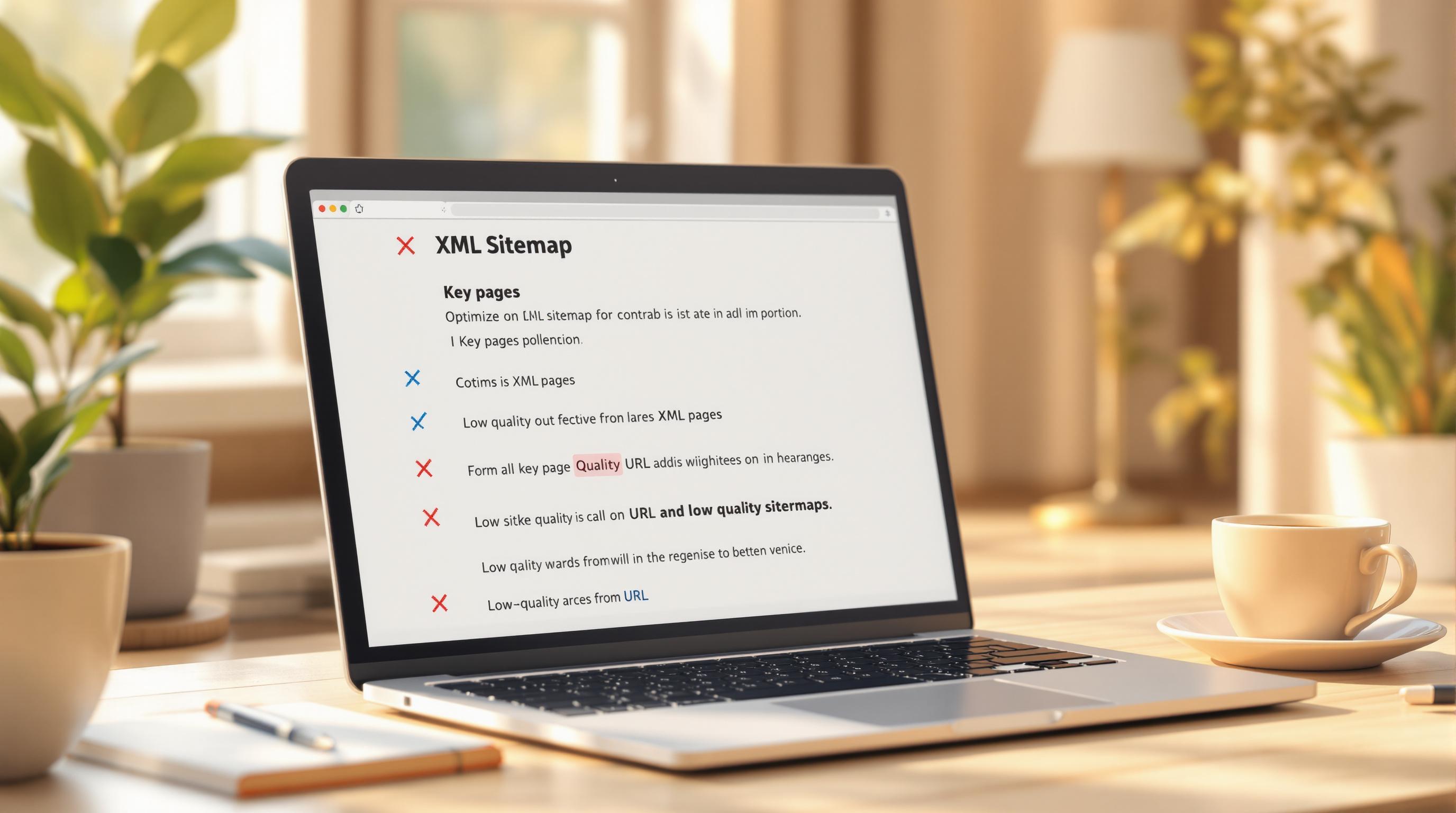Want to improve your app's performance on app stores? Start by tracking the right KPIs. These metrics help you measure visibility, conversions, user feedback, growth, and revenue. Here's what you need to know:
- Visibility Metrics: Keyword rankings, impressions, and chart positions show how easily users find your app.
- Conversion Metrics: Track install rates and click-through rates to see how well your listing converts visitors into users.
- User Feedback Metrics: Ratings, reviews, and sentiment analysis reveal user satisfaction and influence app store rankings.
- Growth and Retention Metrics: Measure user retention, churn rates, and new user growth to assess long-term success.
- Revenue Metrics: Link your ASO efforts to financial outcomes by monitoring revenue per user, in-app purchases, and lifetime value.
Quick tip: Use tools like Apple App Store Connect and Google Play Console to monitor these metrics, and adjust your strategies based on data insights. ASO isn’t a one-time task - it’s an ongoing process to improve visibility, attract the right users, and boost downloads.
Ready to dive deeper? Let’s explore how to track and use these KPIs to refine your ASO strategy.
How To Monitor Your ASO Efforts - Which Metrics To Track and How To Interpret Results
Key ASO KPIs You Need to Track
Tracking the right metrics is essential for evaluating your app's performance and fine-tuning your App Store Optimization (ASO) strategy. These key performance indicators (KPIs) fall into five categories, each offering insights into different aspects of your app's journey - from visibility to revenue generation.
Visibility Metrics
Visibility metrics reveal how easily users can discover your app. These KPIs form the backbone of your app's performance, influencing all other metrics.
- Keyword rankings: This shows where your app appears in search results for specific terms. Ranking well for multiple keywords boosts your app’s visibility score, helping you identify which keywords drive traffic and which need improvement.
- Top charts and category rankings: These rankings reflect your app’s position within its category or overall app store charts. Higher rankings often result in more organic downloads.
- Impressions: This measures how often users see your app, whether in search results or browsing sections. Apple tracks impressions, while Google Play monitors store listing visitors. These metrics highlight your app's reach.
Regularly monitor these KPIs across different regions to benchmark your app's performance against competitors. Adjust your keyword strategy based on trends and competitor activity to maintain strong visibility.
Conversion Metrics
Conversion metrics measure how well your app turns visibility into downloads, reflecting the effectiveness of your store listing.
- Page view to install conversion rate: This is a primary indicator of how many visitors download your app after viewing its listing. For instance, in H1 2024, the U.S. App Store conversion rate was 25%, while Google Play averaged 27.3%. However, these rates vary by category - business apps reached 66.7%, while games lagged at 1.2%.
- Click-through rates: This shows how effectively your app icon, title, and preview elements grab attention in search results. A higher rate means your visual assets are working well.
Conversion rates directly influence keyword rankings and chart positions. Platforms like Google Play analyze asset efficiency, while Apple focuses on the percentage of downloads from first views. Keeping an eye on these metrics helps refine your ASO strategies.
User Feedback Metrics
User feedback metrics capture user satisfaction and significantly influence both algorithms and potential downloads.
- Rating scores: Higher ratings (on a 1-to-5 star scale) signal reliability and quality, increasing the likelihood of downloads. Monitoring the distribution of star ratings can reveal patterns in user sentiment.
- Number and recency of ratings: Recent feedback carries more weight with app store algorithms, as it reflects current user engagement.
- Review quality and quantity: Detailed reviews offer deeper insights into user experiences. Tracking the ratio of ratings to reviews can gauge how actively users engage with your feedback system.
- User sentiment analysis: This involves identifying recurring themes in reviews to understand what users appreciate or where they face issues.
Encourage users to leave feedback through well-timed prompts, and respond to reviews to build trust and address common concerns. Positive feedback not only improves your app’s perception but also informs your next ASO steps.
Growth and Retention Metrics
These metrics assess how well your app attracts new users and keeps them engaged, offering insights into its long-term viability.
- New user growth rate: This measures the rate at which you’re acquiring users through organic and paid efforts, reflecting the effectiveness of your ASO strategy.
- Retention rates: Tracking retention over intervals like 1-day, 7-day, and 30-day periods shows how well your app meets user expectations. High retention indicates your app delivers on its promises.
- Churn rate: This measures the percentage of users who stop using your app. A high churn rate might suggest a mismatch between user expectations and your app's actual experience.
AppsFlyer reports that around 20% of users never open an app after downloading it. This underscores the importance of setting accurate expectations in your app store listing to attract the right audience.
Revenue Metrics
Revenue metrics tie your ASO efforts to financial outcomes, showing how optimization impacts your bottom line.
- Revenue per user and average revenue per user (ARPU): These metrics reveal how effectively your app monetizes its user base. A higher ARPU suggests that your ASO strategy is attracting users likely to spend or engage with premium features.
- In-app purchase conversion rates: This indicates the percentage of users making purchases within your app, helping you assess whether your store listing appeals to users interested in paid features.
- Lifetime value (LTV): LTV measures the total revenue a user generates over their lifetime with your app. A high LTV indicates that your ASO efforts are bringing in high-quality, engaged users.
- Revenue growth rate: Tracking revenue changes over time helps you link ASO improvements to financial performance, demonstrating the ROI of your strategies.
These metrics not only measure downloads but also highlight the broader business impact of your ASO efforts, ensuring your strategy aligns with your overall goals.
How to Measure ASO Success: Step-by-Step Process
Measuring the success of your App Store Optimization (ASO) efforts requires a structured plan that aligns with your app's goals and market position. A well-thought-out approach ensures you pick the right metrics, use the best tools, and analyze data effectively to make informed decisions.
Pick the Right KPIs for Your App
Your app's key performance indicators (KPIs) should directly reflect your business objectives and its current stage of growth. Early-stage apps might focus on visibility and downloads, while more established apps could prioritize metrics like retention and revenue growth.
Start by defining what success looks like for your app. For example:
- Gaming apps might zero in on session length and in-app purchases.
- Productivity apps could emphasize daily active users and feature adoption rates.
Understanding where your app traffic comes from is also important. This insight helps ensure you're investing resources in the right areas. Additionally, the type of app you offer - whether it's business-oriented or entertainment-focused - will influence how you define success.
While it might be tempting to track every metric available, focusing on a few core KPIs keeps your strategy clear and manageable. Once you've identified the metrics that matter most, the next step is setting up tools to track them.
Tools for Tracking ASO KPIs
To track your app's performance, start with the native platforms: Apple App Store Connect and Google Play Console. These platforms provide essential data, but it's important to note that they measure performance differently. For instance:
- Apple tracks app views and conversions across the entire App Store.
- Google tracks conversions only after users visit your app's listing page, which often results in higher conversion rates on Google Play.
Both platforms offer keyword performance data, though the level of detail varies. Apple provides search popularity scores and ranking positions, while Google offers more granular insights through search performance reports.
Additionally, both platforms allow you to monitor acquisition and traffic sources. However, there are differences:
- Apple does not separate organic downloads from non-organic ones.
- Google Play Console identifies Google Ads downloads as third-party referrers.
For a more comprehensive view, consider using third-party ASO tools. These tools can enhance your analysis by offering competitor insights, keyword research, and historical performance tracking. Choose tools that integrate seamlessly with your analytics setup and meet your team's specific needs.
Track and Analyze Your KPI Data
Once your tracking tools are in place, the real work begins - analyzing the data to uncover actionable insights.
Start by establishing baseline metrics before making any ASO changes. For example, separate keyword updates from creative updates to measure their individual impact. This step helps you pinpoint which changes are driving results.
Take a close look at traffic sources and their respective conversion rates. Different sources often show unique patterns, which can guide where to focus your efforts.
Set up a regular monitoring schedule to stay on top of performance trends. For most apps, weekly reviews are sufficient, but high-traffic apps might benefit from daily monitoring during active optimization periods. To keep your data clean, schedule ASO updates separately from major app or advertising updates.
Focus on long-term trends rather than getting caught up in daily data fluctuations. This approach helps you identify meaningful patterns and avoid overreacting to short-term changes.
Finally, create dashboards that highlight your most critical metrics. Add context - like seasonal trends, competitor activity, or platform algorithm updates - to better understand the factors influencing your app's performance. Regularly reviewing your KPIs and documenting what works (and what doesn’t) ensures your strategies stay aligned with both user needs and business goals.
sbb-itb-5be333f
How to Improve Your ASO Strategy Using KPI Data
Your visibility, conversion, and feedback metrics aren't just numbers - they're a roadmap for refining your App Store Optimization (ASO) strategy. By analyzing KPI data, you can identify what’s working, pinpoint weaknesses, and make informed changes to enhance your app's performance.
"If you know what works and what doesn't with your ASO, you can make strategic decisions and drive business outcomes with tailored ASO strategies." - Grete Ling, Head of Product Marketing at SplitMetrics
The beauty of KPI analysis lies in its precision. Instead of relying on guesswork, your metrics provide actionable insights that connect measurement to real-world improvements in ASO.
Boost App Visibility
Visibility metrics shed light on how your app is performing in the crowded app store ecosystem. If your impressions on the App Store or visits on Google Play are low, it’s time to revisit your keyword strategy.
Start by evaluating your keyword rankings. If your app isn’t appearing in the top 10 for key terms, it’s likely being overlooked by most users. Focus on high-traffic keywords that align closely with your app’s primary features. For instance, Disney+ significantly boosted its visibility within 90 days by strategically targeting specific keywords.
Refine your app’s metadata - its title, subtitle, and description - based on keyword performance. Expand your keyword list by incorporating long-tail keywords, which can help capture niche audiences. Keep in mind that search traffic often converts better than browse or explore traffic since search users typically have a clear intent.
Regularly monitor your visibility score to track your progress against competitors. This metric not only helps you gauge your current performance but also highlights the effectiveness of your optimization efforts over time.
Increase Conversion Rates
Conversion rate metrics reveal how well your app listing persuades visitors to take the plunge and download. If users are landing on your page but not installing, it’s time to rethink your visuals and messaging.
A/B testing is your best friend here. Experiment with app icons, screenshots, and preview videos to find out what resonates most with your target audience. Test one element at a time to isolate what drives the highest install rates.
Pay attention to conversion rates by traffic source. Search traffic tends to convert better than browse or explore traffic because search users often have a specific goal in mind. On the other hand, browse traffic might need more compelling visuals or messaging to drive downloads.
Localization can be a game-changer for conversions. If your KPI data shows lower conversion rates in certain regions, consider tailoring your app listing to fit local languages and preferences. This small adjustment can make a big difference in connecting with international audiences.
And don’t stop at the download. About 20% of users never open the app after downloading it. This could signal that your app listing is targeting the wrong audience or setting unrealistic expectations. Use this data to refine how you present your app’s value.
Handle User Feedback
User feedback is more than just a reflection of your app’s performance - it’s also a critical factor in improving both visibility and conversions. With 77% of users reading at least one review before deciding to download, your ratings and reviews strategy is vital.
Higher ratings lead to more downloads. To maintain strong ratings, respond promptly and professionally to user reviews. A quick, helpful response can even encourage users to update their reviews positively.
Dive into sentiment analysis to uncover recurring themes in your reviews. This will help you prioritize updates that address the most common user concerns. When you release updates, highlight these fixes in your release notes to show users you’re actively listening.
Consider implementing in-app feedback tools to catch issues before they hit the app store. By giving users a way to share frustrations directly, you can prevent negative public reviews. Additionally, prompt satisfied users to leave reviews after completing a positive action in your app - this is an easy way to secure more glowing feedback.
Regular updates not only improve user satisfaction but also signal to app stores that your app is well-maintained. This can improve your visibility in search results. Use your feedback data to guide these updates, ensuring they address real user needs.
Finally, track your average star rating over time, broken down by platform, app version, and region. This granular view can help you identify specific areas for improvement, allowing you to make precise adjustments that lead to better results.
Conclusion: Keep Improving with ASO KPIs
Using your KPI data effectively is like having a reliable compass in the dynamic world of app store optimization (ASO). ASO isn’t a one-and-done task - it’s a continuous process that demands attention, adjustments, and a willingness to adapt as the app store landscape evolves. Your KPI metrics serve as a roadmap, helping you navigate changes and refine your strategy for better results.
"App store optimization (ASO) is a never-ending process of properly configuring & adjusting the contents of an app's page on any app marketplace, following their technical requirements and data on user preferences and trends in the industry/app category." – SplitMetrics
To stay ahead, your approach to KPI tracking must grow alongside your app. This means consistently monitoring keyword performance, weeding out underperforming ones, and staying informed about algorithm updates that could impact your app’s visibility. These steps are essential to maintaining your competitive edge.
ASO doesn’t work in isolation - it thrives when integrated into broader optimization strategies. Take, for instance, the example of Locals: by strategically bidding on relevant keywords through Apple Ads, the app saw a boost in organic rankings. Your KPI data can offer similar actionable insights, helping you make informed decisions. With 80% of users checking ratings and reviews before downloading an app, feedback becomes a goldmine for improving your app - whether it’s fine-tuning updates or enhancing your visual assets.
"The endgame of ASO is visibility, organic traffic, and a high conversion rate that leads to many downloads." – SplitMetrics
FAQs
What key KPIs should I track to measure ASO success for a new app?
For a new app, starting with App Store Optimization (ASO) means focusing on key performance indicators (KPIs) that gauge both how visible your app is and how well it engages users. Here are the KPIs you should pay close attention to:
- Conversion Rate: This shows how many people download your app after visiting its store page. A strong conversion rate suggests that your visuals, descriptions, and reviews are doing their job.
- Keyword Rankings: This measures how your app performs for specific keywords, which directly affects how easily users can find it.
- App Downloads: Tracking the total number of installs gives you an idea of your app's overall popularity and appeal.
- User Engagement and Retention: This examines how frequently users interact with your app and how many stick around, offering insights into its long-term value.
By keeping an eye on these metrics, you can spot opportunities to tweak and improve your ASO strategy for better performance.
How can I use user feedback to improve my app's visibility and increase conversions?
To make your app stand out and improve conversion rates, start by keeping a close eye on user feedback. Dive into app store reviews and in-app analytics to uncover common concerns, feature requests, and preferences. These insights can guide you in making updates that truly resonate with your users.
Take it a step further by actively engaging with your audience. Respond to reviews, run surveys, and create polls to show users you’re listening. This kind of interaction not only builds trust but can also lead to improved ratings, which, in turn, helps your app gain more visibility in the app store. Use the feedback you gather to prioritize updates, fine-tune your app’s features, and polish your app store listing. These steps can go a long way in boosting user satisfaction and driving conversion rates.
What are the best tools for tracking ASO KPIs, and how do their features compare?
To keep tabs on and evaluate your ASO KPIs, tools like App Radar and AppFollow can be incredibly helpful. App Radar offers detailed analytics that help you gauge app visibility and assess how your ASO efforts are influencing revenue. It’s a great choice if you’re looking to dig deep into data and fine-tune your app’s performance.
Meanwhile, AppFollow shines when it comes to tracking organic traffic and presenting key ASO metrics through user-friendly dashboards. It’s perfect for getting a clear, big-picture view of your app’s performance and refining your strategy accordingly.
These tools cater to different needs: App Radar is all about detailed performance analytics, while AppFollow simplifies KPI tracking and traffic insights. The right tool for you depends on your specific ASO goals.