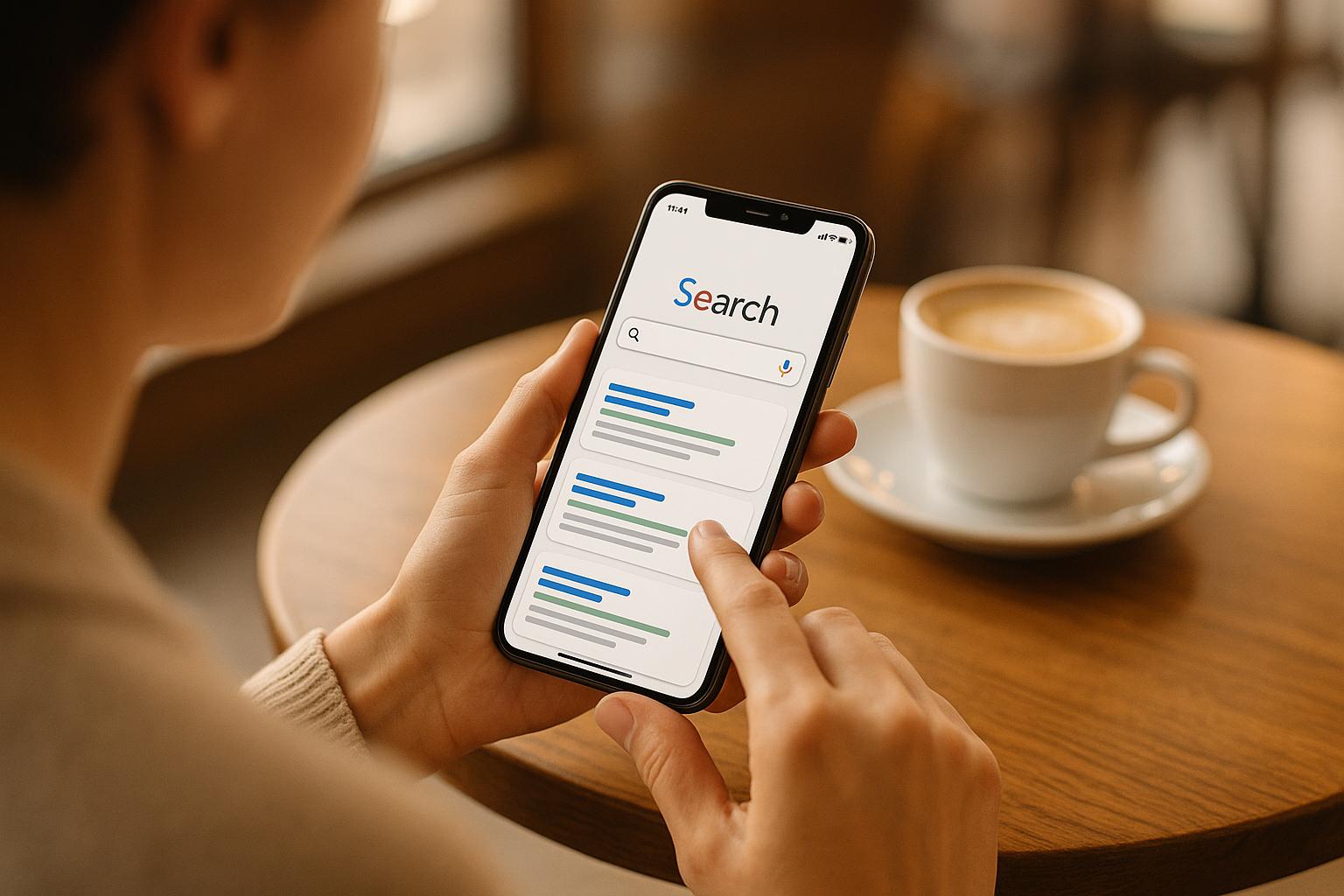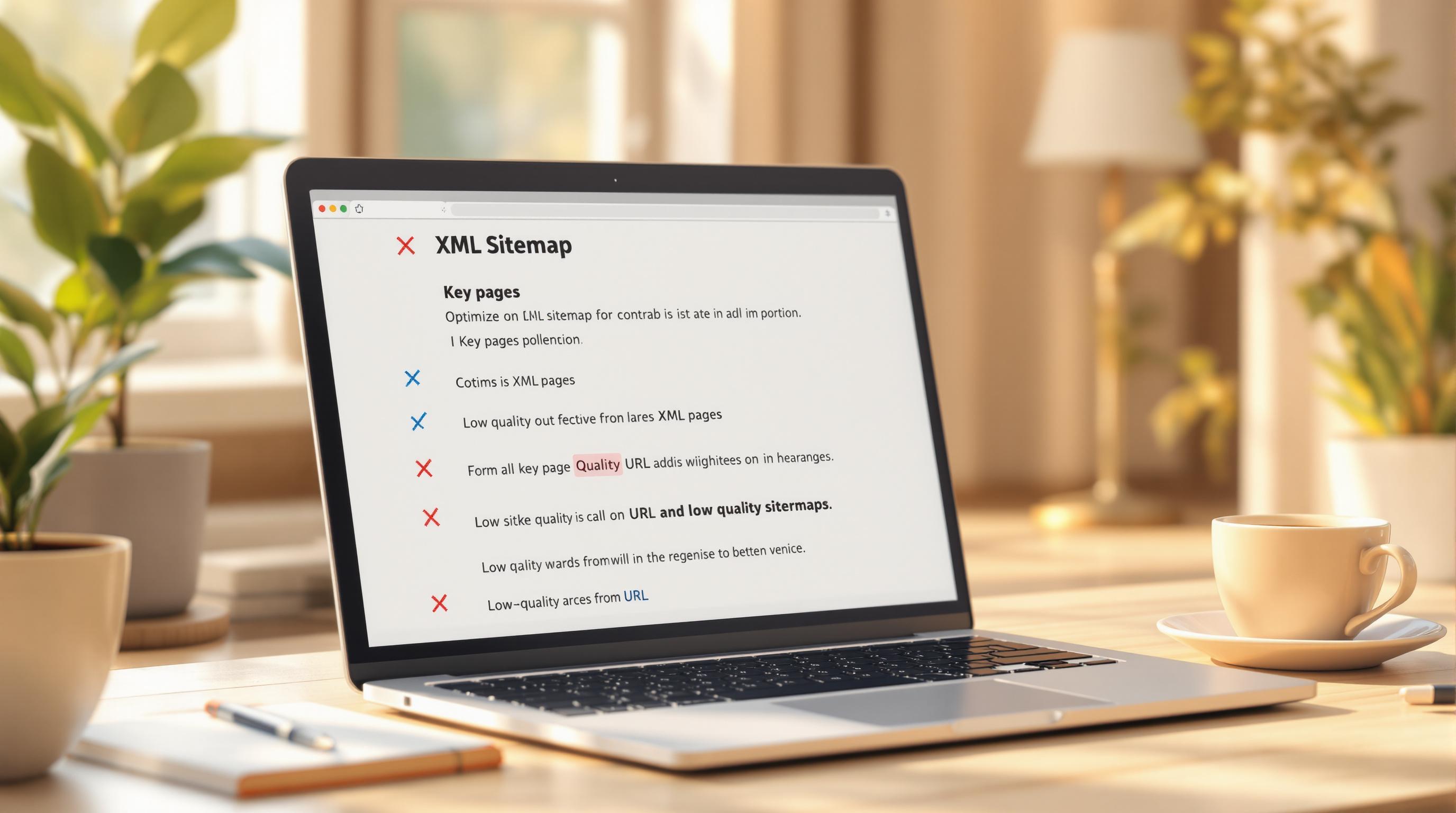Tired of spending hours collecting and managing SEO data? Customizable SEO dashboard templates can save you time, reduce errors, and provide real-time insights to improve your search engine performance. These dashboards automatically pull data from tools like Google Analytics and SEMrush, display it in easy-to-read visuals, and let you focus on strategy instead of manual reporting.
Key Takeaways:
- What they do: Centralize SEO metrics like keyword rankings, organic traffic, and conversion rates into one dashboard.
- Why they matter: Save time, eliminate manual errors, and deliver up-to-date reports.
- Customization: Tailor dashboards to track the metrics that matter most to your business and align them with your brand.
- Automation: Automate data updates and set alerts to track progress effortlessly.
- Scalability: Dashboards grow with your business, making them ideal for teams of any size.
Start smarter, act faster, and make better decisions with automated SEO dashboards.
Stel My Free Google Looker Studio SEO Template...😱
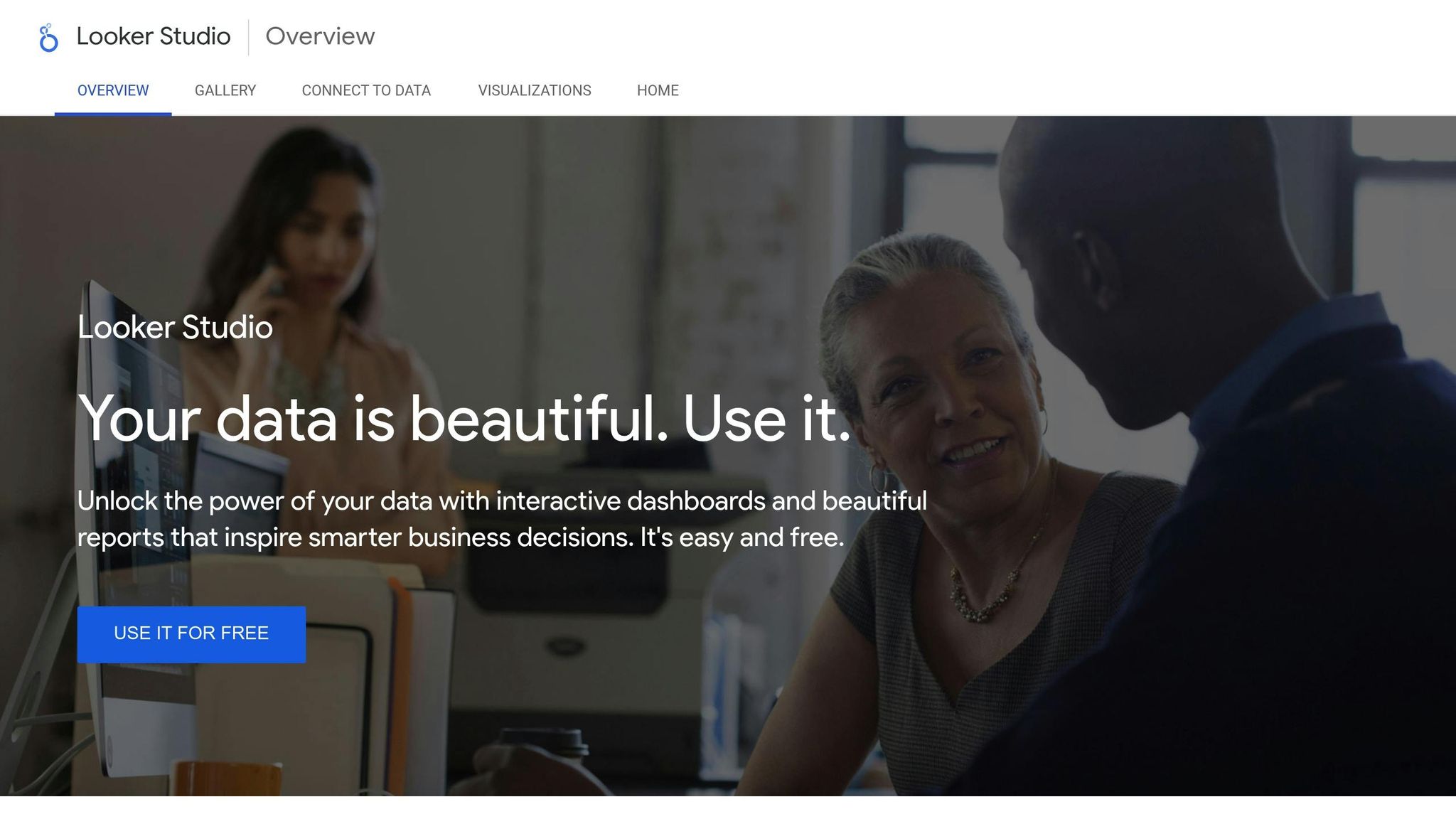
Key Features of Good SEO Dashboard Templates
The best SEO dashboard templates strike a balance between being powerful and easy to use, offering insights that drive action.
Data Source Connections
A strong SEO dashboard pulls live data directly from various sources. Through API connections, these templates automatically gather information from platforms like Google Analytics (GA4), Google Search Console, SEMrush, Ahrefs, and other rank tracking tools. But it doesn’t stop there - advanced templates also integrate with broader tools like Google Sheets, BigQuery, Snowflake, and CRMs such as Salesforce and HubSpot.
By consolidating your SEO and marketing data into a single interface, you eliminate the need to jump between platforms. This unified approach not only saves time but also reduces the chances of errors, giving you a centralized command center for all your SEO insights.
Many templates also offer automated data validation to flag anomalies, ensuring the metrics you rely on are accurate and trustworthy. This added layer of quality control ensures confidence in your data, empowering better business decisions.
Once your data is centralized, the next step is to tailor your dashboard to match your brand and specific needs.
Customization and Branding Options
Make your SEO reports stand out with white-label customization. As Reporting Ninja aptly states:
"Nothing screams 'amateur' like a dashboard with another company's branding. Use white label SEO dashboards with: The client's logo and colors, Custom URLs for dashboard access, Branded email delivery of reports. This small touch dramatically increases the perceived value of your reporting."
Customizable filtering options allow you to focus on the metrics that align with your goals. You can apply filters based on date ranges, regions, devices, and other dimensions, ensuring your reports highlight what matters most.
Role-based views make dashboards more effective by tailoring the level of detail to the audience. For example, executives might only see high-level KPIs, while SEO specialists can dive into granular metrics. This approach reduces information overload while ensuring everyone gets the insights they need. Dana DiTomaso from Marketing Agency Kick Point explains:
"The client doesn't care about the 24 pages of data that you care about. They might care only about 3 things, and it's okay to give the client a report that covers only these 3 things."
User-friendly features like drag-and-drop controls let you adjust layouts, resize charts, and rearrange widgets without needing technical skills. This flexibility ensures your dashboard can evolve alongside your business priorities.
For agencies, tools like SE Ranking’s Agency Pack offer extensive white-label features for $50/month as an add-on to annual Pro and Business plans. This investment can quickly pay off by elevating your brand’s professionalism and improving client retention.
Once your dashboard reflects your brand, automation ensures it stays up-to-date effortlessly.
Automation and Real-Time Updates
Automation is what separates dynamic dashboards from static reports. Top-tier templates automatically refresh data at set intervals - daily, weekly, or monthly - or even provide real-time updates, eliminating the need for manual input.
Historical data storage allows you to compare current metrics with past performance, helping you identify trends and measure progress over time. This makes it easier to spot seasonal patterns or track improvements toward your SEO objectives.
Goal tracking and alert systems add another layer of automation. By setting KPI targets and automated alerts, you’ll only be notified when metrics deviate from expectations, saving you from constant monitoring.
Some dashboards are even starting to incorporate AI capabilities. These tools can analyze data, suggest optimizations, and trigger specific actions based on predefined conditions, taking automation to the next level.
As your data grows and your team expands, the dashboard’s technical architecture ensures it can handle increased demands. Features like scalable infrastructure and user access controls allow you to manage permissions and maintain efficiency.
Additionally, secure sharing options make it easy to distribute insights. Whether it’s displaying dashboards on office screens, embedding them in intranets, or accessing them on mobile devices, these features ensure your team stays informed in the most convenient way.
Together, these features simplify your SEO workflow, making it easier to achieve your goals while keeping your team aligned and informed.
How to Set Up SEO Dashboard Templates
Creating an SEO dashboard that works seamlessly starts with ensuring your data flows correctly and that the setup aligns with your specific goals. Here's how to get started.
Connecting Your Data Sources
The first step is linking your SEO tools to your dashboard. Make sure you have the right access credentials. For example, you'll need view permissions for Google Analytics, verified ownership in Google Search Console, and login details for tools like Ahrefs, SEMrush, Moz, or SE Ranking.
If you're using dashboard tools like Reporting Ninja, DashThis, or Databox, set up an account and connect your platforms through their data sources section. For instance, Databox supports over 130 data sources, letting you pull all your SEO data into one place.
For Looker Studio, you can either use a ready-made template or build a new dashboard. To link it with SE Ranking, click the Looker Studio button in SE Ranking, duplicate the template, and update each data source with the relevant project information.
As Anastasia Kotsiubynska, Head of SEO at SE Ranking, explains:
"Looker Studio enables businesses to connect all their data sources, including databases, marketing automation platforms, SEO software like SE Ranking, and others. In Looker Studio, you can export data from most of the top analytical tools, such as Google Search Console, Google Analytics, BigQuery, Google Sheets, YouTube Analytics, and Google Ads."
When connecting your accounts, use Google authentication or tokens provided by your tools. If you're working with dashboards that include demo data, reconnect GA4 and Google Search Console to replace placeholders with live data. To keep your dashboard up to date, set up automatic refresh schedules so you don’t have to update data manually.
Customizing Your Dashboard
Once your data is flowing, it’s time to make the dashboard your own. Start by identifying your goals - whether you’re tracking progress, sharing insights with stakeholders, or spotting optimization opportunities.
Focus on 5–7 key metrics that align with your business objectives. Research shows SEO professionals spend an average of 12.2 hours weekly creating reports for stakeholders and clients. Choose metrics like organic traffic growth, keyword ranking improvements, and conversion rates - these directly tie to business performance.
Next, customize the layout and visuals. Most platforms have drag-and-drop features, so you can easily adjust chart types, resize widgets, and organize elements for a logical flow. Add branding elements like your company logo, custom fonts, and brand colors. You can even create custom URLs for dashboard access. This white-label approach adds a professional touch that’s especially useful for agencies looking to impress clients.
Interactive features like date selectors or segment filters allow users to explore data dynamically - whether by timeframes, devices, or locations. Simplify technical terms into plain language to make the dashboard accessible to all stakeholders. Once you’ve finished tweaking, test everything to ensure accuracy.
Testing and Troubleshooting
Before rolling out your dashboard, thorough testing is a must. Start by ensuring all your SEO settings and business profile details are complete. Missing configurations can cause blank or malfunctioning dashboards.
Begin with your Google Analytics integration. If the data isn’t showing up, check that your measurement code is properly installed on your site and that there’s enough traffic to generate data. Google's GA4 troubleshooting guides can help resolve setup issues.
Keep API connections running smoothly by refreshing access tokens regularly. Expired tokens or insufficient permissions can disrupt data flow. If you hit rate limits, try scheduling API requests during off-peak hours or using exponential backoff strategies.
For stubborn connection problems, recreating the data source from scratch often resolves hidden issues. Use tools like Google Analytics Debugger or Tag Assistant to validate your tracking setup, and cross-check key metrics with your source platforms for accuracy. You can also use tools like Google's Rich Results Test or Schema Tester to confirm your structured data is implemented correctly.
Allow time for new API connections to process initial data - it’s common to encounter errors right after setup. Regular audits and teamwork help ensure your data remains accurate and reliable.
As SailPoint highlights:
"Data accuracy is crucial for records to be used as a reliable source of information and to power derivative insights with analysis."
sbb-itb-5be333f
Advanced Customization and Best Practices
Take your dashboard to the next level with advanced techniques that transform basic reports into actionable insights. Building on earlier steps for setup and customization, these strategies can help you uncover deeper trends and make smarter decisions.
Advanced Data Display Methods
Interactive dashboards are a game-changer. Instead of static charts, use tools that let users drill down into metrics, filter by date or segment, and spot trends faster - cutting analysis time by up to 30%.
Visualizations like heat maps can highlight keyword performance, with darker colors indicating higher traffic. Network diagrams work well for mapping internal links or backlink profiles. For keyword analysis, bubble charts can compare position and search volume, with bubble size showing competition or click-through rates. Treemaps are another option, illustrating site structure with rectangle sizes reflecting organic traffic or page value.
A great example? In July 2024, Lenovo revamped its analytics across 28 countries using Tableau. The result? Flexible, interactive dashboards that boosted efficiency by 95% and improved decision-making through ad-hoc analyses.
The future is even more exciting with AI-assisted visualization. These systems can automatically detect anomalies, flag unusual patterns, and even generate predictive visuals to forecast performance trends.
The key is to focus on clarity and actionability. Highlight what matters most. Remove unnecessary clutter, use callouts to emphasize key insights, and keep visuals consistent. Tailor your design to your audience - executives need concise summaries, while SEO teams require detailed technical data.
Once your data is clear, ensure it’s seen by the right people with proper user access controls.
User Access and Permissions
Managing who can access your dashboard is just as important as the data itself. Role-Based Access Control (RBAC) is the backbone of effective dashboard management.
Define roles clearly. Administrators have full control, while members and contributors can edit or create content. Viewers, on the other hand, can only interact with the dashboards. To simplify things, create user groups like "SEO Team", "Marketing Managers", or "C-Suite Executives."
Set specific permissions for actions such as Read, Write, Create, Delete, and Share. Use Row-Level Security (RLS) to ensure users only see data relevant to their role - like regional managers viewing their specific territories.
"By only giving users access to what they need for their job, you reduce the risk of data breaches and unauthorized modifications." - Coro Cybersecurity
For agencies working with external clients, a closed system is a smart move. It keeps client groups from accessing each other’s data. Don’t forget to conduct regular audits to keep access rights up-to-date, especially when team members leave or change roles.
Once access is secured, the next step is keeping your dashboard running smoothly.
Dashboard Maintenance
A reliable SEO dashboard doesn’t maintain itself - it requires consistent upkeep. Regular checks ensure accuracy and responsiveness, which are critical for decision-making.
Here’s a simple maintenance routine:
- Monthly audits: Review data sources and overall accuracy.
- Daily automated validations: Catch errors early.
- Quarterly source checks: Ensure all integrations are functioning properly.
Refresh API tokens regularly to avoid interruptions, and review permissions when team roles or tools change. If you’re hitting API rate limits, schedule requests during off-peak hours to avoid delays.
Dashboard speed is also crucial. A one-second delay in load time can reduce conversions by 7%. Improve performance by enabling caching (both browser and server-side), optimizing database queries, and scheduling data refreshes for low-traffic times.
As business goals evolve, so should your dashboard. Update tracking for new keywords, adjust metrics to align with shifting priorities, and tweak layouts based on user feedback. With Google rolling out thousands of algorithm updates each year, staying informed is essential. Dedicate time weekly to follow industry updates on platforms like Search Engine Land or Google's Search Central Blog.
A structured maintenance schedule can make all the difference. Include daily automated checks, weekly error log reviews, monthly audits, and quarterly strategic evaluations. Consistent upkeep ensures your dashboard remains a powerful tool for smarter SEO decisions.
Measuring ROI and Dashboard Optimization
With automated and tailored dashboards, businesses can now measure the real impact of their SEO strategies. These dashboards aren’t just about flashy visuals - they’re about demonstrating real business value. Companies that excel at SEO use these tools to calculate ROI with precision and continuously refine their performance.
Time and Cost Savings
Automated dashboards save both time and money by eliminating the need for manual reporting. For example, an agency managing 20 clients can save 40 hours per week - essentially the workload of one full-time employee.
Matt Weber from Weber & Co shared his experience:
"I used to spend hours manually updating client reports every week, but now I can do it in five minutes by plugging in the data into an automated program that automatically updates everything for me. This has allowed me to save both time and money that otherwise would have been spent on hiring someone else or outsourcing the task to another company."
Apart from saving time, automation also reduces errors. Manual reporting can introduce mistakes, while automated systems pull data directly from original sources. It’s no wonder that 66% of organizations have either tested or fully adopted automation in their processes.
By cutting down on reporting time, teams can redirect their focus to strategic tasks. Matt Arceneaux from 301 Digital Media highlighted this shift:
"Since embracing automated reporting through a combination of off-the-shelf tools and custom integrations with marketing data sources, we've been able to not only increase the speed of delivery on reporting and insights to our clients but have been able to spend less time aggregating the quantitative data to allow for more time to analyze and provide deep, qualitative analysis to our clients - allowing them to extract the maximum value from their marketing and media insights."
If you want to calculate your own savings, track the hours spent on manual reporting before and after implementing a dashboard. Multiply those saved hours by your team’s hourly rate to see the financial impact.
Better Decision-Making with Data
Dashboards turn scattered data into actionable insights. The goal is to tie SEO metrics directly to business outcomes using the ROI formula: [(Revenue from SEO - SEO Costs) / SEO Costs] × 100.
The potential returns are impressive. 49% of marketers say organic search delivers the highest ROI among marketing channels. Organic search also accounts for 40% of business revenue. Some industries see extraordinary ROI from SEO:
| Industry | ROI |
|---|---|
| Real estate | 1,389% |
| Medical device | 1,183% |
| PCB design and manufacturing | 1,101% |
| Financial services | 1,031% |
| Higher education and college | 994% |
| Oil and gas | 906% |
| Industrial IoT | 866% |
| Pharmaceutical | 826% |
To get the most out of your dashboard, integrate tools like Google Analytics 4 for revenue tracking, CRM systems for lead values, and SEO platforms for traffic and rankings. This combined view allows for accurate ROI tracking over time - whether monthly, quarterly, or yearly.
Around 59% of SEO campaigns become profitable within their first year, and many small businesses report ROI exceeding 400% within two years. The key is assigning monetary values to conversion goals using formulas like Customer Lifetime Value × Lead Conversion Rate.
Harriet Chan from CocoFinder explained how automation improved decision-making:
"With automation, the accuracy of our marketing data improved significantly. We have reliable data pipelines taking care of customer data from various channels, and they produce insights that we can use to formulate strategy. The system operates on its own, and we do not need a team of analysts to check its accuracy."
Your dashboard should answer three essential questions: How are you performing now? What actions led to past results? What steps should you take next?. This approach ensures your data drives actionable strategies.
Scaling Dashboards for Growth
As businesses grow, dashboards must evolve to keep up. Scaling requires a clear structure. For example, Zapproved, an enterprise legal software company, achieved a 200% increase in pipeline growth and a 58.4% lower cost-per-lead by using conversion dashboards and closed-loop tracking. They succeeded by prioritizing data-driven decisions without increasing their marketing budget.
Start by defining clear roles and metrics before building your dashboard. Sameer Pawar from DiGGrowth advises:
"Align each dashboard tab with a specific business question, such as 'Which keywords influenced conversions this month?' or 'How is organic traffic contributing to pipeline by region?' This ensures the dashboard delivers answers, not just data."
Customizing dashboards for different audiences is crucial. Executives need high-level summaries, while SEO specialists require detailed metrics. Tailoring views this way avoids overwhelming users and encourages adoption.
Technical scalability is also important. As data volume grows, ensure your dashboard can handle it without slowing down. Use techniques like caching and optimized queries to maintain performance. After all, dashboard speed directly impacts usability.
The SEO landscape is constantly changing. With tools like ChatGPT and Google’s AI Overviews reshaping search behavior, dashboards need to track performance in these new environments. Future dashboards may include features like natural-language generation, secure screen sharing, and automation triggers.
Regular updates are essential as your business scales. Add new keywords, adjust metrics for shifting priorities, and refine layouts based on feedback. SEO ROI often increases exponentially over time when dashboards are consistently updated.
The collaborative benefits of dashboards grow with scale. Hannah Blackburn from The Hawker's Club shared:
"The availability of metrics meant that both agencies and brands were better informed about each campaign. This led to more talking (and less wondering or questioning the data), which ultimately created a very collaborative blue skies approach."
As teams expand and stakeholder needs become more complex, this improved communication becomes even more valuable.
Conclusion and Next Steps
Customizable SEO dashboard templates simplify reporting by centralizing and automatically updating essential metrics, saving hours of manual effort. By integrating data, tailoring dashboards to your needs, and automating updates, you can move seamlessly from planning to execution.
Key Benefits Summary
Custom SEO dashboards bring critical metrics together in one place, reducing errors and ensuring stakeholders always have access to accurate, real-time data. With white-label branding, agencies can create professional, branded reports by incorporating custom logos, colors, fonts, and even domain options for a cohesive look.
Focusing on just 5–7 key metrics can significantly improve user engagement, avoiding the overwhelm of excessive data. Audrey Chang from Autoweb shared her experience:
"We had reviewed several software solutions, but after ten minutes testing Reporting Ninja, we understood we had found the right one. Probably the best solution for digital agencies."
Getting Started with Top Resources
Ready to take the leap? Starting with pre-made templates is the quickest way to set up a dashboard, and most platforms make this process simple, even for those without technical expertise. Many tools also offer free trials, so you can experiment before committing.
Free platforms like Looker Studio and Google Sheets provide plenty of customization options for teams starting out. For advanced features and greater efficiency, premium tools are worth considering. Here’s a quick comparison of popular options:
| Platform | Free Trial | Starting Price | Key Features |
|---|---|---|---|
| Reporting Ninja | 15 days, no credit card | Varies | Pre-built templates, easy setup |
| Databox | 14 days, no credit card | Varies | Growth plan features |
| Coupler.io | Free account available | Free tier | Data flows and templates |
| SEMrush Pro | Available | $139.95/month | Comprehensive SEO suite |
| Ahrefs Lite | Available | $129/month | Advanced analytics |
A hybrid approach often works best: start with a template and refine it gradually based on team feedback and evolving priorities.
To choose the right tools and services for your needs, explore resources like the Top SEO Marketing Directory. Begin by clearly defining your goals and selecting 3–7 key metrics that align with your objectives. Avoid vanity metrics that don't contribute to decision-making, and connect critical data sources like Google Analytics, Google Search Console, and your preferred SEO tools for a well-rounded view.
FAQs
How can customizable SEO dashboard templates help boost my search engine rankings?
Customizable SEO dashboard templates give you a real-time snapshot of essential metrics like keyword rankings, organic traffic, and backlinks. These tools make it easier to identify trends, tackle problems, and adjust your strategy to match your business objectives.
By personalizing the dashboard to highlight the data that matters most to you, you can streamline your SEO efforts. This targeted focus not only saves time but also helps you make smarter decisions, boost your rankings, and enhance your visibility in search results.
What key features should a great SEO dashboard template include?
When choosing an SEO dashboard template, it’s crucial to focus on the key performance indicators (KPIs) that reflect your business objectives. These might include metrics like organic traffic, keyword rankings, or conversion rates. The best templates should also connect effortlessly with various data sources, giving you a well-rounded view of your SEO efforts.
Opt for templates that feature clear and visually appealing designs, making it easier to spot trends and uncover actionable insights. Customizability is another must-have - being able to adjust metrics and layouts ensures the dashboard stays aligned with your team’s or stakeholders’ specific needs. This flexibility helps keep the data relevant and supports better decision-making.
How can I keep my SEO dashboard accurate and updated with real-time data?
To ensure your SEO dashboard remains accurate and up-to-date, leverage API integrations to pull data automatically from tools like analytics platforms and keyword trackers. This approach removes the hassle of manual updates and keeps your metrics current at all times.
It’s also a smart move to schedule regular data audits and use automated validation tools to verify the accuracy of your reports. A dashboard that updates in real time allows you to focus on analyzing insights rather than spending time on constant manual adjustments.