CTR, or click-through rate, measures how often people click on your content after seeing it. It’s calculated with a simple formula:
CTR = (Clicks ÷ Impressions) × 100
For example, if 1,000 people see your ad and 50 click on it, your CTR is 5%.
Why CTR Matters:
- SEO: Higher CTR can improve your organic rankings on Google.
- Paid Ads: A good CTR reduces ad costs and improves placement.
- Audience Insights: CTR shows how well your content resonates with users.
What’s a Good CTR?
- Organic Search: Above 3% is strong.
- Paid Search Ads: Average is 1.9%.
- Email Campaigns: 1%–5% is typical.
Tools to Track CTR:
- Google Search Console: Analyze organic CTR by keyword and page.
- Google Analytics: Track CTR across campaigns and devices.
- Other Tools: Email platforms, PPC tools, and social media analytics.
CTR is a key metric to measure and improve your content’s performance across platforms.
How to Calculate CTR: Basic Formula
CTR Calculation Formula
The formula for calculating CTR (Click-Through Rate) is simple and works universally across digital marketing platforms. As Google Ads Help puts it:
"CTR is the number of clicks that your ad receives divided by the number of times your ad is shown: clicks ÷ impressions = CTR."
To express it as a percentage, the formula becomes:
CTR = (Clicks ÷ Impressions) × 100%
Here’s a quick breakdown of the components:
- Clicks: The number of times users interact with your ad or content.
- Impressions: The total number of times your ad is displayed to users.
- Multiplying by 100 converts the ratio into a percentage, making it easier to interpret.
This percentage helps measure how effectively your content engages users. Let’s see how it plays out in real-world scenarios.
CTR Calculation Example
To make it clearer, let’s work through a couple of examples.
Imagine a marketing team runs an ad campaign that generates 10,000 impressions and 200 clicks. Here’s how the CTR is calculated:
- Total Impressions: 10,000
- Total Clicks: 200
- CTR Calculation: 200 ÷ 10,000 = 0.02
- Convert to Percentage: 0.02 × 100 = 2.0%
Now, consider a larger campaign, like a Facebook ad that appears 50,000 times in users' feeds and gets 750 clicks. The calculation would look like this:
- Total Impressions: 50,000
- Total Clicks: 750
- CTR Calculation: 750 ÷ 50,000 = 0.015
- Convert to Percentage: 0.015 × 100 = 1.5%
This formula remains consistent, no matter the scale of the campaign.
Using the Formula Across Different Channels
The CTR formula isn’t limited to one type of marketing - it’s used across various channels. Here’s how it applies:
- Organic Search: The top position in organic search results often achieves a CTR of 26.7%. This is much higher than paid ads since users tend to trust organic results more.
- Email Marketing: Email CTRs typically range from 1% to 5%, with anything above 3% considered strong. For example, Dell saw a 42% boost in CTR and a 109% revenue increase by adding GIFs to their emails.
- Paid Search Advertising: On average, search ads deliver a CTR of about 1.9%, while display ads on websites hover around 0.35%.
As Sean Collins from Semrush explains:
"CTR is a key indicator of how well your ad copy aligns with your target audience's needs."
What qualifies as a "good" CTR depends on the context. For instance, a 2% CTR might be great for display ads but underperforming for organic search results.
What is CTR? Advertising and Marketing CTR Explained for Beginners
Tools for Measuring CTR Performance
When it comes to understanding and improving your click-through rates (CTR), having the right tools is crucial. Different platforms offer a variety of features designed to help you track, analyze, and optimize CTR across multiple marketing channels. Here's a closer look at some of the top options.
Google Search Console
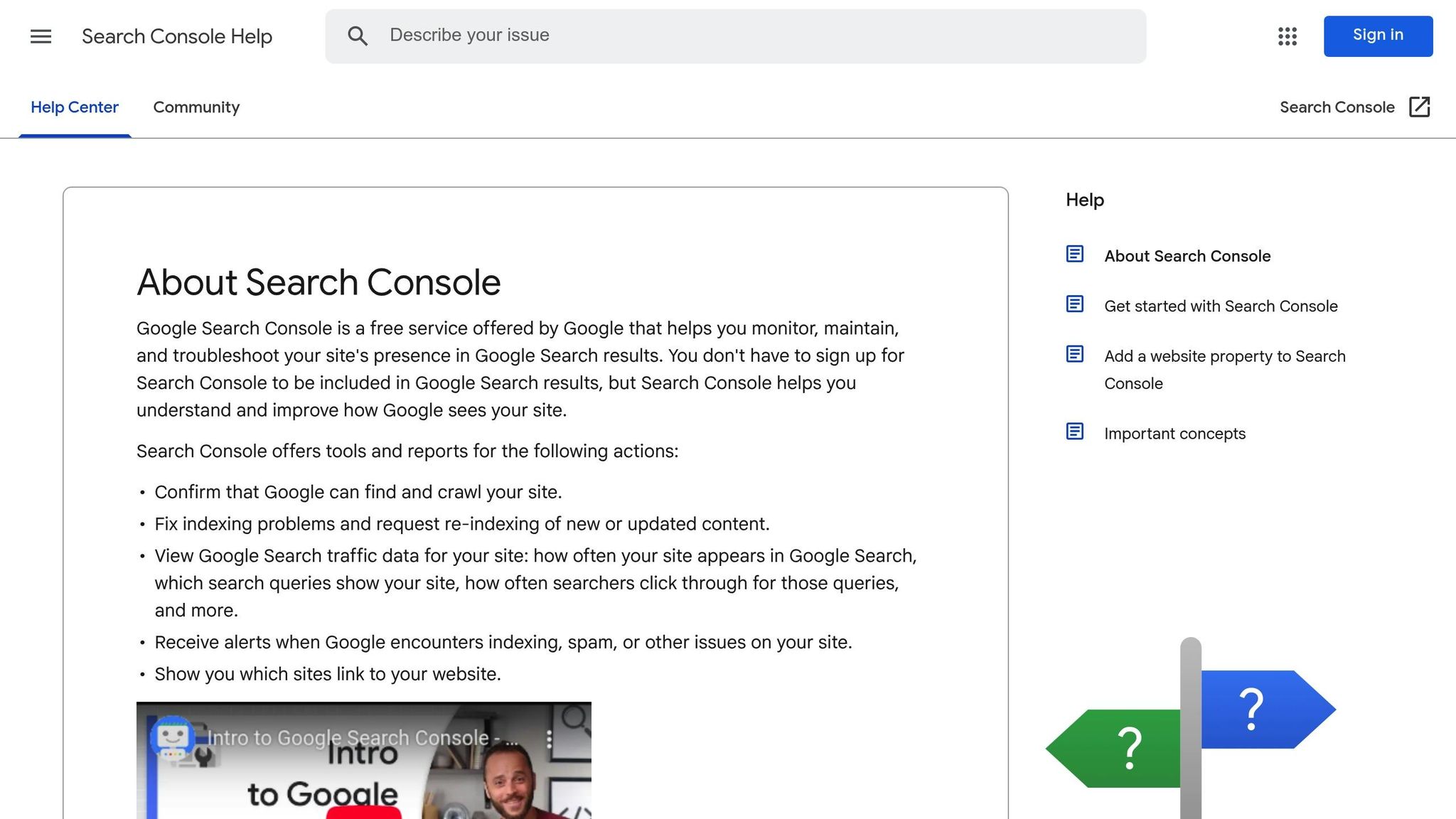
Google Search Console is your go-to tool for monitoring organic search CTR. Its Performance report provides detailed data on how your site appears in Google search results, including metrics like impressions, clicks, and average CTR for specific pages and queries. It even shows which search terms are driving traffic to your content and how often users are clicking through.
One standout feature is the ability to sort queries by CTR, which makes it easy to identify high-performing keywords and spot opportunities for improvement. For reference, the average CTR across all industries in Google Search Console is 2.66%. Additionally, you can monitor position changes over time - key since top-ranking results often see a CTR as high as 7.94%.
To uncover areas for improvement, focus on queries with high impressions but low CTR. These often indicate a need to refine title tags and meta descriptions to better align with user intent. Google Search Console also allows you to filter data by page, query, country, device, and date range, offering a comprehensive view of performance trends.
Google Analytics
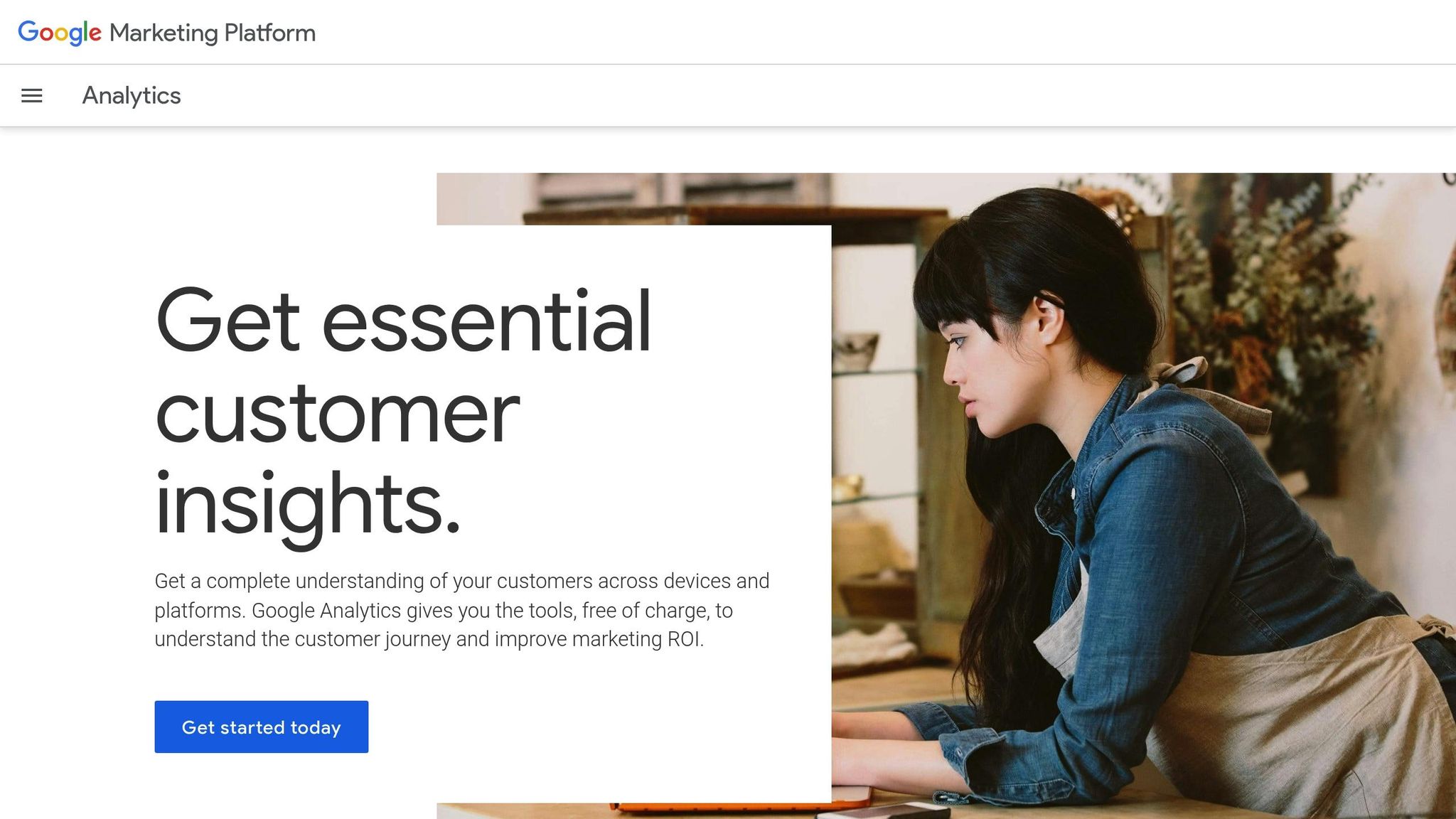
While Google Search Console zeroes in on search performance, Google Analytics provides a broader perspective on how users engage with your website. By linking the two tools, you can integrate search performance data directly into Google Analytics, giving you a more complete analysis.
Google Analytics excels at tracking campaign-specific CTR and landing page performance. Its segmentation tools let you break down CTR data by user demographics, geographic location, or device type, helping you pinpoint which audiences are engaging with your content. The Traffic Acquisition report highlights how different sources contribute to overall traffic, while the Landing Page report (filtered for organic traffic) shows which pages are resonating most with users.
Another key feature is the ability to compare CTR across devices. Using the device category filter, you can identify significant differences in performance between mobile and desktop users. Additionally, Google Analytics connects CTR data with conversion tracking, allowing you to see not just which content gets clicks but also which clicks lead to meaningful actions, like purchases or sign-ups.
Other CTR Tracking Tools
Outside of Google's ecosystem, there are plenty of specialized tools designed to track CTR across various marketing channels. For example:
- Email marketing platforms: These often include built-in CTR tracking and A/B testing to help you optimize subject lines and calls to action.
- Social media analytics tools: These platforms let you track CTR for posts and ads, providing insights into which content resonates most with your audience.
- PPC campaign management tools: These tools offer real-time CTR monitoring and automated optimization features, including A/B testing to identify top-performing ad variations. Given that display ads typically see an average CTR of just 0.35%, these tools are essential for maximizing performance.
For a curated list of advanced CTR tracking tools that integrate seamlessly across platforms, check out Top SEO Marketing Directory.
The key to success is selecting tools that align with your specific goals and provide actionable insights, not just raw data. Prioritize platforms with features like real-time analytics, automated alerts, and integration capabilities to streamline your workflow and make smarter decisions.
How to Interpret and Benchmark CTR Results
Making sense of CTR (Click-Through Rate) data requires looking at it in context and comparing it to relevant benchmarks. This approach helps turn raw numbers into actionable insights.
Using Industry Benchmarks
Industry benchmarks serve as a helpful point of reference when evaluating your CTR. Without these standards, your CTR might be misleading. For example, Google Search Ads have an average CTR of 6.66%, while Google Display Ads average 0.46%. Comparing your performance to these figures provides valuable context.
CTR performance can vary widely across industries. Here’s a snapshot of average CTRs by sector:
| Industry | Average CTR |
|---|---|
| Arts & Entertainment | 13.10% |
| Shopping, Collectibles & Gifts | 8.92% |
| Sports & Recreation | 9.19% |
| Real Estate | 8.43% |
| Finance & Insurance | 8.33% |
| Automotive - For Sale | 8.29% |
| Travel | 8.73% |
| Restaurants & Food | 7.58% |
| Personal Services | 7.69% |
| Health & Fitness | 7.18% |
| Physicians & Surgeons | 6.73% |
| Apparel / Fashion & Jewelry | 6.77% |
| Animals & Pets | 6.58% |
| Career & Employment | 6.57% |
| Home & Home Improvement | 6.37% |
| Industrial & Commercial | 6.23% |
| Furniture | 6.11% |
| Attorneys & Legal Services | 5.97% |
| Education & Instruction | 5.74% |
| Beauty & Personal Care | 5.71% |
| Business Services | 5.65% |
| Automotive - Repair, Service & Parts | 5.56% |
| Dentists & Dental Services | 5.44% |
For example, if your dental practice achieves a 6% CTR, you’re outperforming the industry average. On the other hand, this same number would fall short in the entertainment sector, where the average is much higher.
It’s worth noting that over half of industries have seen year-over-year declines in CTR, which underscores the growing competition in digital advertising.
"CTR tells you how your ads are performing and can provide valuable information you can use to optimize your search ads to pull in more clicks - and more conversions."
– Susie Marino, PPC expert and LocaliQ senior content marketing specialist
To get the most out of benchmarking, break down your data by campaign type, ad group, keywords, and audience demographics. This segmentation can uncover insights beyond the surface numbers.
Comparing Historical Data
Beyond comparing your CTR to industry averages, looking at your historical data can reveal trends and seasonal shifts. For instance, the median CTR for organic search results across industries is about 1.51%. Tracking your own CTR over time helps you identify whether your campaigns are improving or if certain periods consistently perform better.
Analyze your CTR weekly, monthly, and quarterly. Each timeframe can uncover unique patterns. For example, a B2B software company might notice higher CTRs midweek, while an e-commerce retailer could see spikes on weekends.
"XYZ Company discovered that their highest conversion rates were coming from ads targeting users aged 25–34. By reallocating more budget to this age group, they achieved a significant increase in overall conversions"
Additionally, tracking keyword trends over time can highlight shifts in search behavior or increased competition.
Finding High and Low Performers
Once you’ve benchmarked and analyzed trends, the next step is identifying high and low performers. This goes beyond just looking at CTR percentages. High-performing campaigns usually pair strong CTR with meaningful conversion rates, while low performers might attract clicks without driving results.
For most industries, a CTR above 3% is considered solid. In organic search, the first position typically gets a CTR of about 39.6%, while the second and third positions drop to 18.4% and 10.1%, respectively. If your first-position CTR is only 25%, there’s likely room to improve.
In paid search, ads in the top position average a 7.11% CTR, while those in lower spots, like ninth, may see CTRs as low as 0.55%. However, relevance matters just as much as position - a well-tailored ad in a lower spot can outperform a generic one at the top.
Here are some red flags to watch for:
- Low CTR with high impressions: Your titles or meta descriptions might not be compelling enough.
- High CTR but low conversion rates: Your ad copy might be effective, but the landing page could be falling short.
- Declining CTR over time: This could signal ad fatigue or increased competition, indicating it’s time for a creative refresh.
CTR isn’t the only metric that matters. Keep an eye on CPA (Cost Per Acquisition) and ROAS (Return on Advertising Spend). A high CPA or low ROAS might mean your campaigns need a more comprehensive strategy overhaul.
Testing can also guide improvements. Use A/B testing to experiment with headlines, descriptions, or calls-to-action. For instance, remarketing campaigns can help re-engage users who clicked but didn’t convert, turning a high-CTR, low-conversion scenario into a revenue opportunity.
"I generally advise that CPC and CTR are health metrics. They're important to keep a pulse on and to use as levers to achieve your goals. However, they aren't KPIs. Focusing too much on CPCs or CTR as a KPI can be detrimental, so it's important that bettering these metrics is never at the expense of more important metrics like return on advertising spend."
– Amy Bishop, owner of PPC agency Cultivative Marketing
Interpreting CTR isn’t about chasing arbitrary numbers. It’s about understanding what drives engagement and continuously refining your approach to better connect with your audience.
sbb-itb-5be333f
Best Practices for CTR Measurement
Once you've got a handle on the basics of CTR metrics, it's time to refine your approach. These practices can help you streamline your tracking process and turn raw data into actionable insights.
Set Up Regular Reporting Schedules
A solid reporting schedule is key to understanding what’s working in your campaigns. Monthly reports are great for spotting trends and identifying where to allocate your budget. Weekly reports, on the other hand, provide more detailed insights, while daily reports can often overwhelm you with too much data.
To set up a reliable schedule, start by defining the purpose of each report. What are your marketing goals? Which CTR metrics best tell your story? Once you’ve nailed that down, organize your data by timeframe to track changes and improvements. Tailor your reporting frequency to the audience: weekly for team-level insights, monthly for a broader overview of trends.
Segment and Filter Data
Looking at raw CTR numbers only scratches the surface. Advanced segmentation can uncover the factors driving success - or highlight areas needing attention. For instance, cross-device analysis and time-based performance patterns can reveal unique user behaviors.
Take device-based segmentation as an example. Comparing CTR trends across desktop, mobile, and tablet devices can be incredibly revealing. In Q2 2024, real estate websites ranked first on desktop had a 28.92% CTR, while education sites reached 45.02%. Meanwhile, the Science industry saw a 5.98 percentage point drop in mobile CTR for top-ranked sites, despite a 22.75% rise in search demand during the same period. Geographic filtering is another useful tool - U.S.-based campaigns, for example, often show CTR variances between states or cities, offering clues for refining your messaging or targeting.
Use Resources from Top SEO Marketing Directory
Internal data is essential, but external tools can take your CTR strategy to the next level. The Top SEO Marketing Directory offers a collection of specialized tools and services that go beyond what standard analytics platforms provide.
For instance, keyword research tools help you uncover high-potential terms by analyzing search volume, competition levels, and related keywords that might be stealing clicks from your content. Site audit tools can flag technical issues like slow page speeds, mobile compatibility problems, or broken structured data - all of which can drag down your CTR. Competitor analysis tools, meanwhile, let you benchmark your performance and learn from others’ successes, such as their headlines, meta descriptions, or content formats.
Content optimization resources also play a huge role. They ensure your titles, meta descriptions, and page content meet user expectations and align with search engine guidelines. In 2023, Danish news outlet TV 2 Fyn boosted its CTR by 59% using AI-generated headlines. As Eli Schwartz aptly put it:
"Rankings are just the potential; CTR is actualizing that potential."
Even backlink analysis tools from the directory can indirectly improve CTR by strengthening your domain authority and boosting visibility. Plans start at $49/month for the Premium option, with an Enterprise plan offering custom solutions for more complex needs. These resources can help you optimize CTR measurement, fine-tune your competitor analysis, and guide your overall strategy.
Key Takeaways
Mastering CTR (Click-Through Rate) measurement requires a thoughtful approach that goes beyond just looking at the numbers. Here are the key principles to keep in mind:
Context is everything. CTR benchmarks can vary widely depending on the platform or channel. For instance, top search results or highly targeted email campaigns tend to generate much higher CTRs compared to lower-ranked placements or generic messaging.
To get started, rely on essential tools like Google Search Console and Google Analytics. These provide a solid foundation for tracking performance. For deeper insights, platforms like Top SEO Marketing Directory offer competitor analysis and advanced optimization tools.
Regular monitoring and segmentation are crucial. Breaking down CTR data by device type, location, or audience segment can help you uncover trends and performance patterns that might otherwise go unnoticed. This allows you to turn raw data into actionable strategies.
CTR isn't just a performance metric - it can save you money in paid campaigns and improve your organic rankings. A high CTR signals relevance and alignment with user intent, which search engines reward.
Finally, treat CTR measurement as an ongoing process. Consistent reporting and benchmarking are essential for refining your strategy. Use both internal analytics and external tools to fine-tune your ad copy, landing pages, and overall approach. Keep these principles front and center as you work to optimize your results.
FAQs
How can I boost my CTR for paid search ads and lower my ad costs?
How to Boost Your Paid Search Ad CTR and Save Money
Want to make your paid search ads work harder for you? It all starts with crafting ads that grab attention and connect with your audience. Write clear, action-oriented copy that speaks directly to your target customers. Don’t forget to weave in relevant keywords naturally and highlight what sets your business apart - whether it’s a special offer, unique service, or standout product.
Another way to make your ads shine is by using ad extensions. These handy tools let you add extra details like your business location, phone number, or additional links. Not only do they make your ads more informative, but they also give users more reasons to click.
For a more targeted approach, focus on long-tail keywords. These specific search terms help you zero in on a niche audience, which often leads to higher click-through rates (CTR) and lower cost per click (CPC). It’s a win-win.
Lastly, pay attention to your Quality Score. This metric reflects how well your ads, keywords, and landing pages work together. The better the alignment, the higher your Quality Score - and that can mean better CTRs and lower ad costs. Improving this score will make your campaigns more efficient and cost-effective.
What are the best tools to track and analyze CTR across various marketing channels?
To measure click-through rate (CTR) effectively across various marketing channels, here are some standout tools:
- Google Analytics: Perfect for monitoring user interactions on websites and apps, offering detailed insights into CTR for different campaigns.
- Google Ads: A must-have for PPC campaigns, providing automated CTR tracking along with performance reports.
- Email Marketing Platforms: Platforms like MailChimp come with built-in CTR metrics, making it easier to analyze the performance of email campaigns.
These tools are invaluable for assessing campaign performance and fine-tuning strategies to achieve better outcomes.
How does click-through rate (CTR) impact my website’s search rankings on Google?
CTR, or click-through rate, plays an indirect role in shaping your website’s organic search rankings on Google. While it’s not a direct ranking factor, a high CTR sends a strong signal to search engines that users find your content relevant and worth engaging with. Over time, this can contribute to better rankings, as Google tends to favor content that resonates with its audience.
Beyond rankings, improving your CTR can significantly increase organic traffic, amplifying your site’s visibility and strengthening your overall SEO strategy. To achieve this, focus on creating compelling meta titles and descriptions that align perfectly with what users are searching for. When your content speaks directly to their needs and interests, you not only attract more clicks but also showcase its relevance and quality to search engines.


