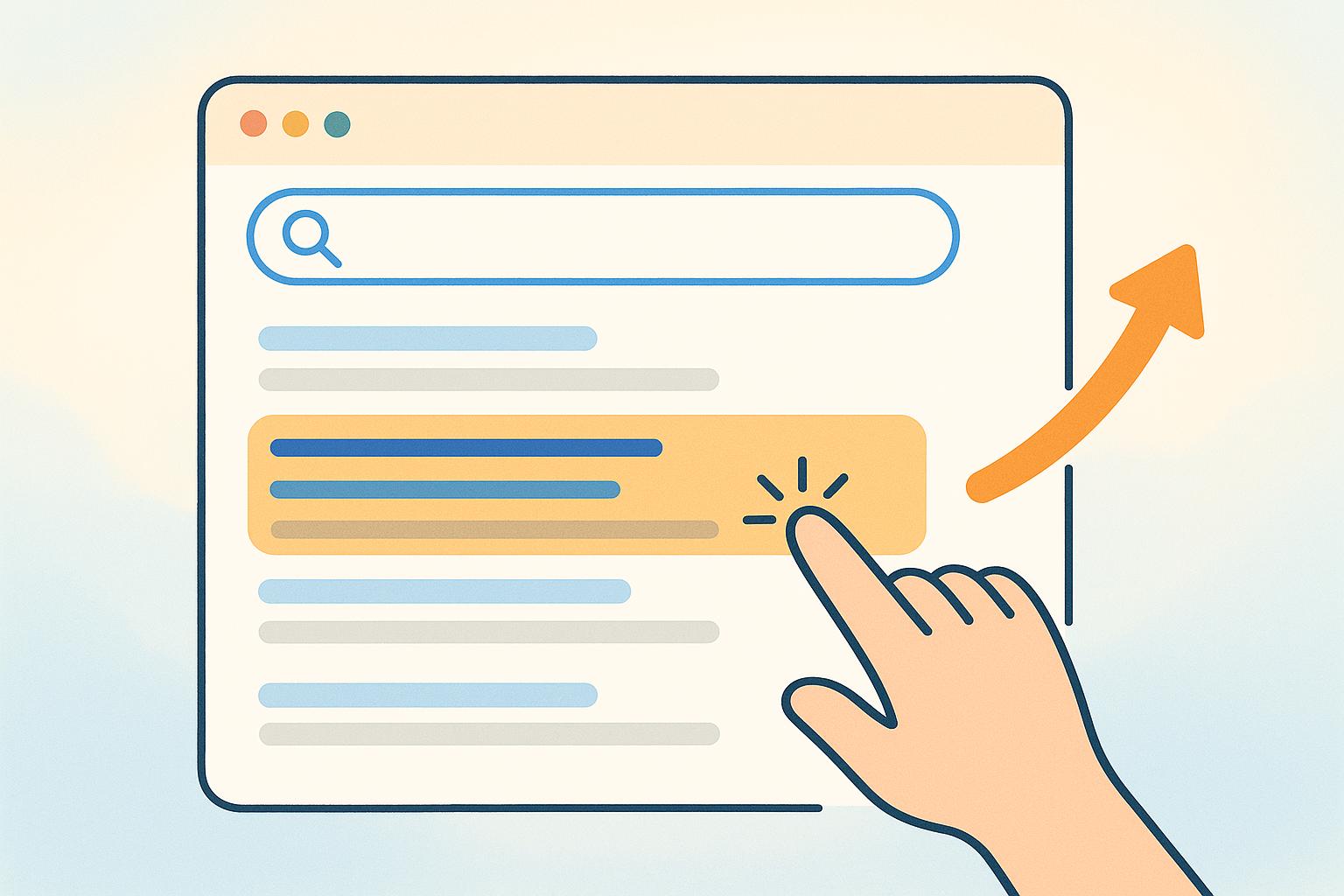Over 60% of internet traffic now comes from mobile devices, and Google prioritizes mobile-first indexing. If your website isn’t mobile-friendly, it risks lower rankings, slower load times, and fewer conversions. Here’s what you need to know:
- Why it matters: 95.9% of people access the internet via smartphones, and mobile drives 75% of eCommerce sales.
- Core principles: Use fluid grids, flexible media, and CSS media queries to ensure your site adapts to any screen size.
- SEO tips: Improve page speed, create touch-friendly navigation, and implement schema markup for better visibility.
- Future trends: Leverage container queries, variable fonts, and AI-driven layouts to stay ahead.
A responsive design isn’t optional in 2025 - it’s essential for improving user experience, search rankings, and revenue. Let’s dive deeper into how to make your site mobile-ready.
Is there an SEO disadvantage to using responsive design instead of separate mobile URLs?
Core Principles of Responsive Design
Responsive design is built on three essential elements, ensuring websites perform well across all devices. These principles are key to effective mobile SEO and align with Google's mobile-first indexing strategy.
Fluid Grid Layouts
In the past, web design often used fixed pixel measurements, resulting in layouts that couldn't adapt to varying screen sizes. Enter fluid grids: a method that uses percentages instead of pixels to define widths and spacing. This allows website elements to scale proportionally as screen sizes change.
For example, instead of setting a sidebar to a fixed 300 pixels, you could define it as 25% of the container's width. Tools like CSS Grid and Flexbox make implementing fluid grids straightforward. This proportional approach ensures visual balance across devices while making it easier for search engines to understand your content structure.
Flexible Media and Images
Media elements like images and videos with fixed dimensions can disrupt mobile layouts, causing issues like horizontal scrolling. To avoid this, apply a simple CSS rule: max-width: 100% to all media. This ensures that images and videos automatically scale to fit their containers, maintaining their aspect ratio on smaller screens.
For sharper visuals, especially on high-resolution displays, Scalable Vector Graphics (SVGs) are a great choice. SVGs are mathematically designed, so they retain their quality regardless of size, making them ideal for elements like logos and icons.
Additionally, modern techniques like the srcset attribute allow browsers to choose the most suitable image size based on the device's screen resolution and capabilities. This not only enhances user experience but also improves loading times, which is crucial for SEO.
CSS Media Queries
Media queries enable you to apply specific styles depending on device characteristics such as screen width, height, and orientation. These queries help create breakpoints - defined screen widths where your layout adjusts to fit the user's device.
| Device Type | Breakpoint Range |
|---|---|
| Mobile | 320px - 480px |
| Tablet | 481px - 768px |
| Small Desktop | 769px - 1,024px |
| Large Desktop | 1,025px and up |
Instead of relying on generic breakpoints, consider your audience's most commonly used devices. Media queries allow you to adjust typography, navigation, content layout, and even show or hide specific elements based on the available screen space, creating a more tailored experience for users.
Together, these principles create websites that cater to diverse user needs. With mobile devices driving around 80% of global internet traffic, responsive design is no longer optional - it's a necessity. By mastering these techniques, your site will not only meet mobile-first indexing standards but also deliver a seamless mobile experience that enhances user satisfaction and search rankings.
Mobile SEO Optimization Techniques
With over 55% of global web traffic coming from mobile devices and 53% of users leaving sites that take longer than 3 seconds to load, optimizing for mobile SEO is no longer optional - it’s essential. Below are some key techniques to improve page speed, navigation, and search visibility for mobile users.
Page Speed and Performance Improvements
Page speed is critical for a smooth mobile experience. Mobile web pages load 70.9% slower than their desktop counterparts, which makes targeted optimization a must. Consider this: a site that loads in just 1 second can see an e-commerce conversion rate 2.5 times higher than one that takes 5 seconds to load.
Here’s how you can boost mobile performance:
- Reduce HTTP requests by combining CSS and JavaScript files.
- Enable compression with tools like Gzip or Brotli.
- Implement lazy loading for images and videos to prioritize visible content.
- Use modern image formats like AVIF and WebP for better efficiency.
- Leverage Content Delivery Networks (CDNs) to serve content from servers closer to your users.
Additionally, optimize above-the-fold CSS and defer JavaScript to ensure that key content appears instantly. Regularly monitor Google’s Core Web Vitals - Largest Contentful Paint (LCP), First Input Delay (FID), and Cumulative Layout Shift (CLS) - using tools like PageSpeed Insights and Lighthouse.
"If your website loads faster, you make money faster." - Max Goldberg, Digital Marketing Specialist
To further refine performance, preload key fonts and limit the use of third-party scripts. Minifying CSS, JavaScript, and HTML can also reduce file sizes without affecting functionality.
Touch-Friendly Navigation
Touch-friendly navigation plays a significant role in user satisfaction and engagement - factors that search engines consider when ranking pages. Mobile now accounts for over 63% of global web traffic as of March 2025, making touch optimization a priority.
Key practices for touch-friendly navigation include:
- Designing touch targets that are at least 48px with 32px spacing to avoid accidental taps.
- Supporting gestures like swipe, pinch, and zoom to enhance usability.
- Adding touch feedback, such as color changes or visual cues, to confirm user actions.
Simplify forms by reducing the number of required fields and using input types that are mobile-friendly, like dropdown menus and date pickers. Additionally, keep menus concise to ensure users can quickly access key content without excessive scrolling.
"Good mobile navigation makes it easy for people to find what they need without bogging down page speed or cluttering the screen." - Bruce Clay
The benefits are clear: 74% of users are more likely to return to mobile-friendly websites, and mobile-optimized sites can increase purchase likelihood by 67%.
Schema Markup for Mobile SERPs
Schema markup is a powerful tool for improving mobile search visibility. It helps search engines better understand your content and enables rich snippets, which stand out in mobile search results. Pages with schema markup see a 40% higher click-through rate, and rich results capture 58% of clicks compared to non-rich results.
Focus on implementing schema types that align with your content, such as:
- Article
- Local Business
- Product
- Event
- FAQ
For example, FAQ rich results boast an average click-through rate of 87%, and users spend 1.5 times more time on pages with structured data. Tools like Google’s Structured Data Markup Helper can assist in generating schema, while WordPress plugins simplify the integration process.
Keep metadata concise to fit within the limited space of mobile search results, and use schema markup to make your content more prominent on smaller screens. Always test your structured data using Google’s Rich Results Test tool to ensure it’s working correctly. Regular updates are essential to maintain performance as search algorithms evolve.
The payoff is substantial: pages with schema see 2.7 times more organic traffic and longer session durations. For instance, Rotten Tomatoes experienced a 25% higher click-through rate on pages with schema markup compared to those without.
Testing and Validating Responsive Design
Once you've implemented responsive design techniques, thorough testing becomes essential to ensure your site meets mobile SEO standards. With mobile devices driving over 60% of global website traffic and bounce rates on mobile averaging between 41% and 55%, validation plays a critical role in optimizing performance and user experience across devices. These testing strategies align with earlier mobile optimization techniques, helping create a seamless experience for users.
Google Tools for Mobile Validation
Google offers several free tools to help identify and resolve mobile usability issues. Google Search Console acts as your main hub, providing insights into how Google views your pages. Its Mobile Usability report pinpoints specific problems affecting mobile users. The URL Inspection tool goes a step further, offering detailed information about how Google crawls, indexes, and serves your pages. This tool is especially helpful for understanding how responsive design elements are processed. To stay ahead of potential issues, set up email alerts to receive notifications as soon as new problems arise, so you can address them quickly.
For quick checks, the Mobile-Friendly Test evaluates whether individual pages meet mobile accessibility standards. Meanwhile, PageSpeed Insights analyzes your site's loading performance, offering real-time data and actionable recommendations for optimization.
Cross-Browser and Device Testing
Ensuring your mobile SEO improvements work consistently across all platforms requires both cross-browser and cross-device testing. Cross-browser testing ensures functionality across different browsers, while cross-device testing focuses on usability across various devices. Testing on actual devices is especially important, as simulators may overlook rendering or layout issues.
Start by validating your HTML and CSS code with tools like the W3C HTML Validator and Jigsaw CSS Validator to avoid rendering problems. Using a CSS reset like Normalize.css can help standardize styles across browsers. Additionally, include vendor prefixes in your CSS and regularly audit your code to ensure compatibility with current browser versions and web standards. Keep your CMS and plugins updated to prevent compatibility issues.
Automated testing tools can streamline debugging, while visual testing ensures your site's interface looks consistent across browsers. Developer tools are invaluable for real-time debugging, and testing media formats and codecs ensures proper playback across different environments.
Core Web Vitals Monitoring
Beyond cross-device testing, monitoring performance metrics is key to verifying that your optimizations result in fast, responsive pages. Mobile usability is a cornerstone of achieving strong Core Web Vitals scores, which play a significant role in search rankings under Google's mobile-first indexing approach.
Use Google Search Console to track Core Web Vitals metrics and monitor trends over time. With 53% of mobile users abandoning sites that take longer than three seconds to load, consistent monitoring is vital for retaining visitors.
PageSpeed Insights can help identify your page's Largest Contentful Paint (LCP) element. Boost loading performance by adding the fetchpriority="high" attribute to your LCP element and applying lazy-loading (loading="lazy") to non-LCP resources.
"The ideal user experience is never having to wait for a page to load." - Google
To further enhance mobile performance, use responsive design patterns like fluid layouts and flexible images. Compress assets to accommodate mobile devices' limited bandwidth and processing power. Avoid intrusive interstitials, as they can disrupt the user experience and negatively impact Core Web Vitals scores. Finally, tools like the Mobile-Friendly Test and Lighthouse can help you fine-tune your responsive design to keep up with evolving mobile SEO standards.
sbb-itb-5be333f
Common Responsive Design Challenges
Once you've validated the performance of your responsive design, the next step is tackling the common challenges that come with its implementation. These hurdles can significantly affect mobile SEO if not addressed properly. By recognizing these issues, developers can fine-tune their designs to align with Google's mobile-first indexing. Below, we’ll dive into some of the most frequent challenges and how to overcome them.
Non-Responsive Tables and Data
Tables are one of the trickiest elements to handle in responsive design. They naturally require more horizontal space, which mobile screens just don’t have. When tables aren’t optimized for smaller screens, users are forced to scroll both horizontally and vertically, making navigation clunky and frustrating.
To fix this, consider layouts that stack or wrap columns to fit smaller screens. Focus on showing only the most essential data and restructure the presentation to suit mobile users. For example, you can reduce the number of visible columns, use smaller text sizes, or align content vertically to make it easier to read. Allowing vertical scrolling, stacking columns, and cutting down on unnecessary labels can also create a cleaner, more user-friendly experience.
Fixed-Position Elements
Fixed elements - like navigation bars or chat widgets - can become a major annoyance on mobile devices. On smaller screens, these elements often take up too much space, leaving users with limited room to view the main content. Worse, they can interfere with touch interactions, leading to higher bounce rates and fewer conversions.
To adapt fixed elements for mobile, consider collapsible menus (like hamburger menus) or bottom navigation bars that are easier to access with one hand. Chat widgets and banners should be thoughtfully positioned to stay visible without covering important content. For example, sticky headers can be designed to hide when users scroll down and reappear when they scroll up. This context-aware positioning ensures functionality without disrupting the viewing experience.
Inconsistent Breakpoints
Inconsistent breakpoints can wreak havoc on responsive layouts, leading to broken designs and awkward navigation. This happens when different sections of a website rely on varying breakpoint strategies, creating a disjointed experience for users.
To avoid this, adopt a mobile-first approach. Start with minimal, unified breakpoints that prioritize content rather than device dimensions. Use min-width media queries to make your CSS scalable and easier to manage. Incorporate orientation queries to optimize layouts for both portrait and landscape modes. Testing on real devices and sticking to a consistent design system will help ensure your layout remains seamless across screen sizes. Remember, mobile users often have different goals than desktop users, so focus on adaptability rather than trying to replicate desktop designs.
Future Trends in Responsive Design
Responsive design continues to evolve with advancements like container queries, variable fonts, and AI-driven layout adaptation. These technologies address current limitations and offer exciting possibilities for improving mobile SEO, building on the foundation of established responsive practices.
Container Queries
Container queries represent a significant shift in responsive design by allowing elements to adapt based on their parent container's dimensions, rather than the overall viewport size. This approach enables modular layouts that function consistently across different contexts, solving one of responsive design's most persistent challenges.
Using the @container rule and the container-type property, developers can define an element as a container (e.g., container-type: inline-size). This allows child elements to respond to changes in the container's width instead of the entire screen. The result? Components gain precise control over their responsive behavior.
The impact on mobile SEO is noteworthy. With mobile devices accounting for over 62.7% of global internet usage, container queries help ensure content displays optimally across varying screen sizes. Netflix, for example, reported up to a 30% reduction in CSS code for certain components after adopting this technology. One team member even remarked:
"This is how CSS should have worked from the start"
As of November 2024, browser support for container queries has reached about 93% compatibility, making it a reliable option for most projects. New unit values like cqw, cqh, and cqi further enhance flexibility by responding to container dimensions. To implement container queries effectively for mobile SEO, use them as a progressive enhancement and provide fallback styles for older browsers.
Variable Fonts for Responsive Typography
Variable fonts are changing the game for responsive typography. Unlike traditional fonts that require separate files for each style, variable fonts consolidate multiple styles into a single file. This file can dynamically adjust properties like size, weight, width, letter spacing, and line height, ensuring text remains legible across different devices and conditions.
A standout feature is "optical sizing", which allows text to adapt automatically for consistency across various screen sizes and backgrounds. Beyond aesthetics, variable fonts improve accessibility for users with visual impairments and enhance performance. Faster load times, for instance, can boost conversion rates by up to 2.5 times.
John Hudson highlighted the potential of this technology:
"This time, we may be cautiously optimistic that the technology will live up to its promise, as a widely supported and interoperable standard that provides benefit to users and opens the door to new forms of typographic expression"
When integrating variable fonts into mobile SEO strategies, start by applying them to specific elements like headlines. Gradually expand to body text while optimizing for small screens by tweaking weight and spacing. Additionally, ensure fonts adapt to varying contrast levels for improved readability.
AI-Driven Layout Adaptation
AI-driven layout adaptation takes responsive design to the next level by shifting from static, rule-based systems to dynamic, user-aware interfaces. AI analyzes user behavior in real time, creating personalized experiences tailored to individual preferences, habits, and even emotional states. This approach moves beyond traditional breakpoints, focusing on how users interact with content rather than just screen dimensions.
One practical application of AI in design is automating the creation of scalable UI components, reducing the workload for designers. As UX Bulletin explains:
"Adaptive UX design is no longer a nice-to-have. It's the future of digital experiences that feel seamless, intuitive, and personal - without being prescriptive or invasive"
For mobile SEO, prioritize designing for behavioral trends rather than fixed personas. Be transparent about how user data is collected and offer clear opt-out options. The goal is to enhance the user experience without adding confusion. Vishal Mehta from Apple underscores this balance:
"AI can transform design systems by reducing time to value, automating repetitive work, and making these systems more accessible. However, we should use AI to augment, not as an alternative to human innovation and judgment"
Conclusion and Key Takeaways
Responsive design has become a non-negotiable in 2025 as mobile-first indexing continues to dominate search visibility and revenue. With mobile devices leading internet usage, Google prioritizes the mobile version of websites for ranking and indexing. This makes a responsive design essential for staying competitive in search results.
The foundation of responsive design lies in three key techniques: fluid grids, flexible media, and media queries. Together, these ensure your content adapts seamlessly across devices, improving usability and laying the groundwork for better performance.
But usability isn't the only factor - performance is equally critical. Slow-loading mobile pages can hurt your rankings. To improve your Core Web Vitals, consider strategies like image compression, lazy loading, and using content delivery networks (CDNs). These practices help ensure your site not only looks good but also performs well.
Looking ahead, emerging technologies are shaping the future of mobile SEO. Tools like container queries, variable fonts, and AI-driven layouts are pushing the boundaries of what responsive design can achieve. For instance, container queries allow individual components to adapt based on their container's size, enabling more modular and dynamic designs.
To stay ahead in this mobile-first world, make it a habit to test your site using Google’s mobile validation tools. Keep an eye on your Core Web Vitals, ensure content parity between desktop and mobile versions, and consistently implement structured data. Additionally, optimizing for voice search by using conversational keywords and natural language patterns will give you an extra edge in search rankings.
For businesses navigating SEO challenges, the Top SEO Marketing Directory offers a range of tools and services tailored to enhance mobile performance. Whether you need basic directory access or enterprise-level solutions, these resources can support your responsive design strategy and help boost your search engine performance.
FAQs
How can I keep my website mobile-friendly as new technologies like container queries and AI-driven layouts evolve?
To ensure your website stays mobile-friendly as new technologies like container queries and AI-driven layouts evolve, the key is focusing on responsive design. This approach allows your site to adapt smoothly to various screen sizes, which is essential for maintaining strong search rankings under Google’s mobile-first indexing.
Container queries take things a step further by letting your website’s styles adjust based on the size of individual elements rather than the entire screen. This creates a more tailored and dynamic user experience. On top of that, using AI-driven tools can help optimize how your content is delivered, speed up load times, and improve overall mobile performance - critical factors for keeping users happy and boosting your SEO.
By staying on top of these advancements and prioritizing ease of use, you can prepare your website to thrive in a mobile-first world.
How can I improve my website's page speed for mobile users and boost Core Web Vitals scores?
To make your website faster and improve Core Web Vitals for mobile users, focus on a few essential tweaks:
- Optimize your images: Compress images and resize them to fit your site's needs. For images that don’t need to load right away, implement lazy loading to save resources.
- Clean up your code: Trim down JavaScript and CSS by removing anything unnecessary. Load scripts asynchronously to keep your site interactive without delays.
- Enable browser caching: Let users store commonly used resources on their devices. This speeds up loading times for repeat visits.
- Boost server response times: Choose a reliable hosting provider and fine-tune backend processes to keep server response times under 200 milliseconds.
These adjustments can make a noticeable difference in mobile performance, creating a smoother experience for users and potentially improving your search rankings.
What are variable fonts, and how can they improve mobile SEO on my website?
Variable fonts are a cutting-edge font technology that combines multiple styles - such as varying weights and widths - into one single file. This smart design choice reduces the number of font files your website needs to load, which can significantly improve page load times. And since faster pages enhance user experience, lower bounce rates, and improve search rankings, this makes variable fonts a great tool for better mobile SEO.
To integrate variable fonts into your site, you can use the @font-face rule in your CSS. Here's an example:
@font-face {
font-family: 'YourVariableFont';
src: url('path/to/your-variable-font.ttf') format('truetype-variations');
font-weight: 100 900;
}
By using variable fonts, you enable responsive typography that adjusts effortlessly to different screen sizes. This not only boosts your site's performance but also enhances usability, especially for mobile users.