Metadata on your Shopify store can significantly impact your search engine rankings and click-through rates. Optimizing it helps your store stand out in search results and attract more customers. Here's a quick breakdown of the key points covered:
- Page Titles: Use keywords early, keep them under 60 characters, and make them relevant to search intent.
- Meta Descriptions: Write concise, persuasive descriptions (150–160 characters) with a call-to-action and naturally integrated keywords.
- Structured Data: Implement JSON-LD schema to display rich snippets (like ratings, prices, and availability) in search results.
- Shopify Metafields: Add custom product details (e.g., materials, specifications) to enhance SEO without cluttering titles or descriptions.
- Seasonal Updates: Adjust metadata for holidays or events to capture timely traffic with seasonal keywords and offers.
- Monitoring Tools: Use Google Search Console to track metadata performance, identify issues, and refine strategies.
Quick Takeaways:
- Keywords: Place them naturally in titles and descriptions while maintaining readability.
- Character Limits: Titles (under 60 characters) and descriptions (150–160 characters) should avoid truncation.
- Schema Markup: Use structured data to improve visibility with rich snippets.
- Performance Tracking: Regularly audit metadata using tools like Google Search Console.
By focusing on these strategies, you can improve your store's visibility and drive more clicks, ultimately boosting sales.
How to Write Perfect Meta Titles & Descriptions for Shopify SEO | AI Tips & Tools
1. Top SEO Marketing Directory - Complete Metadata Resource
The Top SEO Marketing Directory is a go-to resource for Shopify store owners looking to elevate their metadata game. It’s packed with tools, expert advice, and connections to agencies that specialize in metadata optimization. Whether you’re new to Shopify SEO or refining your strategy, this directory provides the guidance you need to improve your store’s search performance through smart metadata practices.
SEO Keyword Integration
When it comes to metadata, keywords are the foundation. SEO experts emphasize placing high-conversion keywords early in titles and weaving them naturally into descriptions. The focus is on aligning keywords with your product’s search intent while maintaining readability.
The directory’s resources break down essential concepts like keyword density and related terms, helping you avoid over-optimization penalties. Many experts suggest using your primary keyword within the first 60 characters of title tags and sprinkling related keywords throughout meta descriptions. This strategy not only boosts visibility but also captures a wider range of search queries.
Character Limits for Metadata
Sticking to character limits is critical for ensuring your metadata is fully visible in search results. Here’s the rule of thumb: keep title tags under 60 characters and meta descriptions between 150–160 characters. This ensures your content displays correctly across all devices and search platforms.
The directory highlights tools that make this process easier. Many include real-time character counters and preview features, so you can see exactly how your metadata will appear in search results. This prevents the common pitfall of having important details cut off, preserving your message and maximizing click-through rates.
Structured Data Implementation
Structured data takes your Shopify SEO to the next level by helping search engines better understand your products. The directory connects you with experts skilled in implementing structured data using the JSON-LD format, which is Google’s preferred method. This format integrates seamlessly with your existing HTML, making it a hassle-free solution.
You’ll also find Shopify SEO apps that auto-generate structured data, or you can hire certified specialists for custom implementations using JSON-LD, Liquid, or HTML. Once structured data is set up, it’s important to monitor its performance to ensure it continues to deliver results.
Metadata Monitoring Tools
Monitoring your metadata’s performance is just as important as creating it. Tools like Google Search Console allow you to track key metrics such as click-through rates and impressions, giving you insights into how your metadata adjustments are impacting your rankings.
Regular reviews, such as monthly metadata audits, can help you spot issues like truncation or underperforming content. These reviews also uncover new keyword opportunities, ensuring your metadata stays optimized for evolving search trends.
2. Coffee Product Title Tag - Keyword Placement Example
Crafting effective coffee product title tags requires a balance between keyword placement and readability. A strong title tag not only captures the search intent of potential customers but also stays within the ideal character limits to ensure it appears fully in search results.
Take this example: "Organic Ethiopian Coffee Beans - Single Origin Dark Roast" (58 characters). The primary keyword, "coffee beans", is strategically placed near the beginning, while descriptive modifiers like "organic", "Ethiopian", and "single origin" add depth. This structure follows a simple yet effective formula: product type + key attributes + specific variety. Let’s dive deeper into how keyword placement can refine these titles.
SEO Keyword Integration
Coffee enthusiasts often search using phrases like "arabica beans" or "medium roast." Placing the main keyword at the start of the title ensures it grabs attention right away. For instance, a title like "Colombian Arabica Coffee - Fair Trade Medium Roast Whole Beans" positions the primary keyword upfront and incorporates additional details like roast type and origin for greater relevance.
Geographic and origin-based keywords can elevate your titles even further. Words like "Guatemalan", "Blue Mountain", or "Kona", when paired with roast specifics, create titles that align with customer searches. This approach not only improves visibility but also aligns with Shopify’s metadata guidelines.
Character Limits for Metadata
While keyword integration is key, sticking to character limits is equally important for ensuring your titles display properly across search engines. Shopify allows up to 70 characters for page titles, but keeping coffee product titles under 60 characters is ideal to avoid truncation. Here’s a quick breakdown of character limits by search engine:
| Search Engine | Recommended Limit | Maximum Before Truncation |
|---|---|---|
| 60 characters | 575 pixels | |
| Bing | 60 characters | 65 characters advised |
| Yahoo | 50 characters | Truncates above 50 |
| DuckDuckGo | 65 characters | Generally safe limit |
For example, a title like "Premium Jamaican Blue Mountain Coffee Beans - Whole Bean Medium Roast" exceeds the recommended limit and risks being cut off. A more concise alternative like "Jamaican Blue Mountain Coffee - Medium Roast Whole Beans" fits within the character guidelines while still providing all the essential details.
3. Product Meta Description - Call-to-Action Example
Meta descriptions are like your product’s elevator pitch in search results. They’re short - around 160 characters - but powerful, offering a chance to grab attention and drive clicks. While title tags focus on keywords, meta descriptions need to strike a balance between SEO and a persuasive call-to-action.
"Shop premium organic coffee beans roasted fresh daily. Free shipping on orders over $50. Order now for delivery by Friday!"
This example packs a punch in just 135 characters. It highlights product keywords, emphasizes value (free shipping), and creates urgency with a clear call-to-action. This combination is key to encouraging shoppers to click.
The best Shopify meta descriptions follow a simple formula: start with the primary benefit, naturally include keywords, highlight a unique selling point or offer, and finish with an action word. Words like “shop,” “explore,” “save,” or “order” create momentum and drive clicks.
SEO Keyword Integration
Keywords should flow naturally within your description while keeping it easy to read. Search engines often bold matching keywords, which boosts visibility in search results.
For example, a meta description for handmade jewelry might look like this:
"Handcrafted sterling silver earrings featuring genuine gemstones. Each piece is unique and comes with a lifetime warranty. Browse our collection today!"
Here, keywords like “sterling silver earrings” and “genuine gemstones” are seamlessly woven into the copy, while the description emphasizes quality and uniqueness.
Character Limits for Metadata
Meta descriptions have tighter character limits than title tags, and exceeding these limits can lead to truncation, which reduces their impact. Google typically displays 150-160 characters, but this varies depending on pixel width and device type.
| Device Type | Typical Character Limit | Pixel Width Limit |
|---|---|---|
| Desktop | 155-160 characters | ~920 pixels |
| Mobile | 120-130 characters | ~680 pixels |
| Tablet | 140-150 characters | ~800 pixels |
Because mobile screens are smaller, descriptions often get cut off sooner. To avoid losing key information, front-load your most important details and call-to-action. For best results, keep descriptions under 150 characters and ensure the critical message appears in the first 120 characters.
Testing descriptions on multiple devices can help you ensure they look great everywhere.
Metadata Monitoring Tools
Once you’ve optimized your meta descriptions, it’s important to track their performance. Google Search Console is a great starting point. Use the Performance report to compare impressions and clicks. Pages with high impressions but low click-through rates are often a sign of weak meta descriptions. Focus on improving those with a CTR below 2%.
Shopify’s analytics can also provide insights. If a product gets plenty of clicks but low conversions, it might mean the meta description sets the wrong expectations. Adjust your descriptions to better align with the product page.
Don’t forget to adapt meta descriptions for seasonal trends or special promotions. What works during regular business periods might need tweaking for holiday campaigns. During peak shopping times, review performance weekly. Otherwise, a monthly check-in can help you stay on top of opportunities to improve.
4. Shopify Metafields for Custom Product Data
Shopify metafields take your product data to the next level, offering a way to add custom details that enhance both user experience and SEO. Unlike standard product descriptions, metafields allow you to store structured information like care instructions, material details, or warranty terms. This extra layer of data helps search engines better understand and index your products, ultimately improving visibility.
Here’s how it works: metafields use custom namespaces and keys to store specific information. For instance, you could create a metafield like "product.care_instructions" to include washing details for clothing or "product.technical_specs" to outline specifications for electronics. This structured format not only makes your content more useful to customers but also helps search engines categorize it more effectively, boosting your chances of appearing in relevant search results.
Metafields can be seamlessly integrated into your theme templates, enabling you to display this custom data anywhere on your product pages. Imagine a customer searching for "machine washable silk blouse" - your metafield data ensures your product has a better shot at showing up in those search results.
SEO Keyword Integration
Metafields also open up opportunities for incorporating long-tail keywords naturally, without cluttering your product titles or descriptions. Let’s say you run a furniture store. Instead of cramming keywords like "solid oak farmhouse dining table seats 8 people" into the product title, you can use metafields to organize this information. Create separate fields for material (solid oak), style (farmhouse), and seating capacity (seats 8). This keeps your titles clean while ensuring search engines can still find and index these important details.
The beauty of metafields is that they let you spread keywords across multiple fields, reducing the risk of keyword stuffing. Just remember to keep the language natural and varied to maintain readability and avoid penalties.
Character Limits for Metadata
While metafields offer more flexibility than traditional meta titles and descriptions, you still need to be mindful of character limits. For metafields that influence search snippets or meta descriptions, stick to established guidelines.
"Meta description should be between 120-200 characters",
says SEOAnt-Jeffery, a Shopify Partner.
This range ensures your content displays properly across devices and search engines. For metafield titles, aim for 50-60 characters and prioritize primary keywords at the beginning.
| Metafield Purpose | Recommended Length | Best Practice |
|---|---|---|
| Title elements | 50-60 characters | Front-load primary keywords |
| Description snippets | 120-200 characters | Include a call-to-action |
Structured Data Implementation
Once you’ve set up concise metafield entries, you can easily integrate them into your structured data strategy. Metafields feed directly into structured data markup, helping search engines better understand your products. This is particularly useful for creating schema.org markup without having to manually code every product.
For example, if you sell books, you can use metafields to store details like ISBN, author, publication date, and page count. Similarly, for clothing, you can include fields for size, color, and material. This structured approach supports Google's Product Rich Results, showcasing key details like price, availability, ratings, and reviews directly in search results.
Metadata Monitoring Tools
To ensure your metafields are working as intended, use tools like Google Search Console and Shopify analytics. Google Search Console’s Enhancement reports are particularly helpful for spotting structured data errors or missing fields. Its Performance report can also show which queries are triggering rich snippets from your metafield data, giving you insights into which custom fields are driving traffic.
Shopify’s built-in analytics can help you track how pages with metafields perform compared to standard product pages. Metrics like time on page, bounce rate, and conversion rates can reveal the impact of your metafield strategy. Regular audits - monthly reviews, for instance - are crucial for maintaining data consistency and ensuring your theme templates display metafield content correctly. Keeping your metafields up-to-date and consistent strengthens both user experience and SEO, helping you get the most out of this powerful customization tool.
sbb-itb-5be333f
5. Schema Markup for Product Information
Schema markup can dramatically improve how your Shopify products appear in search results. By providing search engines with structured details like ratings, prices, and availability, it enhances the way your products are displayed. Think of it as a way to make your listings stand out, much like optimized meta titles and descriptions. According to Aiso, data extraction improves by 30% when schema markup is used. Even more compelling, Rotten Tomatoes saw a 25% increase in click-through rates after adding structured data to 100,000 unique pages. These stats highlight why schema markup is a must-have for competitive e-commerce SEO.
To start, check your theme's existing markup. Open your theme's source code and search for "application/ld+json" using Ctrl+F (or Cmd+F on Mac). Look for tags like @type: "Product", "Review", or "Price". If you find outdated or incomplete schema - such as price data without reviews - it’s time for an update. Laying this groundwork makes implementing JSON-LD, the next step, much easier.
Structured Data Implementation
Google prefers JSON-LD for structured data on Shopify because it’s user-friendly and minimizes errors. This format integrates smoothly into your theme’s code.
For Shopify products, focus on three key schema types: "Product" for general product details, "Offer" for pricing and availability, and "Review and Rating" for customer feedback and star ratings. Together, these schemas create rich snippets that make your products more appealing in search results.
You have two main ways to implement structured data. If coding isn’t your thing, apps like Ilana’s JSON-LD for SEO or Smart SEO can automate the process. For those with coding experience, manual implementation offers more flexibility. Start by backing up your theme, then go to Online Store → Themes → Edit Code, and add JSON-LD directly to your product template. Once your schema is in place, you can also use it to subtly enhance your keyword strategy.
SEO Keyword Integration
Schema markup opens up new opportunities to integrate keywords in a way that’s invisible to users but valuable to search engines. Fields like "description", "brand", and "category" can include relevant keywords naturally while providing structured data.
For example, the "aggregateRating" field can help your product rank for searches like "best rated wireless headphones", while "offers" properties make you more visible for queries like "running shoes under $100." By aligning schema fields with search intent, you can meet both technical SEO goals and user needs at the same time.
Metadata Monitoring Tools
Once your schema is live, Google Search Console’s Enhancement reports are essential for keeping track of its performance. Use these reports to quickly identify and fix any schema errors. The Performance report, in particular, shows which queries are driving rich snippets, providing insights into how your structured data impacts traffic.
Regularly auditing your schema ensures it stays up to date with product changes, price adjustments, and new reviews. Monthly checks are a good practice, and always follow Google’s structured data guidelines to stay compliant with evolving requirements and new rich result features.
Schema markup is more than just a technical SEO tool - it’s a way to future-proof your Shopify store. As search engines increasingly rely on structured data to interpret content, implementing schema correctly ensures your products remain visible in both traditional search results and emerging AI-driven platforms.
6. Seasonal Metadata Updates for Campaigns
Seasonal campaigns thrive on preparation, and updating your metadata ahead of time is key to capturing early search interest. Shoppers often start browsing for holiday gifts well before the actual season kicks off, so anticipating this behavior can give you a head start.
SEO Keyword Integration
Seasonal keywords can turn your standard product listings into traffic drivers. For instance, instead of a plain title like "Women's Sweater – Cozy Knit Design", you could use something like "Women's Christmas Sweater – Holiday Party Ready Knit." This small tweak aligns your product with holiday searches.
Research shows that using holiday-specific keywords can boost organic traffic during peak shopping times. To maximize visibility, place these keywords at the beginning of your titles. For example, a title like "Black Friday Sale: Men's Denim Jeans – Free Shipping on US Orders $60+" highlights the seasonal relevance right away for both search engines and shoppers.
Meta descriptions are another area where seasonal keywords shine. Adding urgency and emotion can make a big difference. Instead of "High-quality leather boots for everyday wear", try something like "Christmas Gift Alert: Premium Leather Boots – Perfect for Dad, Brother, or Husband. Free Gift Wrapping!" This approach not only incorporates seasonal terms but also appeals to gift-givers.
Don’t forget about image alt text. Seasonal product photos should have descriptive alt text, such as "red Christmas sweater with snowflake pattern", rather than generic filenames. This helps your images show up in seasonal image searches.
Character Limits for Metadata
Seasonal campaigns often require more descriptive language, but staying within character limits is crucial. Titles should be under 60 characters while still including seasonal keywords, product details, and any promotional offers.
Meta descriptions, on the other hand, allow up to 160 characters. Use this space to highlight your best offers and benefits. For example: "Black Friday Exclusive: 50% off designer handbags. Perfect Christmas gifts with free wrapping. Premium leather, multiple colors. Ships within 24 hours!" This concise description packs in urgency, value, and key details.
These small but strategic updates make your metadata ready for the holiday rush.
Structured Data Implementation
Structured data can further enhance your seasonal campaigns. Use the "Offer" schema type to showcase special pricing, promotion dates, and terms directly in search results. Additionally, update your Product schema with seasonal details like "availabilityStarts" and "availabilityEnds" to clearly define the promotion timeline.
Monitoring Your Metadata Performance
Once your seasonal metadata updates are live, keep an eye on metrics like traffic, conversions, and engagement to gauge their effectiveness. Keep in mind that metadata changes can take up to two weeks to reflect. Use these insights to fine-tune your strategy for future seasonal campaigns. By continuously monitoring and adjusting, you can make the most of every holiday season.
7. Google Search Console for Tracking Metadata Performance
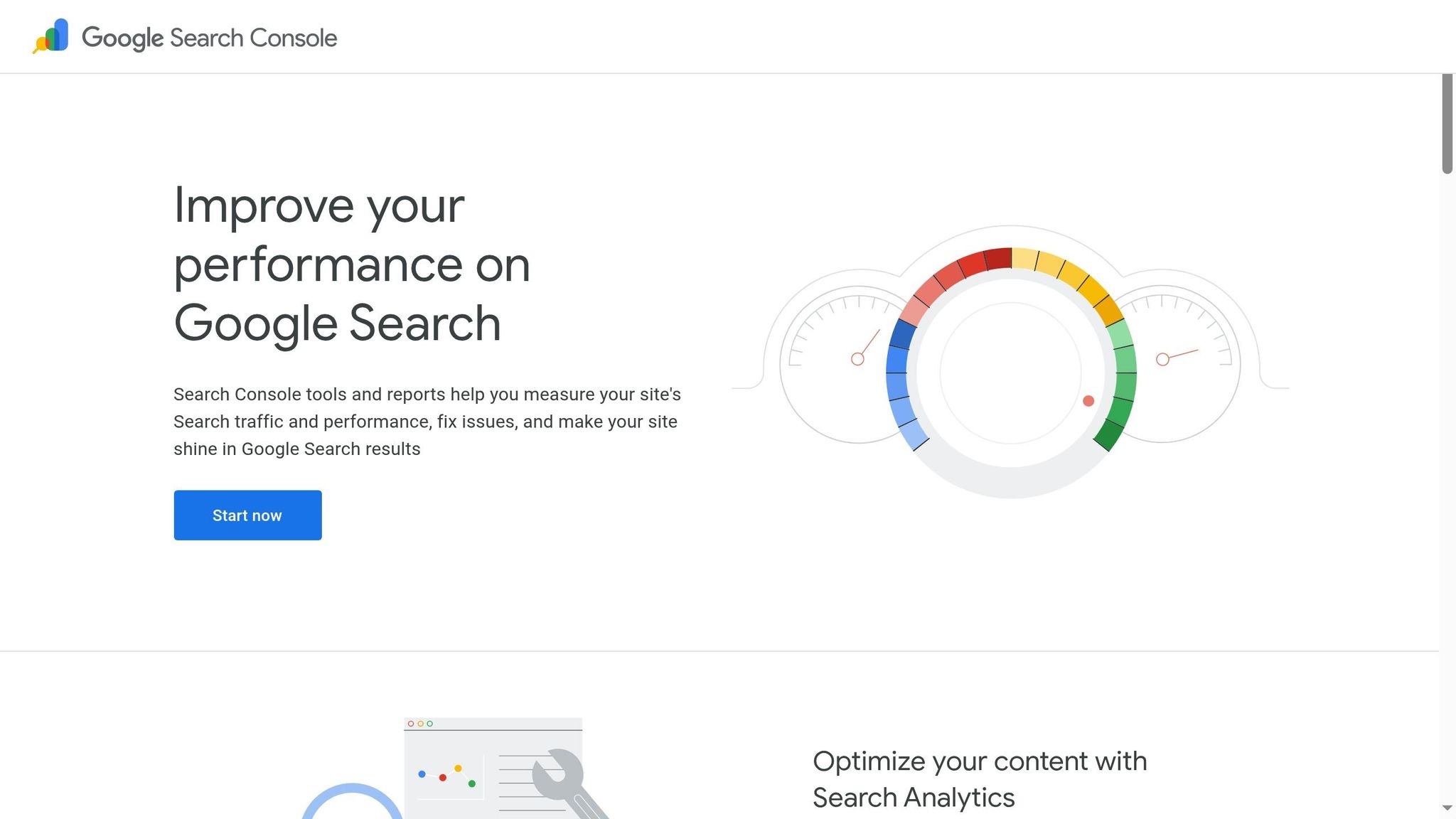
Google Search Console is an invaluable tool for refining and validating your metadata strategies. While analytics tools focus on post-click traffic, Search Console dives into what happens before the click, offering insights into impressions, click-through rates, and query performance.
SEO Keyword Integration
The Performance report is where you’ll uncover which keywords are triggering your metadata to show up in search results. This report highlights top-performing queries, their click-through rates, and average positions.
Look closely at queries ranked in positions 1–5 with low click-through rates. A low rate here often signals that your metadata isn’t enticing enough, even though your page ranks well. For example, if your Shopify product page ranks #3 for “organic coffee beans” but only has a 2% click-through rate, it’s time to revisit your title tag or meta description.
The Queries tab can also reveal search terms you might not have anticipated. Many Shopify store owners find that customers use different terminology or search for product variations they hadn’t considered. For instance, if you notice high impressions for “fair trade coffee” but your metadata emphasizes “ethically sourced coffee,” it’s worth updating your titles and descriptions to incorporate both terms.
Don’t forget to leverage the comparison tool to measure the impact of your metadata updates. After making changes, compare performance metrics from before and after the updates. Keep in mind that it usually takes 1–2 weeks for changes to fully reflect in search results. This approach complements your earlier keyword placement strategies by identifying areas where your metadata can work harder.
Character Limits for Metadata
Google Search Console’s HTML Improvements section (found under Legacy tools and reports) flags metadata issues like titles that are too long or too short. While many of these features have migrated to other tools, you can still monitor truncated titles and descriptions through the Performance report.
Check your top-performing pages to ensure metadata displays fully in search results. If click-through rates dip for longer titles, it might mean that important details are being cut off. Use the Search Appearance section to see how often rich snippets and structured data appear in search results. This data can help you gauge whether your metadata adjustments are making an impact. Proper schema markup, for instance, can display star ratings, prices, and product availability directly in search results.
Structured Data Implementation
The Rich Results report within Search Console is your go-to for tracking structured data performance. This report highlights schema implementation and errors. For Shopify stores, focus on Product, Review, and Breadcrumb schema to ensure accurate and effective structured data.
The Enhancement reports provide a breakdown of specific structured data types. For example, the Product enhancement report shows how many of your products display rich snippets like price, availability, and review stars. If only some products show enhanced results, compare the schema markup between functioning and non-functioning pages to pinpoint discrepancies.
Search Console also offers validation tools to test your structured data fixes before rolling them out across your site. After updating your Shopify theme’s schema markup, use the URL Inspection tool to request re-indexing for specific product pages, ensuring that changes are quickly reflected.
Metadata Monitoring Tools
Search Console’s URL Inspection tool gives you a detailed look at how Google indexes your product pages, including title tags, meta descriptions, and structured data.
The Coverage reports help identify indexing issues that might prevent your metadata from appearing in search results. Problems like crawl errors can block even well-optimized metadata from being displayed.
Enable email alerts in Search Console to stay informed about performance changes. These alerts can quickly flag when metadata updates have either improved or negatively impacted your visibility.
Finally, the Mobile Usability report ensures your metadata is optimized for mobile devices, where character limits are often more restrictive. Given that mobile searches dominate e-commerce traffic, having mobile-friendly metadata is critical for Shopify stores.
Regular monitoring through Google Search Console ensures that your metadata stays optimized and continues to drive traffic and engagement. The insights you gather will help you fine-tune your Shopify store’s search performance over time.
Conclusion
To wrap things up, optimizing Shopify metadata requires a mix of precision, creativity, and ongoing analysis. We've explored how crafting precise title tags, writing engaging descriptions, and leveraging structured data can elevate your store's visibility in search results.
When it comes to title tags, aim to include your most essential keywords within the first 50 characters and keep the total length under 60 characters to avoid truncation. For product descriptions, focus on highlighting benefits rather than features, and weave in natural keyword variations that align with how shoppers search online.
Another powerful tool is schema markup, an often overlooked asset for Shopify stores. Adding product schema can showcase details like star ratings, prices, and availability directly in search results. These rich snippets make your listings more eye-catching and competitive, drawing in more clicks.
For even greater customization, metafields let you fine-tune metadata for different product categories. This helps you move beyond generic descriptions, enabling you to craft unique, keyword-rich content tailored to your audience's search intent.
Don't forget to update your metadata seasonally. Aligning your content with key shopping events - like Black Friday, the holidays, or back-to-school season - can help you capture timely, high-intent traffic when competition is at its peak.
To measure the effectiveness of these strategies, tools like Google Search Console are indispensable. They provide insights into which titles and descriptions are performing well, which keywords are driving impressions without clicks, and where there's room for improvement. Regularly reviewing this data ensures your efforts lead to real, measurable results.
Start by auditing your current metadata using the tips shared here. Focus first on your most-visited product pages, then expand to categories and collections. Small improvements in click-through rates (CTR) can lead to substantial gains in organic traffic and sales. With consistent effort and careful monitoring, these strategies can make a noticeable difference in your store's performance.
FAQs
How can I use Shopify metafields to improve product SEO while keeping titles and descriptions clean?
Shopify metafields allow you to include structured, keyword-focused data in your products without overloading visible titles or descriptions. With metafields, you can include important details like product specifications, extra attributes, or schema markup - helping search engines better interpret your content and potentially improving your rankings.
Use metafields to add internal data that strengthens your store's SEO, such as product dimensions, materials, or compatibility. This data can be used in meta tags or JSON-LD scripts, giving search engines clearer insights into your content and increasing your chances of standing out in search results.
How can I optimize Shopify metadata for seasonal campaigns to drive more traffic?
To make the most of Shopify metadata for seasonal campaigns, tweak your product titles, meta descriptions, and collection descriptions to include seasonal keywords and themes. This makes your store more appealing and relevant during busy shopping seasons. Highlight details like holiday promotions or limited-time deals to grab attention and drive clicks.
Also, ensure your URLs are descriptive and packed with relevant keywords. This not only helps search engines understand your content but also improves your chances of being discovered by shoppers. Keep an eye on performance metrics and adjust your metadata regularly to align with seasonal trends and what your customers are searching for. This way, you can boost visibility and traffic when it matters most.
How can using JSON-LD structured data improve my Shopify store's search rankings?
Adding JSON-LD structured data to your Shopify store is a smart move for improving how search engines interpret your content. This can lead to better search rankings and more visibility. With JSON-LD, you can enable rich snippets - those handy extras like product ratings, prices, and availability - that make your search listings stand out.
Rich snippets do more than just catch the eye; they also encourage potential customers to click by offering essential details right in the search results. Since Google favors JSON-LD for its simplicity and compatibility with their structured data guidelines, it’s an effective way to enhance your store’s SEO and attract more shoppers.


