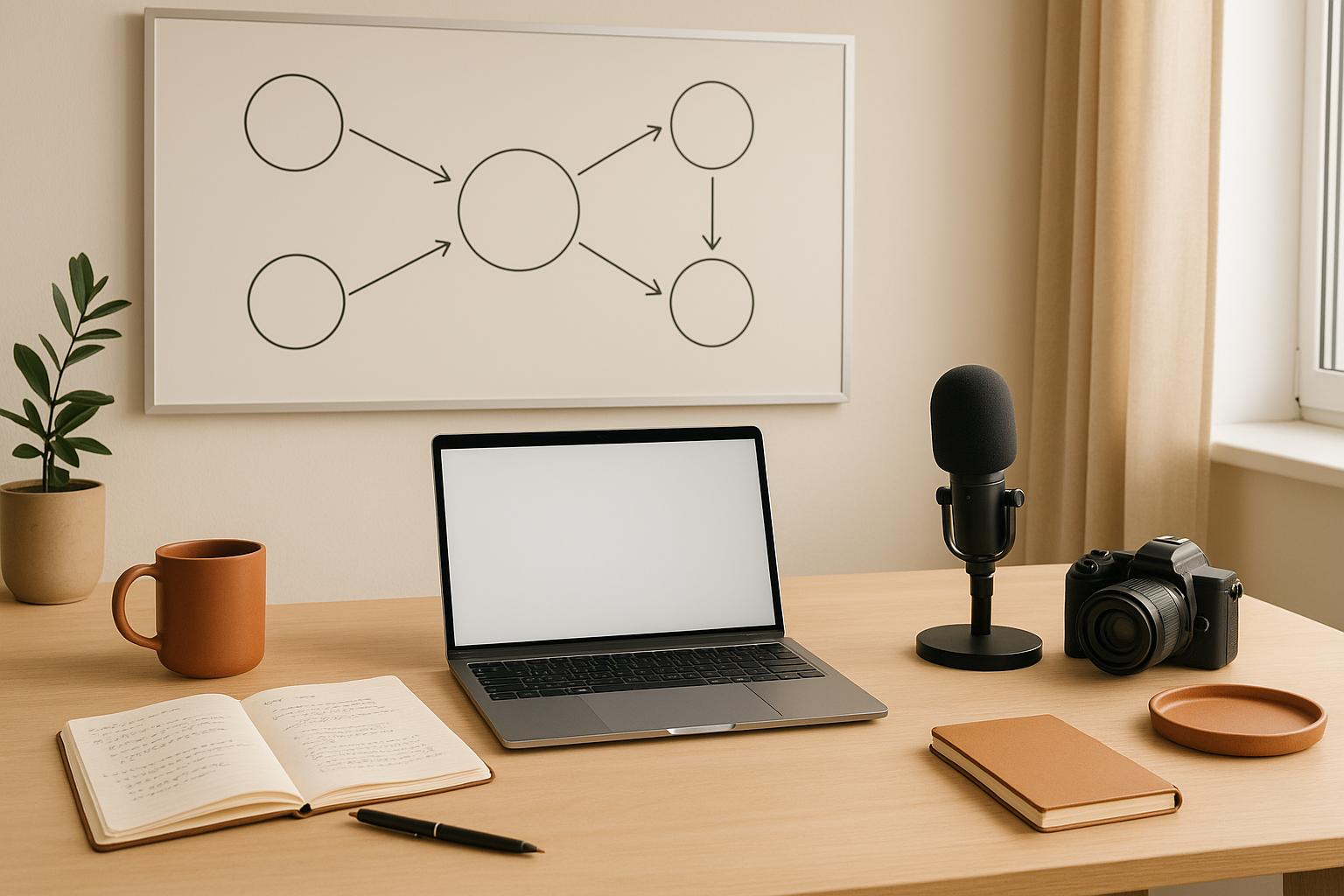When it comes to e-commerce SEO, canonical tags are your go-to tool for managing duplicate content. They help search engines focus on the right page, consolidate ranking signals, and improve your site's visibility. Without them, duplicate URLs can dilute your SEO efforts, waste crawl budgets, and confuse search engines.
Here’s a quick breakdown of what you need to know:
- What They Do: Canonical tags point search engines to the "main" version of a page when duplicate or similar URLs exist.
- Why They Matter: They prevent ranking power from being split across duplicates and improve crawl efficiency.
- Common Mistakes: Missing tags, broken URLs, incorrect HTTP/HTTPS usage, or circular references can harm your SEO.
- Best Practices: Use self-referencing tags, avoid canonicalizing unique content, and always point to clean, user-friendly URLs.
- Pro Tip: Regularly audit your site with tools like Google Search Console, Screaming Frog, or Sitebulb to catch and fix issues.
Canonical tags are especially important for e-commerce sites with large product catalogs, filtering options, and tracking parameters. By implementing them correctly, you can reduce duplicate content problems, optimize rankings, and ensure search engines focus on the pages you care about most.
How should canonical tags be used on Ecommerce sites?
Common Canonical Tag Mistakes
E-commerce websites frequently encounter issues with canonical tags, which can lead to wasted crawl budgets and weakened SEO. These errors confuse search engines, scatter ranking signals, and ultimately hurt your site's performance. Let’s dive into some common mistakes and how to avoid them.
Missing Canonical Tags on Duplicate Pages
One of the most frequent errors is failing to include canonical tags on pages with duplicate or similar content. Duplicate content spreads out SEO signals, and without canonical tags, the problem only gets worse.
For example, a product might be accessible through multiple URLs, like /electronics/smartphones/iphone-15 and /apple-products/iphone-15. When canonical tags are missing, search engines struggle to decide which version to prioritize.
The issue is even more pronounced with filtered pages. URLs like /mens-shirts and /mens-shirts?color=blue often display nearly identical content. Without canonical tags, search engines treat them as separate pages, diluting the ranking power that could have been concentrated on a single, preferred URL. This could mean your main category page ends up ranking lower - say, on page two of search results - when it could have been on page one with proper canonicalization.
Now, let’s look at what happens when canonical tags are misconfigured.
Using Wrong or Broken Canonical URLs
Incorrect or broken canonical URLs can create significant confusion for search engines. A broken canonical URL that leads to a 404 error signals to search engines that the preferred version of the page doesn’t exist, forcing them to pick an alternative at random.
This issue often arises during site migrations or URL changes. For instance, if you update your category URL from /category/mens-clothing to /men/clothing but don’t update the canonical tag, it will point to a non-existent page, wasting SEO value.
Other mistakes include misdirected canonical URLs, where product pages are mistakenly canonicalized to the homepage, or category pages are pointed to unrelated sections. This mismanagement redirects valuable SEO signals to irrelevant destinations.
HTTPS/HTTP mismatches in canonical tags are another common error. If your canonical tag points to the HTTP version of a page instead of HTTPS, it contradicts Google’s preference for secure websites and can harm your rankings.
Parameter-heavy URLs can also be problematic. Some sites canonicalize URLs with tracking parameters or session IDs, making them messy and less user-friendly. The canonical URL should always be the cleanest version available.
Lastly, relative URLs in canonical tags can cause inconsistencies. While both relative and absolute URLs technically work, absolute URLs (which include the full domain) are more reliable and reduce the risk of misinterpretation by search engines.
The next category of errors involves conflicting or circular canonical declarations.
Creating Conflicting or Circular Canonical Tags
Conflicting canonical tags occur when different SEO directives send mixed signals to search engines. For example, a page might have both a canonical tag and a noindex directive. The canonical tag suggests the page should pass authority to another URL, while the noindex directive tells search engines not to index it at all. This contradiction leaves search engines unsure of your intent.
Another conflict arises when a canonical tag points to a URL that’s blocked in your robots.txt file. For instance, if your canonical tag points to /preferred-page but robots.txt prevents search engines from accessing it, the canonicalization directive becomes ineffective.
Circular canonical tags are another issue. These occur when Page A canonicalizes to Page B, but Page B points back to Page A, creating an endless loop. Search engines can’t determine which page is the primary version, so they might ignore both tags entirely.
Canonical chains, where Page A points to B, B points to C, and so on, also cause problems. While less severe than circular references, chains still waste crawl budget and weaken the canonicalization signal.
To identify and resolve these issues, use SEO tools like Sitebulb or SE Ranking to scan for canonical loops, chains, and conflicts. Google Search Console’s URL Inspection Tool and Page Indexing reports can also help you spot discrepancies between your declared canonical URLs and the ones Google actually uses.
When fixing canonical loops, choose one page as the primary version and ensure all other pages in the loop point directly to it. For instance, if Page A is the primary version, update Page B’s canonical tag to point to Page A, and make sure Page A’s canonical tag points to itself.
How to Implement Canonical Tags Correctly
To avoid the common pitfalls of canonical tags, follow these steps to ensure they’re implemented effectively on your e-commerce site.
Step-by-Step Canonical Tag Setup
Start by identifying duplicate content across your site. Use tools like Screaming Frog or Sitebulb to locate pages with identical or near-identical content. Pay close attention to areas like:
- Product pages accessible through multiple URLs.
- Category pages with different sorting or filtering options.
- Filtered search result pages.
Once you’ve mapped out duplicates, pick the most user-friendly URL to serve as the canonical version. For instance:
- On product pages, use the cleanest URL without unnecessary parameters.
- For category pages, stick to the main URL without filters or sorting applied.
Add a self-referencing canonical tag to each page. This tag should appear early in the <head> section and use an absolute URL, including the protocol and domain. For example:
<link rel="canonical" href="https://yourstore.com/preferred-url" />
Even if a page has no duplicates, include a self-referencing canonical tag. This approach ensures consistency and guards against future duplicate content issues.
E-commerce Canonical Tag Scenarios
Here’s how to handle canonical tags in specific e-commerce situations:
Product Variants
For products available in multiple variations (e.g., a t-shirt in different colors or sizes), canonicalize all variants to a master product page showcasing the default option. However, if each variant has unique content, such as distinct descriptions or reviews, you may allow them to stand alone without canonical tags.
Filtered Category Pages
Filtered pages like "Men's Shoes under $100" should canonicalize to the main "Men's Shoes" category page. This consolidates ranking signals and prevents internal competition among your category pages.
Tracking Parameters
URLs with tracking parameters, such as /product-page?utm_source=email&utm_campaign=summer-sale, should canonicalize to the clean version: /product-page. This avoids creating unnecessary duplicates from marketing campaigns.
Paginated Series
For paginated category pages, each page should canonicalize to itself. For example, page two of "Women's Dresses" should point to its own URL rather than the first page. This allows each page to rank for specific long-tail keywords while maintaining the series structure.
HTTP vs. HTTPS
If your site is accessible via both HTTP and HTTPS, always canonicalize to the secure HTTPS version. This aligns with Google’s preference for secure sites.
Auditing and Maintaining Canonical Tags
Regular maintenance is key to keeping your canonical tags effective. Here’s how to stay on top of it:
-
Monthly Audits
Use tools like Google Search Console and Screaming Frog to check for issues. Google Search Console’s URL Inspection Tool and Coverage reports can reveal whether Google is honoring your canonical tags. If discrepancies arise, address them immediately. -
Dynamic CMS Tags
Content management systems often auto-generate canonical tags based on your settings, but they can make mistakes. Review your CMS’s rules regularly, especially after updates or when adding new product types. -
Seasonal and Promotional Pages
Temporary pages, like Black Friday deals or holiday collections, often duplicate content from existing categories. Plan ahead by deciding whether to canonicalize these pages to permanent ones or let them stand alone during the promotion. -
Site Migrations and URL Changes
During migrations or URL updates, ensure all canonical tags are updated to reflect the new URLs. Missing this step can hurt your SEO performance as search engines struggle to reconcile old and new URLs. -
Crawl Budget Optimization
Monitor crawl budget usage with Google Search Console’s Crawl Stats report. If duplicate pages are being crawled excessively, it may signal issues with your canonical tags. In such cases, consider additional measures like robots.txt directives to guide search engines more effectively.
sbb-itb-5be333f
Advanced Canonical Tag Strategies
When it comes to e-commerce SEO, advanced canonical tag strategies can help you tackle more complex challenges and refine your approach. These techniques build on basic practices and address scenarios like managing duplicate content across domains or avoiding common pitfalls.
Cross-Domain Canonicalization
Cross-domain canonical tags are essential when you need to point duplicate content on one domain to the authoritative version on another. This is particularly useful for businesses managing multiple brand websites or working with content syndication.
Multi-Brand Store Management
If you operate multiple brand sites that share the same product catalog, cross-domain canonicalization can prevent duplicate content penalties. For example, suppose you run a main store at mainstore.com and an outlet site at outlet.com, both selling identical products. By canonicalizing the outlet pages to the main store versions, you consolidate ranking signals to your primary domain while still offering customers the option to shop on both sites.
Syndicated Content and Partnerships
If you collaborate with retailers or distributors who display your product information, cross-domain canonical tags ensure your site gets credit for the original content. By having your partners include a canonical tag pointing back to your product page, search engines recognize your version as the authoritative source.
White-Label E-commerce Solutions
For businesses using white-label platforms, duplicate content can be a significant issue when multiple retailers sell the same products with similar descriptions. Cross-domain canonicalization helps search engines determine which version should rank, typically favoring the manufacturer's or primary retailer's site.
Now, let's explore situations where canonical tags can do more harm than good.
When Not to Use Canonical Tags
Knowing when not to use canonical tags is just as important as knowing when to use them. Missteps in this area can confuse search engines and hurt your SEO efforts.
Unique Content Pages
Avoid canonicalizing pages with distinct content, even if they seem similar. For instance, separate landing pages for "Winter Boots for Men" and "Waterproof Boots for Men" might target different keywords and audiences. Canonicalizing one to the other would waste valuable opportunities to rank for both terms.
Different Product Categories
Even if product categories overlap, don’t use canonical tags between them if they target different keywords or user intents. For example, a "Running Shoes" category and an "Athletic Footwear" category may share some products, but they should remain separate to serve their unique purposes.
Temporary Promotional Pages
Limited-time promotional pages, like a "Black Friday Electronics Sale" page, offer unique content and value compared to regular category pages. These pages should rank independently during their active period to capture seasonal traffic.
Paginated Content with Unique Value
If paginated pages target specific long-tail keywords, don’t canonicalize them all to the first page. For example, page 3 of "Women's Dresses" might rank for "affordable summer dresses under $50", while page 1 targets broader terms. Each page should stand on its own.
With these guidelines in mind, let’s move on to the tools that can help you test and monitor your canonical tags effectively.
Tools for Testing and Monitoring Canonical Tags
To ensure your canonical tags work as intended, you’ll need reliable tools for testing and monitoring. Here are some of the best options:
Google Search Console
This is your go-to tool for monitoring canonical tags. The URL Inspection Tool shows whether Google respects your canonical tags or selects different URLs. The Coverage report highlights canonical tag issues, while the Index Coverage section helps identify discrepancies between your intended tags and Google’s choices.
Screaming Frog SEO Spider
For large-scale auditing, Screaming Frog is invaluable. It crawls your site to detect missing tags, incorrect implementations, and circular references. Its custom extraction feature also lets you verify that canonical tags are correctly placed in your HTML and match your intended structure.
Sitebulb
Sitebulb provides a visual representation of your canonical tag relationships, making it easier to spot complex issues across large e-commerce sites. Its hint system flags potential problems and offers specific fixes for conflicts.
MozBar
This browser extension allows for quick, on-the-fly verification of canonical tags. It displays the canonical URL for any page you visit, making it a handy tool for spot-checking without running a full site crawl.
To stay ahead of potential issues, schedule regular audits. Use tools like Screaming Frog or Sitebulb monthly, and check Google Search Console weekly for any new warnings or errors. This proactive approach ensures your advanced canonical tag strategies continue to support your SEO goals effectively.
Using Top SEO Marketing Directory for Canonicalization Help

When it comes to managing canonical tags for large e-commerce sites, the complexity of site structures and sheer volume of products can make the process feel overwhelming. That’s where specialized resources like the Top SEO Marketing Directory come into play. This directory connects e-commerce businesses with top-tier SEO tools and expert services, offering tailored support to refine and implement your technical SEO strategy, including canonicalization.
How Top SEO Marketing Directory Supports E-commerce Businesses
The Top SEO Marketing Directory acts as a one-stop hub for e-commerce businesses seeking trusted SEO agencies and software providers. It simplifies the search for qualified experts, saving time on research and ensuring that businesses connect with professionals who truly understand technical SEO. Many listed providers are well-versed in working with major platforms like Shopify, Magento, and WooCommerce, making them adept at addressing platform-specific SEO challenges.
These experts specialize in optimizing complex e-commerce sites, including implementing best practices for canonical tags. The directory features services such as comprehensive technical SEO audits, scalable programmatic solutions, and ongoing performance monitoring. For large-scale e-commerce operations, these capabilities are invaluable, providing the tools needed to keep up with ever-changing site structures and growing product catalogs.
For businesses with varying SEO needs, the directory offers flexible pricing plans: a Premium plan for $49/month and an Enterprise option designed for those with extensive technical SEO requirements.
Finding Specialized SEO Tools
In addition to connecting businesses with agencies, the directory is a treasure trove of advanced SEO tools that can enhance canonical tag management and other technical SEO tasks. Tools are categorized by specific needs, making it easy to find solutions for automation, auditing, and cross-domain management.
-
Automated SEO Optimization Solutions
Many tools in the directory excel at automating repetitive SEO tasks, such as managing seasonal product variations or dynamic pricing updates. For e-commerce businesses with extensive inventories, these solutions eliminate the impracticality of manual updates. They often integrate seamlessly with platforms like Shopify and Magento, streamlining workflows. -
Advanced Auditing and Monitoring Tools
While Google Search Console provides essential monitoring, the directory highlights advanced tools that go further. These solutions offer real-time performance tracking, detect conflicts, and provide actionable insights for improvement. They’re ideal for identifying and resolving potential SEO issues before they escalate. -
Cross-Domain SEO Management Solutions
For businesses managing multiple websites or working with syndication partners, the directory includes tools designed for cross-domain SEO. These solutions ensure consistency across different domains and provide insights into the overall effectiveness of your SEO strategies.
Conclusion
Canonical tags play a key role in e-commerce SEO. When used correctly, they can boost your search rankings. But mistakes in their implementation can hurt your site's visibility and waste your crawl budget.
To avoid these issues, stick to the best practices we've outlined. Take a tailored approach that aligns with your site's structure and the needs of your product catalog.
Regular audits and updates are essential to ensure consistent canonicalization across product variations, seasonal pages, and cross-domain setups.
If you’re looking for expert help, the Top SEO Marketing Directory offers access to specialized agencies and tools for managing canonical tags, starting at $49/month.
By managing your canonical tags properly, you can reduce duplicate content, improve search engine rankings, and make better use of your crawl budget. Stay proactive - audit your setup, address any problems right away, and keep your canonical tags updated.
Getting these technical details right is a critical step in building a strong foundation for your e-commerce SEO strategy. Start with your canonical tags, and you’ll be setting yourself up for long-term success.
FAQs
What role do canonical tags play in improving SEO for e-commerce websites?
Canonical tags play a key role in e-commerce SEO by helping search engines determine the main version of a webpage when multiple pages share similar or identical content. By designating the preferred URL, these tags address duplicate content issues, ensuring search engines focus on the correct page.
This process not only consolidates link equity but also makes better use of your site's crawl budget, enabling search engines to navigate and index your pages more effectively. When implemented properly, canonical tags can enhance your site's visibility and improve rankings in search results, giving your e-commerce business an edge over competitors.
What are the most common mistakes with canonical tags on e-commerce sites, and how can you avoid them?
One frequent misstep with canonical tags on e-commerce websites is linking them to the wrong URL, such as outdated or unrelated product pages. This can confuse search engines and harm your site's SEO performance. Another common problem? Using relative URLs instead of absolute ones, which might cause indexing errors or even duplicate content issues.
To steer clear of these problems, make sure your canonical tags always point to the correct, preferred URL. Stick with absolute URLs for consistency, and make it a habit to audit your site's canonical tags regularly. Tools like site crawlers can simplify this process, helping you catch and fix errors to keep your tags working as they should.
Why should you regularly audit canonical tags, and what tools can help manage them effectively?
Regularly checking your canonical tags is a must for keeping your e-commerce site's SEO in top shape. This practice ensures pages are indexed correctly, avoids duplicate content problems, and prevents technical glitches that could hurt your search rankings. If left unchecked, misconfigured tags can mess with crawl efficiency and weaken your page authority.
To stay on top of your canonical tags, leverage tools like Google Search Console, Screaming Frog, and SEMrush. These tools can spot errors, confirm proper implementation, and help maintain your site's technical health - key factors for improving search visibility and overall performance.