Switching to HTTPS is no longer optional - it’s essential for better SEO, user trust, and security. Here's what you need to know to make the transition smooth and effective:
- SEO Boost: HTTPS is a confirmed Google ranking factor since 2014. Secure sites rank higher and preserve referral data in analytics.
- User Trust: Modern browsers mark HTTP sites as "Not Secure", while HTTPS sites display a padlock, encouraging user confidence.
- Security: HTTPS encrypts data, protecting sensitive information like passwords and financial details.
Key Steps for Migration:
- Get an SSL Certificate: Choose the right type (e.g., Domain, Organization, or Extended Validation) based on your needs.
- Audit Your Site: Check for broken links, duplicate content, and create a URL mapping plan.
- Install SSL Certificate: Configure your web server (Apache, Nginx, or IIS) and test for vulnerabilities.
- Update URLs: Change all HTTP links to HTTPS, including internal links, scripts, and canonical tags.
- Set Up 301 Redirects: Redirect all HTTP pages to their HTTPS versions to maintain SEO value.
- Post-Migration Monitoring: Use Google Search Console to monitor crawl errors, rankings, and traffic.
Quick Comparison: HTTP vs. HTTPS
| Feature | HTTP | HTTPS |
|---|---|---|
| Data Encryption | None | SSL/TLS encryption |
| Browser Label | "Not Secure" | Padlock, "Secure" |
| SEO Impact | Lower priority | Higher priority |
| User Trust | Reduced | Enhanced |
Take action now to secure your site, protect user data, and improve your search rankings. Follow this guide step-by-step to ensure a seamless migration.
Migrating from HTTP to HTTPs
Preparing for Migration
Careful planning is the backbone of a successful migration. It helps you avoid ranking drops, traffic losses, and technical hiccups. This phase involves several critical steps to ensure your transition goes off without a hitch. One of the first things to address is securing your site with an SSL certificate.
Getting an SSL Certificate
An SSL certificate does two important things: it verifies your domain's identity and encrypts the data exchanged between your site and its visitors. Without one, your site could be vulnerable to cyberattacks and flagged by browsers as unsafe.
The type of SSL certificate you choose depends on your website's needs and the trust level you want to establish. Here are the three main validation levels:
- Domain Validation (DV): A budget-friendly option, ideal for internal or test sites.
- Organization Validation (OV): Verifies your business's legitimacy, making it a good choice for public-facing websites.
- Extended Validation (EV): Provides the highest level of trust. As of 2019, over half of the top 400 e-commerce sites used EV certificates.
You’ll also need to consider your domain structure when selecting a certificate:
- Single-domain certificates: Protect one specific domain.
- Multi-domain certificates: Cover multiple domains, up to 250.
- Wildcard certificates: Secure one primary domain and all its subdomains.
- Multi-domain wildcard certificates: Combine coverage for multiple domains and their subdomains.
When choosing a Certificate Authority (CA), go for one with a strong reputation. Look for adherence to industry standards like the CA/B Forum Baseline Requirements, annual audits, and membership in the WebTrust Program for CAs. SSL certificates typically cost around $60 per year, a small price to pay for enhanced security and SEO benefits.
Running a Pre-Migration Audit
A thorough pre-migration audit is your safety net, helping you catch potential issues before they disrupt your HTTPS transition. Start with a full SEO health check using tools like Semrush, Screaming Frog, Ahrefs, or Moz. Look for broken links, slow-loading pages, missing meta tags, duplicate content, and pagination errors. Pay special attention to pages with a 200 OK status code, as these are your active, functioning pages.
Next, document your site’s current performance metrics - rankings, backlinks, traffic patterns, and indexed pages. This data will serve as a benchmark for post-migration comparisons, making it easier to identify and address any issues.
Use Google Search Console to inventory your indexed pages. Understanding your backlink profile is equally important, especially for preserving high-value links. Focus on pages that drive significant traffic and conversions.
Finally, create a URL mapping strategy. Use your inventory of indexed pages to map each current URL to its new HTTPS equivalent. If you’re planning changes to your site structure or consolidating content, document these adjustments carefully. For e-commerce sites, don’t forget to account for URL parameters tied to filtering and sorting functions. With a detailed audit in hand, you can set a realistic timeline for the migration.
Planning Your Migration Timeline
A well-planned timeline is critical for minimizing downtime and avoiding data loss. It ensures everyone involved knows what needs to happen and when.
Break the migration into tasks with clear deadlines and involve all relevant stakeholders - team members, business leaders, and technical staff. Tools like Asana, Trello, MS Project, or Jira can help you track progress and flag potential bottlenecks. A solid communication plan is also key to keeping everyone informed throughout the process.
"Studies have consistently shown that vision, planning and goal setting can positively influence personal and organizational performance… Productive planning focuses on the most critical problems, choices and opportunities." – United Nations Office on Drugs and Crime
Schedule the migration during a low-traffic period to minimize disruptions for users and revenue. Prepare a comprehensive inventory of the content, applications, and settings you’ll be transferring. Assess server requirements and set up performance monitoring to ensure everything runs smoothly. Regularly revisit and update your timeline to accommodate any changes in the project scope or resources. This timeline, guided by your SSL setup and audit results, will be your roadmap for a seamless transition to HTTPS.
Step-by-Step HTTPS Migration Process
Now that your SSL certificate is ready and your migration plan is in place, it's time to roll up your sleeves and start the transition. Each step builds on the last, so following the sequence carefully is essential to ensure a smooth migration. The process involves installing your SSL certificate, updating all URLs, and setting up 301 redirects to finalize the secure migration.
Installing and Setting Up SSL Certificates
Installing an SSL certificate is a fairly standardized process across most web servers. This step solidifies the secure foundation you prepared during your pre-migration audit. Start by generating a Certificate Signing Request (CSR) from your web server. Pay close attention to the Common Name field - it must match the domain you want to secure, whether that's example.com, www.example.com, or *.example.com for wildcard coverage.
Once the CSR is ready, submit it to the Certificate Authority (CA) of your choice. Make sure the CA you select is trusted by major operating systems and browsers.
After receiving the certificate files from the CA, the installation steps will depend on your server type:
- Apache servers: Upload the certificate files and update your virtual host configuration to point to them.
- Nginx servers: Similarly upload the files but modify the server block configuration.
- IIS servers (Windows): Use the certificate management console for installation.
Once installed, secure your private key file - it’s critical for maintaining your certificate’s security. Also, configure your firewall to allow HTTPS traffic on port 443. Finally, test your site using HTTPS, and use online SSL testing tools to check for potential vulnerabilities or configuration issues.
Updating Website URLs to HTTPS
Switching your site’s internal structure to HTTPS requires a thorough update of all links and references. Start by converting hard-coded HTTP links across your site. These absolute URLs need to be manually updated to HTTPS. Check your content management system, templates, and static pages for these references.
Don’t forget custom scripts. JavaScript files, tracking codes, and third-party integrations often contain HTTP references that can trigger mixed content warnings. Update these to HTTPS endpoints. Many services, like Google Analytics and social media widgets, provide HTTPS-compatible embed codes.
Update your canonical tags to point to the HTTPS versions of your pages. These tags help search engines understand which page is the primary version, ensuring your SEO efforts remain intact. If you use hreflang tags for international SEO, make sure they also reference HTTPS URLs.
Structured data and schema markup also need attention. Check your JSON-LD, microdata, or RDFa markup for any HTTP links and update them to HTTPS. Consistency here ensures no mixed content errors.
For internal links, consider switching to relative URLs wherever possible. Instead of linking to https://yoursite.com/page, use /page. This approach simplifies future migrations and minimizes the risk of mixed content issues.
Don’t overlook your robots.txt file. Update it to reference HTTPS versions of your sitemap and any specific pages. Before making these changes, create a detailed URL mapping plan that documents each HTTP URL and its corresponding HTTPS version. Once all URLs are updated, you’re ready to configure 301 redirects.
Setting Up 301 Redirects
Properly implementing 301 redirects is key to preserving your SEO rankings during the migration. These redirects inform search engines that your content has permanently moved to HTTPS, ensuring that the SEO value of your old HTTP pages transfers to the new secure versions.
For sites with complex URL structures, server-level redirects are generally more reliable than plugin-based solutions. Set up per-URL 301 redirects to avoid redirect chains, which can dilute SEO value and slow down page loading times.
Here’s how it works on different servers:
- Apache servers: Add redirect rules to your
.htaccessfile or virtual host configuration. - Nginx servers: Use rewrite rules in the server block configuration to redirect all HTTP traffic to HTTPS.
Once the redirects are in place, test your HTTP pages to ensure they automatically redirect to the corresponding HTTPS versions. Also, double-check that your new HTTPS site isn’t blocked by robots.txt, as this could prevent search engines from crawling your secure pages.
Next, update your tools:
- Create a new Google Search Console profile for your HTTPS site and resubmit your sitemaps.
- If you’ve previously submitted a disavow file, make sure to resubmit it under the new HTTPS profile.
- Update your Google Analytics settings to reflect the HTTPS URLs.
Redirects require careful testing and monitoring. Before going live, thoroughly test your setup. Once live, keep a close eye on your redirects in the days following the migration to quickly resolve any issues that arise. Patience and attention to detail during this phase will pay off in a smooth transition.
sbb-itb-5be333f
Post-Migration SEO Checklist
Once your site migration is complete, the real work begins. The post-migration phase is all about ensuring that your search performance remains stable and that Google fully recognizes your updated site. The next few weeks are critical for monitoring and addressing any potential issues. This checklist will guide you through verifying everything is running smoothly and catching problems before they affect your rankings.
Verifying Migration in Google Search Console
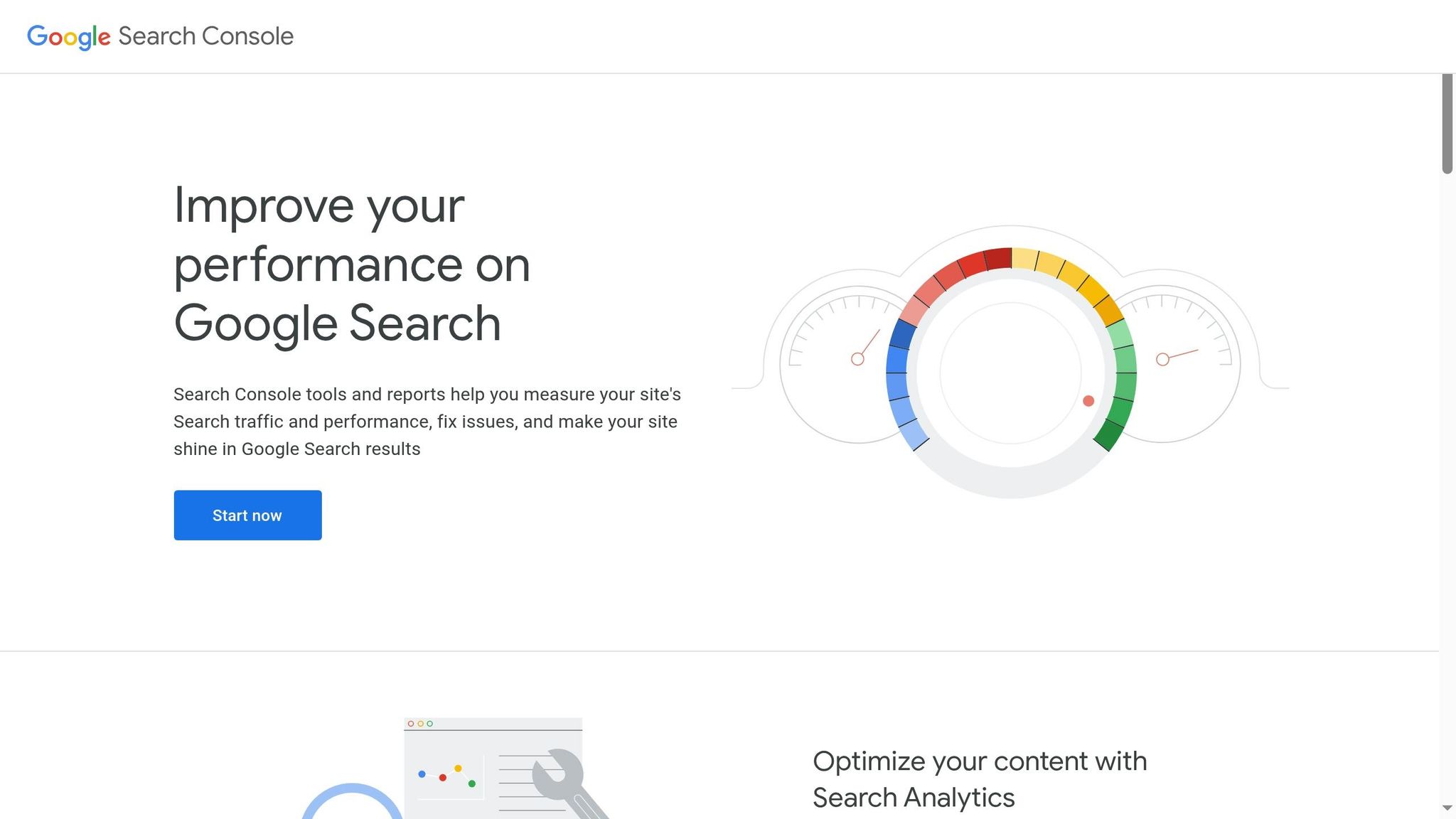
Google Search Console is your go-to tool for tracking the success of your migration. Start by adding and verifying your HTTPS property using any of the available verification methods. Make sure to verify both the HTTP and HTTPS versions of your site so you can compare performance data during the transition.
Submit an updated sitemap that includes only your HTTPS URLs. This helps Google efficiently discover and index your secure pages. For HTTP to HTTPS migrations, you don’t need to use the Change of Address tool since Google typically detects these changes automatically. While data collection starts immediately after adding the property, it may take a few days before you see meaningful insights in your reports. Use the URL Inspection tool to confirm that your HTTPS pages are being indexed correctly.
Monitoring Crawl Errors and Rankings
The Index Coverage report in Google Search Console is essential for keeping tabs on your site’s performance after migration. This report highlights errors, warnings, valid pages, and excluded URLs. Pay close attention to 404 errors, as they may signal broken redirects or missing pages, and address server errors as soon as possible.
Enable email alerts in Google Search Console to stay informed about any new issues. Additionally, perform a full crawl of your site using tools like Screaming Frog or Sitebulb to uncover issues that may not immediately show up in Search Console. Keep an eye on your website traffic through both Google Analytics and Search Console. If you notice a sharp drop in organic traffic or impressions, check your redirects and ensure your pages are properly canonicalized. Use the URL Inspection tool’s "test live URL" feature to identify crawling or accessibility problems.
The 'Submitted URL blocked by robots.txt' feature is immensely helpful to pinpoint where we went wrong - and gives us a chance to fix it quickly!
Once your internal setup is stable, it’s time to focus on external signals like backlinks.
Updating External References and Citations
Although 301 redirects automatically handle most external links, updating high-value backlinks to point directly to your HTTPS URLs can still offer some SEO advantages. Use tools such as Ahrefs, SEMrush, or Moz to identify backlinks pointing to your old HTTP pages. Prioritize updates based on the authority of the linking site, traffic potential, and relevance.
When reaching out to webmasters, send polite and professional requests to update the links. If appropriate, consider offering something in return, like a guest post or a link exchange. That said, if your redirects are set up correctly, the impact of updating backlinks is minimal, so this step may not always be worth the effort. Setting up alerts for new backlinks or changes can help you maintain a strong link profile and address any issues quickly.
Pros and Cons of HTTP to HTTPS Migration
Switching from HTTP to HTTPS comes with clear benefits but also presents technical challenges. While the enhanced security and SEO perks are attractive, the process demands careful planning to navigate potential risks. As John Mueller pointed out, "I wouldn't expect any visible change when you move from http to https, just from that change, for SEO reasons. The ranking effect is very small and very subtle. It's not something where you will see a rise in rankings just for going to https". This statement sets realistic expectations, even as HTTPS has been a confirmed ranking factor since 2014.
Below is a breakdown of the main advantages and drawbacks of migrating to HTTPS:
Benefits and Drawbacks Comparison Table
| Advantages | Disadvantages |
|---|---|
| Enhanced Security: Encrypts data transmission, protecting sensitive information like usernames and passwords | Technical Complexity: Requires obtaining SSL certificates, proper formatting, and correct server configuration |
| Improved User Trust: Non-HTTPS sites are flagged as "Not secure" by modern browsers, while HTTPS sites display security indicators | Potential Revenue Impact: Crunchify reported a 10% drop in AdSense revenue after switching to HTTPS in 2017 |
| SEO Benefits: Google recognizes HTTPS as a ranking factor | Migration Risks: Issues like failed redirects, domain-level canonicalization problems, and mixed content errors can hurt SEO |
| Website Authentication: Verifies site identity to prevent impersonation and spoofing attacks | Ongoing Costs: SSL certificates range from $8 to $1,000 annually, plus potential installation fees |
| Better Performance: HTTPS applications often load faster than their HTTP counterparts | Mixed Content Issues: Problems arise when HTTPS pages reference HTTP resources like images, scripts, or ads |
| Cost-Effective Options: Free SSL certificates are available through providers like Let's Encrypt | Social Share Loss: Migration may result in losing social media share counts |
| Future-Proofing: Modern browsers restrict features for non-secure sites, making HTTPS essential | Certificate Management: SSL certificates require regular renewal and maintenance to avoid expiration |
SSL Certificate Costs and Common Issues
SSL certificate costs vary widely. A single domain certificate can start at $10 per year, while wildcard certificates cost around $53 annually. Free options, like those offered by Let's Encrypt, are suitable for many websites. However, implementing HTTPS can lead to mixed content warnings when HTTPS pages reference HTTP resources. These warnings can be resolved by updating internal links to HTTPS or using a Content Security Policy with the "upgrade-insecure-requests" directive.
Ashkar Gomez, Founder of 7 Eagles, emphasizes the importance of HTTPS:
"In the end, it's not about how much it will cost to implement HTTPS. It's about the potential cost of not implementing HTTPS in terms of lost traffic, user confidence and rankings."
To avoid common pitfalls, thorough preparation and testing are essential. By setting realistic timelines and following best practices, most technical issues can be addressed effectively. This approach provides a balanced perspective on the challenges and benefits of HTTPS migration, paving the way for actionable recommendations.
Conclusion and Final Recommendations
Switching from HTTP to HTTPS is more than just a technical upgrade - it's a vital step to enhance both security and SEO. While the process might come with challenges, like temporary ranking shifts, the long-term benefits include stronger user trust and better search performance.
To ensure a smooth migration, proper planning and adherence to best practices are key. Thorough preparation minimizes disruptions, while post-migration monitoring ensures any issues are quickly addressed. Implementing SSL certificates, setting up 301 redirects, and resolving mixed content problems are essential steps to maintain your site's SEO value during the transition.
Once the migration is complete, tools like Google Search Console become invaluable for tracking performance. Regular updates to the HTTPS property, along with submitting an updated XML sitemap, help search engines correctly index your secure site.
The first 30 days post-launch are especially crucial. During this period, closely monitor performance metrics to catch any unexpected drops and understand how the migration has impacted your site.
Josh Curcio, an SEO expert, highlights the unpredictability of site migrations:
"There's really no way to guarantee that your rankings aren't impacted with a move like this. If you follow best practices you can minimize impact."
Key Takeaways for HTTPS Migration
- Plan carefully: Create detailed redirect maps, back up your site, and set clear timelines. Crawling your site before migration provides a baseline for identifying potential issues.
- Address technical details: Beyond installing SSL, update robots.txt files, check for unintended noindex tags, and ensure canonical tags point to HTTPS URLs. Enabling HTTP Strict Transport Security (HSTS) adds an extra layer of security by forcing browsers to use HTTPS.
- Stay vigilant: After migration, monitor for redirect chains to improve load times and crawl efficiency. Reach out to update backlinks, especially from high-authority domains, to maintain link equity and avoid sending mixed signals to search engines.
- Monitor long-term performance: Keep an eye on metrics for months after the migration. Google's Chrome browser has made HTTPS essential, warning users when visiting non-secure HTTP pages: "Eventually, Chrome will show a 'Not Secure' warning for all pages served over HTTP, regardless of whether or not the page contains sensitive input fields...you should plan to migrate your site to use HTTPS for all pages".
While the initial costs of HTTPS migration can vary - ranging from free options like Let's Encrypt to premium SSL certificates costing hundreds of dollars annually - the investment pays off in user trust and security. Modern browsers are increasingly limiting functionality for HTTP sites, making HTTPS a necessity.
FAQs
What challenges can arise when switching from HTTP to HTTPS, and how can you address them?
Migrating your website from HTTP to HTTPS isn’t without its hurdles. You might encounter temporary SEO ranking dips, broken links, or content loading issues - all of which can affect user experience and your site's visibility in search results if not managed carefully.
To reduce these risks, start with a solid plan. Begin by backing up your website to safeguard your data. Next, install an SSL certificate correctly and implement 301 redirects to ensure both users and search engines are directed to the HTTPS version of your site. Before going live, conduct thorough testing to identify and fix any potential problems.
Don’t forget to update all internal links, images, and scripts to use HTTPS. Once the migration is complete, keep a close eye on your site’s performance to quickly tackle any unexpected issues. By preparing ahead and staying vigilant, you can make the transition seamless and protect your SEO rankings.
What impact does switching from HTTP to HTTPS have on SEO performance?
Migrating your website from HTTP to HTTPS can give your SEO a boost, both now and in the future. In the short term, Google recognizes HTTPS as a ranking signal, which might nudge your site slightly higher in search results. While the immediate effect may not be dramatic, it’s a step in the right direction.
Over time, the benefits grow. HTTPS enhances trust and credibility by securing data transmission, reassuring both users and search engines. It also ensures that referral data in your analytics remains intact - something often lost with HTTP. These factors contribute to better rankings, a smoother user experience, and more organic traffic down the line. As online security and SEO standards evolve, switching to HTTPS is no longer just an option; it’s a necessity to stay competitive.
How can I make sure all external links point to the new HTTPS URLs after migrating my site?
To make sure all external links point to your new HTTPS URLs, begin with a thorough website audit and review any external sources to spot outdated HTTP links. Use 301 redirects to guide users and search engines from the old HTTP links to their HTTPS counterparts without disruption. Don’t forget to update essential files like your sitemap and robots.txt to reflect the updated URLs. Once everything is in place, test the redirects to ensure they work correctly and keep an eye out for any broken links after the migration.


