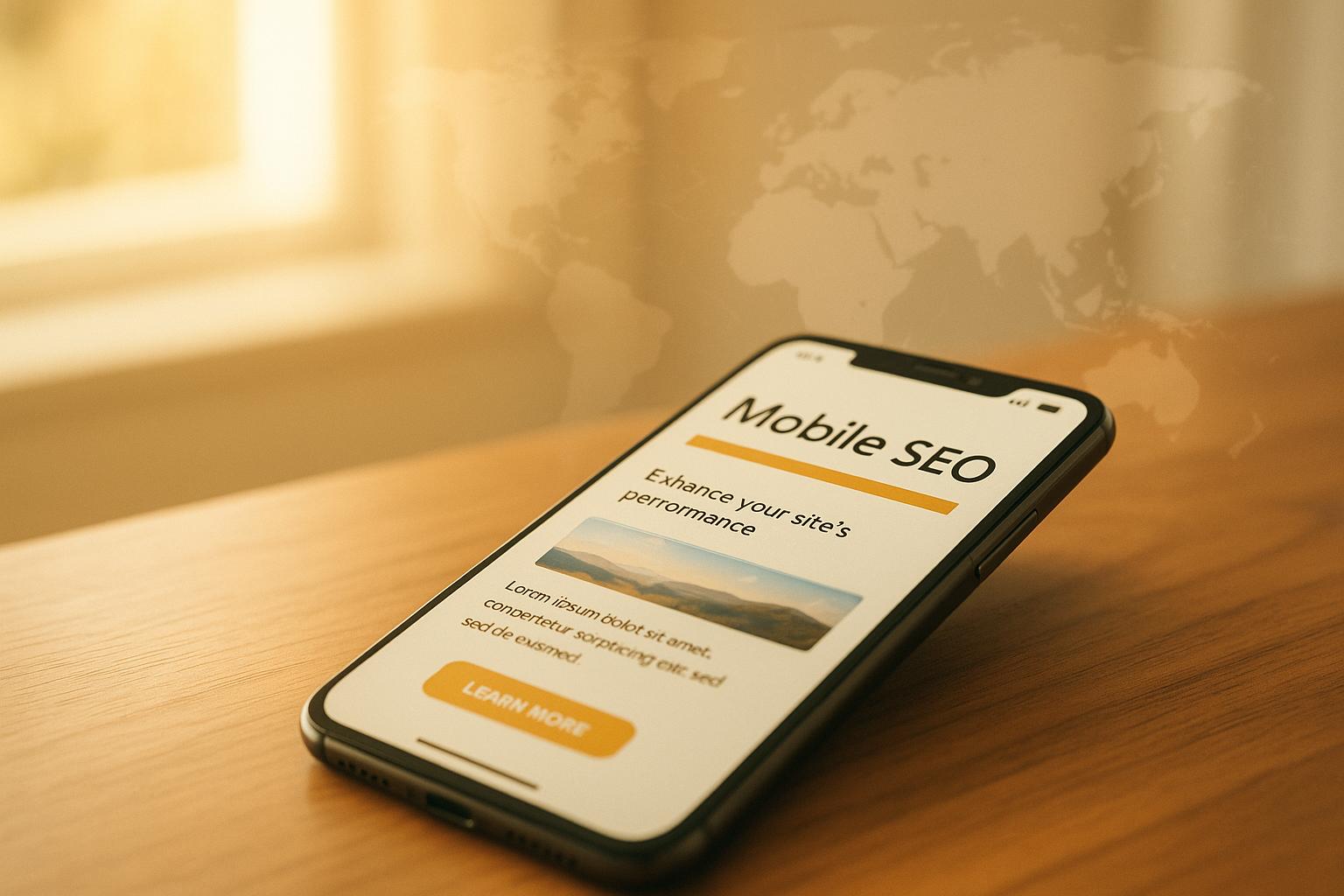Google Lighthouse is a free tool that evaluates your website's mobile performance, focusing on SEO, speed, and usability. With mobile-first indexing, Google ranks sites based on their mobile versions, making mobile optimization critical. Lighthouse checks key areas like page speed, mobile-friendliness, and technical SEO elements such as meta tags, structured data, and accessibility. It simulates mobile environments to pinpoint issues and offers actionable fixes to improve your site's mobile search rankings and user experience.
Key Highlights:
- Mobile-Friendliness: Assesses viewport settings, font sizes, and touch target sizes.
- SEO Checks: Reviews title tags, meta descriptions, structured data, and robots.txt.
- Performance Metrics: Measures loading speeds (e.g., FCP, LCP) and flags slow-loading elements.
- Audit Methods: Use Chrome DevTools or the Lighthouse Chrome Extension for mobile-specific reports.
While Lighthouse provides valuable insights, it relies on simulated conditions and may not fully reflect real-world user experiences. Pair it with tools like PageSpeed Insights or real user monitoring (RUM) for a more comprehensive view.
How to Read a Google Lighthouse Report (Improve SEO & UX)
Mobile SEO Audit Features in Lighthouse
Lighthouse provides a robust set of tools to assess how well your website performs on mobile devices. It goes beyond basic checks, diving into the technical aspects that can influence both your mobile search rankings and the overall user experience.
Mobile-Friendliness Checks
Lighthouse examines essential mobile usability factors that search engines prioritize. To mimic real-world conditions, it simulates a low-power device on a 3G network, offering insights into how users might experience your site.
One of the key elements it evaluates is the viewport meta tag, which helps browsers determine the page's dimensions and scaling for mobile screens. It ensures this tag is properly implemented, along with legible font sizes, to avoid issues like zooming or horizontal scrolling. The tool also checks the size of touch targets - like buttons and links - to ensure they are large enough for easy tapping, reducing accidental clicks and improving navigation.
Lighthouse identifies outdated technologies that could hinder mobile functionality. Since these technologies often don’t work on modern mobile devices, the tool flags them and suggests updated alternatives.
While usability is a major focus, the tool also evaluates SEO factors that are crucial for mobile performance.
Mobile-Specific SEO Checks
Lighthouse conducts thorough SEO audits to ensure your mobile site maintains strong visibility in search results. It verifies the proper implementation of title tags, meta descriptions, structured data, and canonical links - elements that are key for mobile search optimization.
It also checks your robots.txt file to confirm that pages are accessible for indexing, which is particularly important given Google’s mobile-first indexing approach. Image optimization is another priority. Lighthouse evaluates alt text and image sizing, highlighting opportunities to resize or adjust offscreen images that could slow down loading times.
Performance metrics like First Contentful Paint (FCP), Largest Contentful Paint (LCP), and Speed Index are measured to assess how quickly content appears to users. These metrics are critical for both search rankings and creating a seamless user experience. Together, these checks help improve mobile search rankings and ensure a smoother experience for your audience.
How to Run a Mobile SEO Audit with Lighthouse
Running a mobile SEO audit with Lighthouse is a straightforward way to gain quick insights into your website's mobile performance. You can choose between two methods: using Chrome DevTools or the Lighthouse Chrome Extension. While both deliver detailed results, DevTools offers added flexibility for testing various scenarios.
Setting Up the Audit
To start, you can use Chrome DevTools to audit any URL, including pages that require authentication. Navigate to the page you want to test, then open Chrome DevTools by pressing F12 or right-clicking on the page and selecting Inspect.
Once DevTools is open, go to the Lighthouse tab. Here, you’ll find options to configure your audit. Make sure to enable both the SEO and Performance categories to focus on mobile-specific insights. Lighthouse will simulate a mobile device environment to reflect the conditions your users might experience.
Click Analyze page load, then hit Run audit to begin. The analysis typically takes 30–60 seconds, during which Lighthouse evaluates key mobile SEO factors.
If you prefer a simpler setup, try the Lighthouse Chrome Extension. Install the extension, open the page you want to test, click the Lighthouse icon, and select Options to enable the SEO category. Then, click Generate report. The results will appear in a new tab once the audit is complete.
Both methods run directly in your Chrome browser, letting you test staging environments, password-protected pages, or development sites that aren’t publicly accessible yet. This makes Lighthouse especially useful for testing mobile SEO updates before they go live.
Understanding the Results
Once the audit is complete, Lighthouse provides a detailed report with actionable insights. It includes an overall SEO score and breaks down findings into specific categories. Each audit item links to a reference guide explaining its importance and offering steps to resolve any issues.
The mobile-friendliness section checks key factors like your viewport tag, font readability, and touch target sizing. It also flags outdated plugins that could harm usability on modern mobile devices.
The technical SEO findings highlight critical elements such as title tags, meta descriptions, structured data, and the accessibility of your robots.txt file. Since Google uses mobile-first indexing, these elements are vital for how search engines crawl and rank your mobile pages.
Performance metrics dive into how quickly your mobile content loads. Key indicators include First Contentful Paint (FCP), Largest Contentful Paint (LCP), and Speed Index, which measure both actual and perceived loading speeds. Addressing these metrics can significantly improve the user experience.
The opportunities section outlines areas for improvement, such as optimizing image sizes, reducing render-blocking resources, and handling offscreen images more efficiently. Pay special attention to the diagnostics section, as it identifies issues that could hurt your mobile search rankings or user experience. Green checkmarks indicate strong performance, while yellow warnings suggest areas where minor tweaks could make a difference.
sbb-itb-5be333f
Pros and Cons of Using Lighthouse for Mobile SEO
Lighthouse brings a mix of strengths and limitations when it comes to mobile SEO audits. While it offers valuable insights, its synthetic testing approach means it might not always mirror the actual experiences of your mobile users. Understanding its benefits and drawbacks is key to using it effectively within your SEO strategy.
One of Lighthouse's biggest advantages is its free accessibility and seamless integration with Chrome DevTools, making it a go-to tool for quick mobile performance checks. However, because it operates under controlled conditions - like simulating mobile performance on a 3G network - it doesn’t always capture the full picture. For instance, research shows that even websites with perfect Lighthouse scores can fail Google's Core Web Vitals when tested with real user data.
Lighthouse uses an "85th percentile" model to simulate user experiences, but this approach may not reflect the diversity of devices, network conditions, or user behaviors your audience encounters. These limitations highlight the importance of balancing Lighthouse insights with real-world data.
Benefits vs. Limitations
| Benefits | Limitations |
|---|---|
| Free and integrated – No cost; built into Chrome DevTools | Synthetic testing only – Simulates user experiences rather than measuring real interactions |
| Quick insights – Provides reports rapidly | Limited SEO depth – Misses advanced optimization opportunities |
| Actionable recommendations – Suggests clear fixes for identified issues | Cannot account for real-world conditions – Overlooks variables like network quality, device performance, and user behavior |
| Mobile simulation – Tests mobile performance on simulated 3G connections | Generic user model – The "85th percentile user" may not represent your audience |
| Integration ready – Fits easily into development workflows | Output variability – Results can vary and are device-specific |
| Performance metrics – Measures Core Web Vitals and loading speeds | Accessibility limitations – Accessibility scores fall short of full WCAG 2.1 Level AA compliance |
One notable drawback is that Lighthouse doesn’t consider your website’s unique goals or context. It can’t determine which pages are critical for conversions or prioritize elements based on their importance. This occasionally leads to performance assessments that don’t align with your actual business objectives.
"Even though Lighthouse provides this single overall Performance score, you should think of your site performance as a distribution of scores, rather than a single number." – Google
Another concern is its output variability - results can differ depending on the device or environment being tested. Additionally, its accessibility audits are limited. As Google notes, "Only a subset of accessibility issues can be automatically detected so manual testing is also encouraged".
To get the most out of Lighthouse, it’s best to pair it with real user monitoring (RUM) data. While Lighthouse is excellent for identifying obvious issues during development and providing quick diagnostic insights, RUM offers a more complete view of how your site performs for actual users. By combining the two, you can build a well-rounded mobile SEO strategy that addresses both technical and user experience challenges.
Mobile SEO Tools and Services from Top SEO Marketing Directory

While Google’s Lighthouse tool offers useful insights for mobile SEO, it’s only part of the solution. The Top SEO Marketing Directory steps in to bridge the gap, connecting businesses to the specialized services and tools needed to turn Lighthouse data into mobile optimization strategies that deliver results.
With 67.6% of all clicks going to the top five organic search results, finding the right mobile SEO expertise is essential for capturing traffic and driving revenue. The directory links businesses with agencies and tools that specialize in transforming audit data into practical improvements for mobile search performance.
How the Directory Helps with Mobile SEO
The Top SEO Marketing Directory curates a list of providers skilled in technical SEO audits, mobile optimization, and mobile-first design. These experts excel at interpreting Lighthouse data and addressing the technical and design issues that impact mobile performance.
Many agencies in the directory use AI-powered tools to streamline processes like keyword research, content optimization, and technical audits. This tech-forward approach ensures businesses can adapt to evolving search algorithms and fierce competition.
The services offered by these mobile SEO specialists go beyond basic audits. They include mobile site speed enhancements, responsive design implementation, and improved mobile user experiences. By taking Lighthouse performance scores and turning them into actionable strategies, these agencies help businesses climb search rankings.
For instance, cyberlicious® developed a mobile SEO strategy for DōMA Home Furnishings in 2020. By analyzing holiday sales data from 2019, the agency identified high-performing keywords, optimized product descriptions with mobile-friendly content, and improved image SEO. The outcome? 116,000 impressions (up 43,000 from 2019), 1,840 website clicks, and 162 search terms ranking in the top 10, compared to just 22 the prior year.
"cyberlicious® built us a new website and connected analytics with extraordinary results. I guess it matters who you choose as your guide through the digital jungle."
– Keith Marsh, Sales & Marketing Director, Freedom Boat Club of Tampa Bay
The directory also highlights agencies like Trayl Marketing, which specializes in SEO and mobile SEO services. These providers tailor their strategies for a mobile-first world, where search behavior is increasingly immediate and location-based.
Why US Businesses Should Use the Directory
For US-based businesses, the Top SEO Marketing Directory offers unique advantages. The listed providers understand American market trends, consumer habits, and local search behaviors that directly influence mobile SEO success.
With 46% of all Google searches focused on local information, having a mobile SEO strategy that prioritizes location-based searches is essential. The directory connects businesses with agencies skilled in optimizing for local mobile queries, ensuring their services appear when nearby customers search on their smartphones.
Another advantage is the directory’s transparent pricing. The Premium plan, at $49/month, provides access to advanced tools and agency listings, while the Enterprise option offers custom pricing tailored to specific business needs. This USD-based pricing simplifies budgeting for mobile SEO efforts.
Responsive, mobile-first design is also a major focus for US businesses. With over 83% of Google searches happening on mobile devices, ensuring a seamless experience across all devices is critical. The directory’s agencies specialize in creating designs that meet these expectations.
Finally, the directory emphasizes technical SEO audits to optimize mobile site speed and performance, meeting the high standards of American users. By tailoring content to local mobile behaviors, these experts help businesses attract valuable traffic and boost revenue.
Getting the Most from Lighthouse for Mobile SEO
Google's Lighthouse tool works best when you focus on key problem areas instead of trying to fix everything at once. The trick is to prioritize audits that show the worst results and have the biggest impact on your mobile SEO performance.
Start by tackling issues tied to Web Vitals, as these metrics directly influence search rankings. Once you've addressed the most critical metrics, you can move on to smaller, less impactful issues.
For accurate results, always run Lighthouse in Incognito mode via Chrome DevTools. This prevents browser extensions from interfering with the data, ensuring you're seeing what your users actually experience on your mobile site.
It's also essential to check both desktop and mobile Lighthouse results. Performance issues can differ significantly between devices. Lighthouse simulates real-world conditions, like a slow 3G connection, to give you a clear picture of how your site performs for users in less-than-ideal situations.
Make Lighthouse audits a regular part of your web development process. By doing this, you can turn technical issues into actionable fixes before they grow into bigger problems. Consistent monitoring also helps you spot trends and catch performance regressions early. Over time, incorporating real user data will give you an even more complete understanding of your site's performance.
For a broader view, use PageSpeed Insights (PSI) alongside Lighthouse. While Lighthouse provides lab data, PSI includes field data from real Chrome users. This combination offers a well-rounded perspective on your mobile performance.
To take things further, the Top SEO Marketing Directory can connect you with experts who specialize in implementing Lighthouse recommendations. While Lighthouse highlights issues like slow load times or poor mobile usability, working with SEO professionals ensures these insights are turned into effective improvements.
The directory's Premium plan is particularly helpful. It gives you access to agencies skilled in technical audits and mobile optimization. These experts can guide you through everything from structured data checks to viewport configuration, font sizes, indexability, and canonical setup - ensuring your mobile site is ready to perform at its best.
FAQs
How does Google Lighthouse replicate mobile browsing, and why might its results differ from real user experiences?
Google Lighthouse mimics mobile browsing by slowing down network speeds to resemble a standard cellular connection and simulating the performance of mobile devices. This method is designed to spot potential problems with loading times, responsiveness, and the overall user experience on mobile devices.
That said, the results from Lighthouse don't always match what users experience in real life. Since it operates in a controlled setting, it doesn't factor in real-world variables like network inconsistencies, varying device capabilities, or individual user behaviors. These differences can cause a gap between Lighthouse scores and the actual experience users have on your site.
What are the challenges of using Google Lighthouse for mobile SEO audits, and how can you overcome them?
Google Lighthouse is an excellent tool for evaluating mobile SEO, but it does come with a few limitations. Since it runs in a controlled, lab-based setting, it doesn’t always reflect how real users interact with your site or the traffic patterns they create. Another drawback is that it tests only one device setup at a time, which might not account for the wide range of devices and conditions your audience uses. Plus, Lighthouse scores can fluctuate due to factors like A/B testing or dynamic content, making it tricky to get consistent insights.
To overcome these limitations, pair Lighthouse audits with real user monitoring (RUM) tools. RUM collects data directly from actual users across various devices and environments, offering a clearer view of your site's mobile performance. Additionally, testing under different conditions and on multiple devices can help ensure your SEO strategy works well for everyone in your audience.
How can businesses combine Google Lighthouse and PageSpeed Insights to improve their mobile SEO strategy?
To build a solid mobile SEO strategy, businesses can leverage Google Lighthouse and PageSpeed Insights together. These tools work hand in hand, as PageSpeed Insights is powered by Lighthouse, making them a natural pairing.
Lighthouse focuses on delivering in-depth technical audits, specifically targeting mobile performance. On the other hand, PageSpeed Insights provides a simpler overview, enriched with real-world performance data and practical recommendations.
By combining the detailed analysis from Lighthouse with the real-user data from PageSpeed Insights, businesses can tackle technical challenges while improving the overall user experience. This dual approach helps create a well-rounded and effective strategy for mobile SEO.