Did you know? A website that takes more than 3 seconds to load loses 53% of its visitors. And for businesses, every extra second of delay can slash conversions by 7%, costing billions annually.
Here’s what you need to know about improving your site’s speed:
- Why Speed Matters: Google ranks faster websites higher, and users expect pages to load in under 2 seconds.
- Key Metrics: Focus on Core Web Vitals like Largest Contentful Paint (LCP), First Input Delay (FID), and Cumulative Layout Shift (CLS).
- Tools to Use: Start with Google PageSpeed Insights, dive deeper with WebPageTest, and track long-term trends via Google Search Console.
- Mobile vs. Desktop: Mobile traffic is now dominant but loads 70.9% slower than desktop. Optimize for mobile-first indexing.
- Actionable Fixes:
- Compress images (use formats like WebP).
- Minimize redirects and optimize server response times.
- Leverage caching and Content Delivery Networks (CDNs).
Quick Tip: A fast-loading site not only improves user experience but also boosts SEO rankings and revenue. Dive into the full guide to learn detailed strategies and tools for faster load times.
The Ultimate Beginners Guide/Tutorial to Google Page Speed Insights
Key Metrics for Site Speed Analysis
Understanding and tracking the right site speed metrics can provide actionable insights to improve both user experience and search engine performance. Below are the key metrics every website owner should monitor.
Core Web Vitals
Core Web Vitals, introduced by Google, are essential for assessing real-world user experience. They play a major role in SEO rankings and user satisfaction by measuring loading speed, interactivity, and visual stability.
"Core Web Vitals are more than just technical benchmarks, they reflect real user experience."
- Largest Contentful Paint (LCP): This measures the time it takes for the largest visible content - like a hero image or main text block - to load. Aim for an LCP under 2.5 seconds.
- First Input Delay (FID): Tracks how quickly your site responds when users interact, such as clicking a button or filling out a form. A good FID score is under 100 milliseconds. Longer delays can frustrate users and lead to a poor experience.
- Cumulative Layout Shift (CLS): Focuses on unexpected shifts in page layout during loading. A CLS score below 0.1 ensures a stable visual experience. High scores can disrupt user interactions and erode trust.
These metrics aren’t just technical - they directly impact search visibility, as Google factors Core Web Vitals into its ranking algorithm.
Other Important Metrics
In addition to Core Web Vitals, other metrics can provide a deeper understanding of performance issues:
- Time to First Byte (TTFB): Measures how quickly your server begins to send data after receiving a request. High TTFB often points to problems with hosting, server configuration, or database queries.
- First Contentful Paint (FCP): Tracks the moment users first see any visible content on your page. This metric shapes their initial impression of your site’s speed.
Beyond these technical benchmarks, user engagement metrics can highlight the broader impact of site speed. A high bounce rate may indicate that users are leaving due to slow loading times. Meanwhile, metrics like session duration and conversion rates reveal how speed affects user behavior. For instance, every additional second of load time can reduce conversions by 4.42%. Improving these metrics can directly boost your bottom line.
Mobile vs. Desktop Performance Analysis
It’s crucial to evaluate performance separately for mobile and desktop platforms. Mobile devices often face slower networks and have less processing power, leading to longer load times. Mobile users also experience varying network conditions, such as switching between 3G, 4G, and 5G, while desktop users typically enjoy stable broadband or Wi-Fi connections.
On average, mobile pages load 70.9% slower than desktop pages. With nearly 60% of global website visits happening on mobile devices - and mobile visits to the top 100 U.S. websites surpassing desktop visits by 313% in 2023 - mobile optimization is no longer optional.
Google’s mobile-first indexing means it primarily evaluates the mobile version of your site for search rankings. If your mobile site is slow, your overall search visibility will take a hit. Mobile users are also less forgiving of delays; the average load time for a mobile-optimized page on a 4G network is 5.6 seconds - well above the recommended maximum of 3 seconds. For e-commerce sites, speed is even more critical: B2C sites with pages loading in under a second convert 2.5 times more than those with a 5-second load time, while B2B sites see conversion rates triple.
To ensure a seamless experience, test your site’s performance on both mobile and desktop. Compare Core Web Vitals scores across platforms and address mobile-specific challenges to meet the needs of your primary audience.
Top Tools for Site Speed Analysis
Analyzing site speed effectively requires specialized tools that can pinpoint both surface-level problems and deeper performance issues. These tools focus on key metrics like LCP (Largest Contentful Paint), FID (First Input Delay), and CLS (Cumulative Layout Shift), which are essential for assessing website performance.
Google PageSpeed Insights
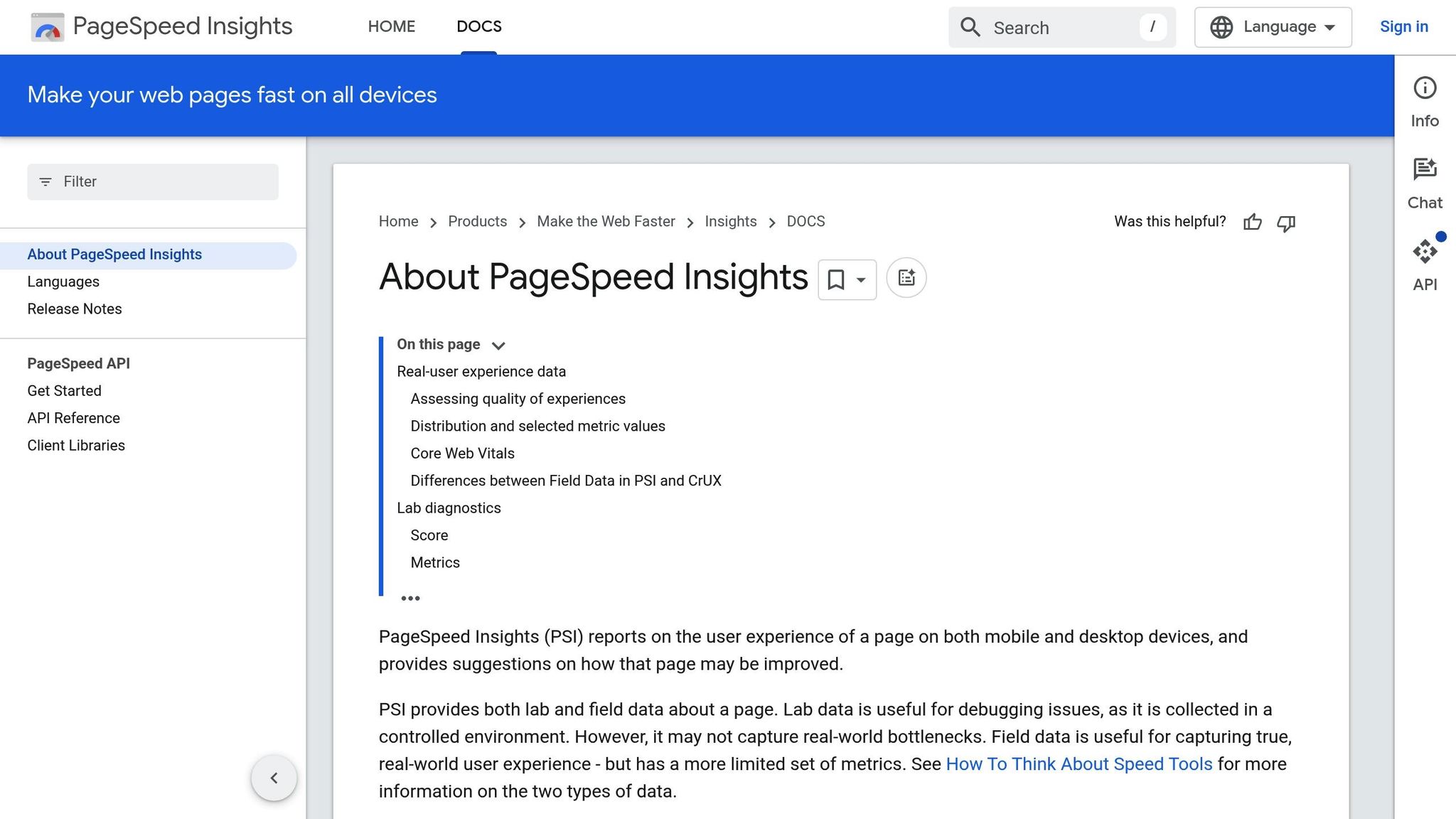
Google PageSpeed Insights is a go-to starting point for evaluating site speed. This free tool combines Lighthouse lab data with real-world metrics from the Chrome User Experience Report, providing insights into how your site performs in actual user environments.
The tool evaluates critical metrics such as LCP, FID, and CLS, assigning an overall performance score ranging from 0 to 100. It categorizes performance into three tiers: "Good", "Needs Improvement", and "Poor." Additionally, it offers actionable suggestions, such as "Eliminate render-blocking resources" or "Properly size images", complete with estimated time savings to help prioritize fixes efficiently.
One of its strengths is the ability to distinguish between mobile and desktop performance, enabling you to address device-specific issues. For businesses focused on SEO, this tool is particularly valuable since its recommendations align with Google's ranking factors.
If you're looking for a deeper dive into technical performance, WebPageTest.org is the next tool to consider.
WebPageTest.org
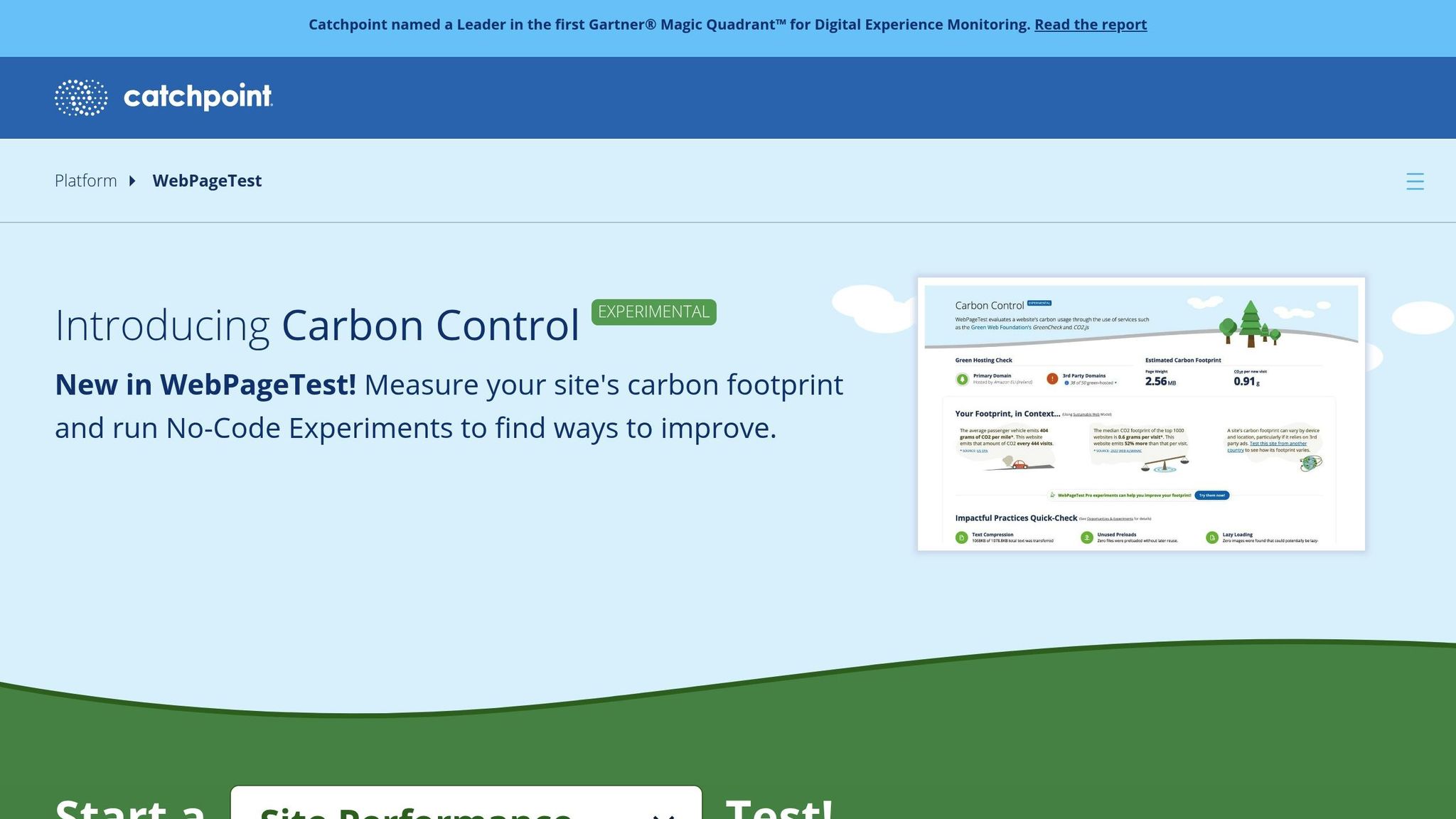
WebPageTest.org offers a more detailed and customizable approach to site speed analysis. The platform features both free and premium options, with the free Starter plan allowing up to 300 tests per month, while Pro plans start at $15 per month for 1,000 tests.
This tool runs multiple tests on a single page and supports advanced scenarios, such as testing from specific geographic locations or simulating connection speeds ranging from 3G to fiber. For U.S.-based businesses, this is particularly useful in understanding how performance varies across regions.
WebPageTest provides waterfall charts that break down resource load times, helping you identify bottlenecks, assess the impact of third-party scripts, and uncover optimization opportunities. It also stores historical data, enabling you to monitor performance trends over time.
For e-commerce websites, these granular insights can directly influence revenue. Research shows that e-commerce checkouts increase by 79% when a site loads within 2.5 seconds, while slow-loading pages contribute to $18 billion in annual losses.
For real-world user data and broader trends, the Core Web Vitals report in Google Search Console is another essential tool.
Core Web Vitals in Google Search Console
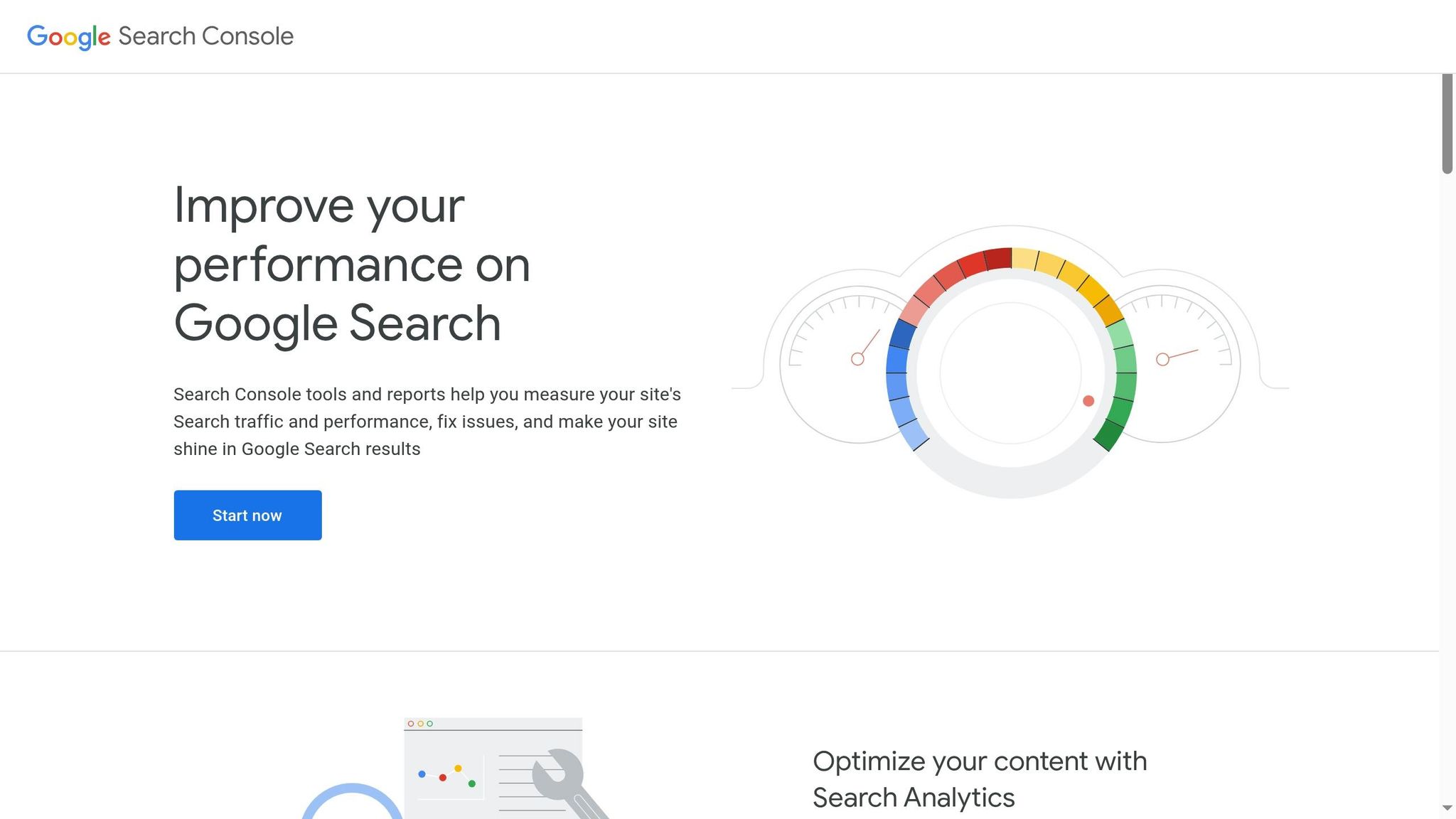
Google Search Console's Core Web Vitals report is unique in that it uses real user data collected from your site visitors via Chrome. This provides a more accurate picture of performance compared to simulated tests.
The report categorizes pages into "Good", "Needs Improvement", or "Poor", and highlights problem areas over time. However, updates to this data can take up to 28 days, so it may not reflect recent changes immediately.
One of its standout features is the ability to identify patterns across your entire website. For instance, it can help you spot trends, such as product pages loading quickly while blog posts struggle with layout stability. Additionally, its integration with other Search Console tools allows you to connect Core Web Vitals performance with search rankings, click-through rates, and overall visibility.
Combining Tools for Comprehensive Analysis
Each tool has its strengths, and using them together provides the most thorough analysis. Google PageSpeed Insights is perfect for quick feedback on immediate changes, WebPageTest excels in delivering detailed technical insights, and Google Search Console offers long-term trend analysis with real user data. Regularly auditing your site's performance with multiple tools ensures you're addressing both technical and user experience challenges effectively.
How to Conduct Site Speed Analysis
Now that we've covered the key metrics and tools, let’s dive into how to perform a detailed site speed analysis. This involves setting up tests strategically, interpreting the results effectively, and testing various page types to get a full understanding of your website’s performance.
Setting Up and Running Tests
The accuracy of your site speed analysis depends heavily on how well you configure your tests. The tools you use and the way you set them up play a big role in the reliability of the data you gather.
| Tool | Step 1 | Step 2 | Step 3 | Step 4 |
|---|---|---|---|---|
| Google PageSpeed Insights | Visit PageSpeed Insights | Enter your website URL and click "Analyze" | Review scores for Mobile and Desktop | Scroll to the Opportunities and Diagnostics sections |
| WebPageTest | Visit WebPageTest.org | Enter your website URL | Choose a test location and device type | Start the test |
Google PageSpeed Insights is simple to use. It automatically evaluates both the mobile and desktop versions of your site.
WebPageTest, on the other hand, offers more advanced options. For instance, you can choose a test location that aligns with your main audience (e.g., East Coast) to get more relevant data. You can also simulate different browsers and devices, helping you uncover browser-specific performance issues. To get a global perspective, run tests from multiple locations.
Reading and Understanding Results
Once your tests are complete, the next step is to make sense of the data. Properly interpreting the results is essential for identifying areas that need improvement.
Google PageSpeed Insights uses a color-coded scoring system: green means good performance, yellow highlights areas needing improvement, and red signals poor performance. A score of 90 or higher is considered good, 50 to 89 indicates room for improvement, and anything below 50 is poor.
Pay close attention to the top three recommendations under the "Opportunities" section, as these are ranked by their potential impact and can lead to noticeable performance improvements. The tool provides both lab data (synthetic testing) and field data (real-world user experiences), giving you a comprehensive view of your site's performance.
WebPageTest generates waterfall charts that show how each element on your page loads over time. These charts are particularly useful for spotting bottlenecks - long horizontal bars often indicate slow-loading resources. Third-party scripts, shown as the longest bars, are common culprits and may require optimization.
Core Web Vitals metrics are critical when analyzing results. Mobile scores tend to be lower than desktop scores due to slower processors, mobile network speeds, and device-specific CSS rules. While some difference is expected, large gaps may signal opportunities for mobile-specific optimizations.
Testing Different Page Types
Focusing solely on your homepage won’t give you the full picture. Different types of pages come with their own challenges, and testing them separately can uncover specific areas for improvement.
While homepage testing is a good starting point, homepages are often more optimized than other pages. Testing a variety of pages - like product pages, blog posts, and checkout pages - provides a more complete view of your site’s performance.
For instance:
- Product pages: These often include multiple images, customer reviews, and dynamic content, which can affect LCP.
- Blog posts: Embedded media, social sharing widgets, and comment systems can introduce CLS issues.
- Checkout and form pages: These are critical for conversions, and slow performance here can lead to cart abandonment.
When testing different page types, ensure you select a test location and browser that reflect your audience’s behavior. Speed can vary by geographic location and browser type. Testing on mobile devices in relevant locations is especially important since mobile traffic often dominates. Regularly testing critical pages helps you catch performance issues early.
Armed with these insights, you’ll be ready to implement focused optimizations in the next steps.
sbb-itb-5be333f
Advanced Speed Optimization Methods
Building on the insights gained from analyzing performance metrics and tools, these advanced techniques are designed to address specific bottlenecks. By focusing on common challenges like heavy image files and slow server response times, these strategies can significantly improve site performance for U.S. businesses.
Image Optimization and Compression
Images make up about 38% of a webpage's total weight, making them a prime target for reducing load times. The key is finding the right balance between file size and visual quality.
Choosing the Right Image Format
Select the format based on the type of image:
- JPEG: Best for photographs.
- PNG: Ideal for images requiring transparency.
- WebP or AVIF: Offer better compression, with AVIF providing superior results but limited compatibility with older browsers.
Compression Techniques
- Use lossy compression for photos to reduce size while maintaining acceptable quality.
- Apply lossless compression for graphics to preserve every detail.
Real-World Example
In 2025, Ever Wonder achieved dramatic results by resizing and optimizing images, reducing a 1.67MB PNG to just 103KB (a 94% reduction) and a 756KB image to 101KB (an 87% reduction).
Practical Tips
- Resize images to match the display dimensions before uploading.
- Enable lazy loading to delay offscreen images from loading until needed.
- Always include descriptive alt text for better SEO and accessibility.
These steps directly reduce page weight, complementing earlier performance analysis.
Server and Hosting Optimization
Since site speed plays a critical role in SEO rankings, optimizing your server and hosting environment is essential. Aim to keep your server's Time to First Byte (TTFB) under 200 ms.
Why Better Hosting Matters
A one-second delay can lower conversions by 7% and cause 53% of mobile users to abandon the page. For a business earning $100,000 per month, this could mean $7,000 in lost revenue.
Upgrading Hosting Options
If you're using shared hosting, consider switching to:
- VPS (Virtual Private Server)
- Dedicated hosting
- Managed hosting
Shared hosting often leads to slowdowns during traffic spikes, as resources are shared with multiple sites.
Leverage a CDN
A Content Delivery Network (CDN) ensures faster load times by serving content from servers closest to your audience.
Case Study
UpCloud helped a major cosmetics retailer improve Largest Contentful Paint (LCP) from 2.011 seconds to 1.334 seconds, a 34% speed increase, by migrating to their TurboStack platform.
Noora Kahra, CEO of Vilkas, highlighted the importance of speed in e-commerce:
"When you're competing against Amazon and other significant players, you need to offer compelling reasons for merchants to choose your services. We differentiate ourselves on speed, so the fact that we have been able to provide our merchants better results on Lighthouse tests is very important."
Database and Caching Improvements
- Implement server-side caching to reduce database strain.
- Regularly clean up unused data and optimize database indexes.
- Choose hosting providers offering fast SSD storage instead of traditional hard drives.
- Monitor resource usage and remove unnecessary plugins or scripts.
Reducing Redirects and Resource Loading
Streamlining redirects and optimizing resource handling can deliver quick performance gains with minimal effort.
Cutting Down Redirects
Regularly audit your site for unnecessary redirects, especially in navigation menus and internal links. Ensure your domain resolves with just one redirect - for example, "yoursite.com" should go directly to "www.yoursite.com" or vice versa, without additional steps.
Optimizing Resource Loading
- Minification: Remove extra characters, spaces, and comments from CSS, JavaScript, and HTML files without altering functionality.
- SiteGround Optimizer: This plugin can shrink image sizes by up to 85% while also enabling WebP conversion and lazy loading.
JavaScript and CSS Best Practices
- Use asynchronous loading for non-critical JavaScript files to allow simultaneous resource loading.
- Add the "defer" attribute to scripts, ensuring they're loaded after the main content.
- Combine CSS and JavaScript files to reduce HTTP requests.
Prioritize Critical Resources
- Use
rel="preload"for essential resources that must load immediately. - Implement
rel="preconnect"to establish early connections with key third-party domains, which is especially helpful for custom fonts or crucial scripts.
Caching for Better Performance
Browser caching stores static files locally on users' devices, reducing the need to re-download them on repeat visits. Tools like WP Rocket can automate Core Web Vitals improvements and offer robust caching features.
Using the Top SEO Marketing Directory

Once you've optimized your site's speed, the next step is finding reliable tools and expert support to keep things running smoothly. The Top SEO Marketing Directory is a go-to resource for businesses looking for trusted solutions to analyze and enhance site performance. Here's how this directory can be an integral part of your optimization strategy.
Directory Features and Benefits
The Top SEO Marketing Directory makes finding dependable SEO tools a breeze. With its advanced filters, clear pricing in USD, and detailed provider profiles, it offers expert guidance tailored to your needs. This streamlined approach saves time by connecting you with verified providers who specialize in technical SEO.
The directory covers every aspect of technical SEO that affects site speed, including performance optimization, server response time improvements, mobile usability, and security upgrades. As technical SEO expert Habib Rehman puts it:
"Technical SEO is all about improving the technical aspects of a website to increase the ranking of its pages in search engines. Making a website faster, easier to crawl, and more understandable for search engines are the pillars of technical optimization."
Finding the Right Tools and Services
Using the directory's features, you can pinpoint partners that address your specific speed optimization challenges. For instance, the technical SEO filter helps you find agencies and tools that excel in performance optimization, offering services like site audits, speed testing, and actionable recommendations.
When choosing potential partners, take a close look at client reviews and case studies to evaluate their reliability and results. The directory includes performance metrics and feedback to help you make informed decisions. For example, agencies like SmartSites are highly regarded for their technical expertise, with roughly 90% of clients praising their professionalism and results-driven focus on organic search optimization.
Another standout is Funnel Boost Media, known for exceptional project management. 100% of reviewers report timely delivery, responsive communication, and noticeable improvements in website rankings and online visibility. Likewise, Searchbloom boasts a 100% positive feedback rate, with clients frequently highlighting significant boosts in traffic and search rankings.
It's important to select providers that go beyond just collecting data. The best tools and services deliver actionable reporting, offering clear recommendations to improve Core Web Vitals, reduce server response times, and optimize resource loading. This ensures you’re not just identifying issues but also equipped with practical solutions.
Also, consider the geographic location of potential partners. U.S.-based providers often have a better grasp of local market conditions and can offer more responsive support. The directory’s filters make it easy to find agencies in your region or those experienced in serving American businesses.
Pricing transparency is another key feature, allowing you to compare options across various budgets. Whether you're looking for free tools or enterprise-level solutions with custom pricing, the directory caters to businesses of all sizes seeking site speed optimization.
Keep in mind that 75% of all clicks go to pages in the top three search results. Investing in qualified providers to enhance your site speed isn’t just a smart move - it’s a crucial step toward staying competitive in today’s digital landscape.
Conclusion
This guide has explored the essential metrics, tools, and strategies needed to improve your website's performance. Site speed isn't just a technical detail - it’s a business-critical factor. With nearly half of consumers expecting pages to load in 2 seconds or less, and 40% abandoning sites that take over 3 seconds to load, every fraction of a second matters when it comes to staying competitive.
The tools covered - like Google PageSpeed Insights, WebPageTest.org, and Core Web Vitals - combined with advanced methods such as image compression and server optimization, can lead to tangible results. For instance, reducing load times to under 2.5 seconds has been linked to a 3.2% increase in conversions.
The financial impact of slow load times is hard to ignore. A one-second delay could cost e-commerce businesses around $1.28 million in annual revenue, and slow page responses can slash conversions by 7%. These numbers highlight why investing in site speed optimization is not optional - it’s essential.
For businesses in the U.S. aiming to take their optimization efforts to the next level, the Top SEO Marketing Directory provides a valuable resource. With verified providers, transparent pricing in USD, detailed client reviews, and filters tailored to the American market, it’s easier to find experts who can deliver meaningful results.
As mobile usage continues to grow, the urgency to optimize speed becomes even greater. Mobile pages often load slower than desktop versions, making it critical to adopt the right tools and techniques to ensure a fast, seamless experience across devices.
Ultimately, your website’s speed affects everything - from how Google ranks your pages to how users engage with your content. By implementing these strategies and working with skilled professionals, you can attract more visitors, improve conversions, and drive meaningful revenue growth.
FAQs
How can I tell if my website's loading speed is affecting its search engine rankings?
Why Website Loading Speed Matters for SEO
Website loading speed is a key factor in determining search engine rankings. A fast-loading website not only ensures a smoother experience for users but also earns favor with search engines like Google. On the flip side, sluggish load times can result in higher bounce rates, lower user engagement, and fewer conversions - all of which can hurt your rankings.
To check how your site's speed measures up and its potential impact on SEO, tools like Google PageSpeed Insights and GTmetrix are invaluable. These tools can pinpoint performance bottlenecks and provide actionable steps to improve load times. By speeding up your website, you can keep users happy, lower bounce rates, and possibly see a boost in your search rankings.
How can I optimize images to improve site speed without losing quality?
To improve your website’s speed without sacrificing image quality, begin by resizing images to match the exact dimensions required for your site. Use compression tools to shrink file sizes while keeping them visually sharp. Choose the appropriate file format: JPEG is great for photos, PNG works well for graphics with transparency, and modern formats like WebP can take performance up a notch. Implement lazy loading to ensure images load only when they’re about to appear on the screen, and strip out unnecessary metadata to make files leaner. These simple adjustments can make your site faster while keeping it visually stunning.
Why should I analyze mobile and desktop site performance separately, and how can I optimize for both effectively?
Analyzing how mobile and desktop sites perform individually is essential since users engage with these platforms in distinct ways. Mobile users often face slower networks and work with smaller screens, making it important for websites to prioritize faster load times, responsive layouts, and streamlined designs. In contrast, desktop users typically enjoy faster internet speeds and more robust hardware, which allows for richer visuals and more intricate features.
To get the best results for both platforms, adopt mobile-first strategies such as compressing images, minimizing HTTP requests, and enabling caching to ensure quicker loading times on mobile devices. For desktops, focus on delivering high-quality visuals and advanced features while keeping performance optimized. Balancing these needs creates a better experience for users and helps improve search engine rankings across all devices.


